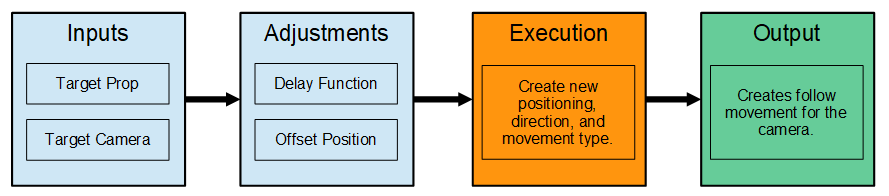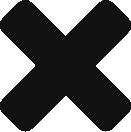Difference between revisions of "IC Python API:Smooth Camera Follow"
From Reallusion Wiki!
Chuck (RL) (Talk | contribs) m (→Required Files) |
Chuck (RL) (Talk | contribs) m (→Smooth Camera Follow) |
||
| Line 7: | Line 7: | ||
This script lets the user pick a camera/view and a prop/target to follow. The camera will always be facing the direction of the target prop with delay as an adjustable factor. The Offset values creates a distance between the view and the target. Use the Delay value to create a lag between the view and the target. | This script lets the user pick a camera/view and a prop/target to follow. The camera will always be facing the direction of the target prop with delay as an adjustable factor. The Offset values creates a distance between the view and the target. Use the Delay value to create a lag between the view and the target. | ||
| + | |||
| + | {{Single_Illustration|Camera_WIKI_Code_Route.png}} | ||
=== Learn How to === | === Learn How to === | ||
Revision as of 20:44, 10 April 2019
- Main article: RL Python Samples.
- ! This page is incomplete because it is still under construction.
Smooth Camera Follow
This script lets the user pick a camera/view and a prop/target to follow. The camera will always be facing the direction of the target prop with delay as an adjustable factor. The Offset values creates a distance between the view and the target. Use the Delay value to create a lag between the view and the target.
Learn How to
- Drive the motion of the camera according to the animation of a prop.
- Populate drop down menus/combo boxes with elements from the scene.
- Set timer and event callbacks and attach commands.
Required Files
- iClone scene with camera and animated prop
- Smooth Camera Follow Python script
- Extensions Python script
Steps to Take
- Unzip the contents of Smooth Camera Follow.zip into the iClone install directory ...\Bin64\OpenPlugin.
- Load the script into the project from the menu: Plugins > Python Samples > Smooth Camera Follow.
- Follow the instructions in the subsequent dialog window.