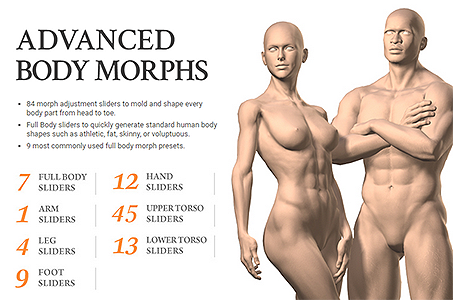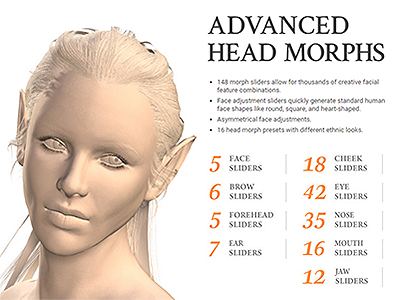Content Dev:CC Avatar Morph Introduction
- Main article: CC Avatar.
The following article will help you understand the basic concept of CC morph sliders.
Morph Related Content Specification
CC allows for content creation with 3rd party applications, including the creation of body and head morph sliders for sale.
| File Format | Description |
|---|---|
| *.ccCustomSlider (not for sale) |
This file format contains the morph data for the character you have created from CC.
This is the morph file type that will be saved locally for your own usage. |
| *.ccSlider | The character morph data which has to be converted from .ccCustomSlider first it can be uploaded for sale to the Marketplace.
They are all Export License ready. |
| *.ccProject | The complete character project.
Users must buy the associated contents e.g. *.ccSlider, *.ccCloth, *.ccHair, etc. that the project is derived from. Failure to do so will result in the appearance of watermarking on the viewport. |
| *.iAvatar | The flattened CC character file.
Users can use this file freely in iClone but must buy the associated .ccSlider if they wish to export it via 3DXchange. |
For more information on CC's content specification, see CC Content Spec.
Base vs Derivative Morph Sliders
Starting Material
If the aim is to expand the variety of morph sliders or character projects, we encourage developers and users take advantage of the base morphs offered on the Reallusion Marketplace. A great starter pack would be CC Essential Morphs & Skins.
ToKoMotion has some really great stylized morph packs that are useful as references.
Definitions
- Base Morph Sliders refers to the new shape of character body or head.
- Derivative Morph Sliders is created by using the 'Base Morph Sliders' as bases for various character design.