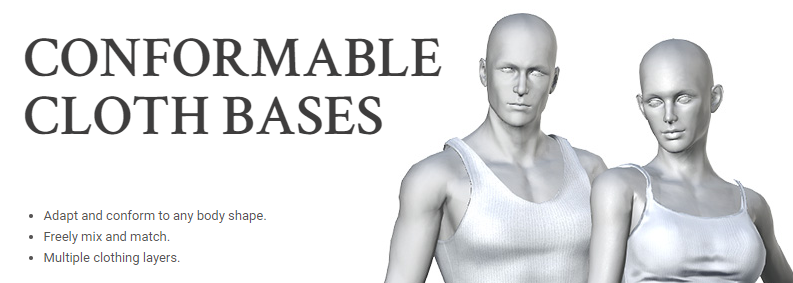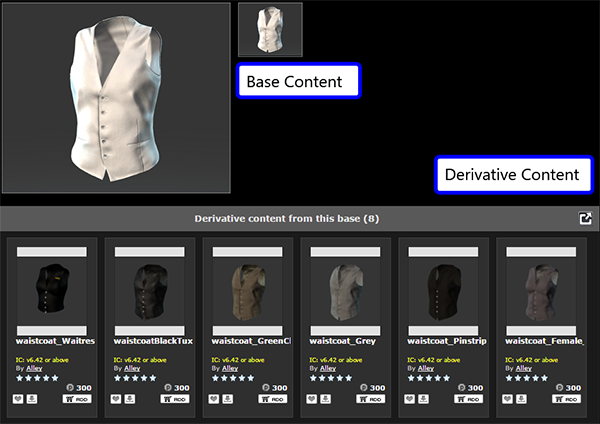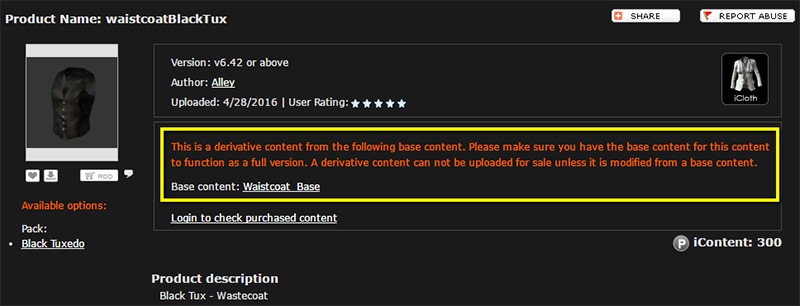Content Dev:CC Asset Introduction
- Main article: CC Asset Development.
The following documents can help you to understand the basic concept of CC Content before dealing with these new asset types.
CC Content Specification
CC opens up the content development process with 3rd party applications. Developers now are able to create and sell the character assets including Outfit (outfit, shoes, gloves), Hair, and Accessory.
| File Format | Description |
|---|---|
| .ccCloth | The outfit mesh for CC Characters including Underwears, Shirts, Pants, Skirts, Coats, One-pieces (*.ccCloth), Shoes(*.ccShoe) and others.
Beard assets are categorized as ccCloth for now as all character rigged mesh have the same behavior as clothing (works with multi-layer conform). |
| .ccShoes | The shoes mesh for CC Characters. |
| .ccGloves | The gloves mesh for CC Characters. |
| .ccHair | The hair mesh for CC Characters. |
| .ccAcc | Compliant to CC characters with proper scale design, allowing direct attachment to target character elements such as head, hands, torso, and legs. |
| .ccProject | Complete character project. User must buy the associated contents (e.g. *.ccCloth, *.ccHair, etc.) that the ccProject is based on. |
| .iAvatar | Flattened CC character file.
Users can use this file freely in iClone, but must buy the associated contents with the export license (e.g. *.ccCloth, *.ccHair, etc.) if they wish to export via 3DXchange. |
See the detailed specification and file location here.
Base vs Derivative Content
Reallusion has introduced some big base content packs to expand upon clothing base collections, which includes CC Essential Clothing & Fabric, Professional Outfits and Fantasy Playset - Assassins.
This allows users with a penchant for texture painting to produce more presets with style templates. And can also serve as a good introduction to the base content creation process for CC.
Definition
- 'Base Content' refers to the new mesh as the standard design.
- 'Derivative Content' is created by using the 'Base Content' as templates for various texture presets.
The Advantages of Base Content
- The author can make content series based on the Base Content.
- Other developers can purchase the Base Content to create derivative works.
- CC assets all have a one time preset reproduction limit. Once a developer publishes a preset for a certain Base Content then other developers can not use this new preset to create derivative work. This is to protect the intellectual property of individuals, which will be introduced in the later section.
Content Display in the Marketplace
The Marketplace will list all 'Derivative Content' for a specific Base Content, for example:
Derivative Content will also list the Base Content it's derived from, encouraging users to purchase in order to have the complete Base Content package, otherwise applying the derivative content will create on-screen watermarks.
Maximum Allowable Repurpose
Once a content is uploaded to the Marketplace, its intellectual property is protected by encryption under a system known as DRM (Digital Rights Management). Developers are allowed to use 'Base Content' as templates for texture presets and selling the presets (Derivative Content) on the Marketplace.
Maximum Allowable Repurpose is the number of times that users can change the Base Content for reproduction.
Only .ccProject can be repurposed twice while all other assets (*.ccCloth, *.ccShoes, *.ccGloves, *.ccHair, *.ccAcc, *.ccProject, and *.iAvatar) have one time repurpose.
CC vs iClone Content
CC is a 3D character creation tool for iClone, and there are some specific differences in the content format between the two programs. This section will explain the features and differences between the two file formats so you can get an overall understanding of their significance.
Differences between CC & iClone Content
CC Content
- Format: .ccCloth, .ccShoes, .ccGloves, .ccHair, . ccAcc
- Compatible with: Character Creator and iClone
- Usage: Developers can use the CC Appearance Editor to make the textures and purchased assets can be edited inside CC Appearance Editor to dynamically adjust coloring, materials, etc.
iClone Content
- Format: .iCloth, .iShoes, .iGloves, .iHair, .iAcc, .iAvatar
- Compatible with: iClone and Character Creator
- Usage: Developers can use 3rd party tools to create textures rather than rely on CC Appearance Editor. Purchased assets come with flattened textures so it is not possible to modify the source textures inside CC Appearance Editor.
Which Content Format Should I Make?
CC Appearance Editor can satisfy various texture creation needs for the developers. If created under the CC format, then textures can be edited by the Appearance Editor for export to iClone and other 3D software. Otherwise, content created for iClone 6 must be exported in .iContent and IAvatar formats to remain compatible. Therefore some may choose to export content in iClone format to let iClone users quickly apply them to their projects. Or create an .iAvatar with the clothing and accessories already mixed and matched for easy deployment. While in iClone 7, users can directly apply CC content to iClone 7, we recommend the developers to sell the content in CC format. If there is a need for quick deployment of content then take the content, already under the protection of DRM, to create an iAvatar to put on sell.
Content Pricing
You can reference the table below as a suggestion on how to price your CC content according to its format.
| File Format | Suggested Pricing |
|---|---|
| .ccCloth | Base: $5.00
Preset: $2.50 |
| .iCloth | Preset: $2.50 |
| .ccShoes | Base: $5.00
Preset: $2.50 |
| .iShoes | Preset:$2.50 |
| .ccGloves | Base: $5.00
Preset: $2.50 |
| .iGloves | Preset:$2.50 |
| .ccHair | Physics Hair: $3.00 - $5.00
Hair: $1.00 - $1.50 |
| .ccAcc | Physics Accessories: $1.00 - $3.00
Accessories: $0.50 - $1.00 |
| .iAcc | Physics Accessories: $1.00 - $3.00
Accessories: $0.50 - $1.00 |
| .ccProject | Free - We suggest developers to use ccProjects to demo the outfits that are going to be sold. |
| .iAvatar | $5.00 - $10.00 |