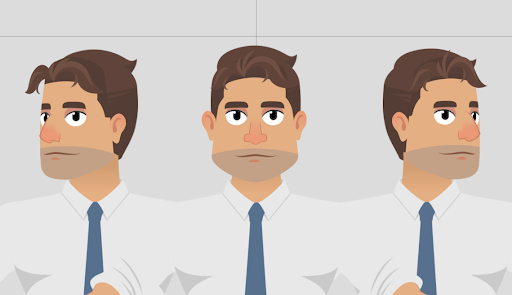Difference between revisions of "Content Dev:CTA4 Advanced 360 Head"
From Reallusion Wiki!
Chuck (RL) (Talk | contribs) m (→Creating Multi-angle Characters) |
Chuck (RL) (Talk | contribs) m (→Creating Multi-angle Characters) |
||
| Line 7: | Line 7: | ||
[[File:Cta4_advanced_360_head_01.png|left|frame|As the 360 head turns, the graphic for the nose is switched with one of a different angle.]] | [[File:Cta4_advanced_360_head_01.png|left|frame|As the 360 head turns, the graphic for the nose is switched with one of a different angle.]] | ||
| + | |||
| + | {{Clear}} | ||
== Creating Multi-layered Faces == | == Creating Multi-layered Faces == | ||
Revision as of 19:47, 10 July 2019
- Main article: CTA Actor Creation.
Creating Multi-angle Characters
In this section, you'll learn how to designate different images for different angles of the character.