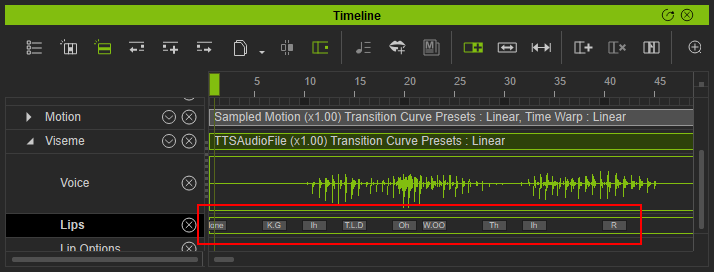Difference between revisions of "IC Python API:RLPy RIVisemeComponent"
Chuck (RL) (Talk | contribs) (Created page with "{{TOC}} {{Parent|IC_Python_API:RL_Python_Modules|Modules}} ==Inheritance== This class inherits public member functions from: *RLPy.RIBase ==Detai...") |
Chuck (RL) (Talk | contribs) m |
||
| (One intermediate revision by the same user not shown) | |||
| Line 1: | Line 1: | ||
{{TOC}} | {{TOC}} | ||
{{Parent|IC_Python_API:RL_Python_Modules|Modules}} | {{Parent|IC_Python_API:RL_Python_Modules|Modules}} | ||
| − | == | + | {{last_modified}} |
| − | This class | + | |
| − | + | == Description == | |
| − | == | + | |
| − | + | This class provides viseme related operations including reading an audio source and creating a viseme clip out of it. It can also add and remove keys from the viseme clip as well as provide Text-to-Speech capabilities. A viseme track within the timeline will show viseme clips and mouth shapes (viseme keys). The lip options track also includes the viseme smooth clip which can be used to smooth out the transition between the different mouth shapes in the event of a lip-sync animation. | |
| − | <syntaxhighlight lang=" | + | |
| + | [[File:Rlpy_rivisemecomponent_description_01.png|Viseme keys in the "Lips" track.]] | ||
| + | |||
| + | == Member Functions == | ||
| + | |||
| + | === LoadVocal ( self, pAudio, kStartTime, strClipName ) === | ||
| + | |||
| + | Create a viseme clip for this character with a given audio source. | ||
| + | |||
| + | ==== Parameters ==== | ||
| + | :'''pAudio''' [IN] Audio source object - [[IC_Python_API:RLPy_RIAudioObject|RIAudioObject]] | ||
| + | :'''kStartTime''' [IN] Clip start time - [[IC_Python_API:RLPy_RTime|RTime]] | ||
| + | :'''strClipName''' [IN] Clip name - str | ||
| + | |||
| + | ==== Return ==== | ||
| + | :Success - RLPy.RStatus.Success | ||
| + | :Failure - RLPy.RStatus.Failure | ||
| + | |||
| + | <syntaxhighlight lang="python" line='line'> | ||
| + | # Get avatar viseme component | ||
avatar_list = RLPy.RScene.GetAvatars() | avatar_list = RLPy.RScene.GetAvatars() | ||
avatar = avatar_list[0] | avatar = avatar_list[0] | ||
| − | + | viseme_component = avatar.GetVisemeComponent() | |
| − | + | ||
| − | + | ||
| − | + | ||
| − | + | ||
| − | + | ||
| − | + | ||
| − | + | ||
| − | + | ||
| − | + | ||
| − | + | ||
| − | + | ||
| − | + | ||
| − | + | ||
| − | + | ||
| − | + | ||
| − | + | ||
| − | + | ||
| − | + | ||
| − | + | ||
| − | + | ||
| − | + | ||
| − | # | + | # Load vocal with create audio object |
| − | + | audio = RLPy.RAudio.CreateAudioObject() | |
| − | + | audio_path = "./SpecialDay.wav" | |
| − | + | start_time = RLPy.RGlobal.GetTime() | |
| − | + | RLPy.RAudio.LoadAudioToObject(avatar, audio_path, start_time) | |
| + | clip_name = "Default" | ||
| + | result = viseme_component.LoadVocal(audio, start_time, clip_name) | ||
| − | # | + | # Load vocal with audio recorder |
| − | + | audio_recorder = RLPy.RAudioRecorder() | |
| − | + | audio_recorder.Start() | |
| + | audio_recorder.Stop() | ||
| + | audio_source = audio_recorder.GetAudio() | ||
| + | start_time = RLPy.RGlobal.GetTime() | ||
| + | clip_name = "Default" | ||
| + | result = viseme_component.LoadVocal(audio_source, start_time, clip_name) | ||
| + | </syntaxhighlight> | ||
| − | + | === AddVisemeOptionClip ( self, kSmoothOption, kStartTime, strClipName ) === | |
| − | + | ||
| − | + | ||
| − | + | Add a viseme smooth settings clip to the character. If a viseme clip does not exist at the start time, then a viseme smooth clip will not be deployed. | |
| − | + | ||
| − | + | ||
| − | + | ==== Parameters ==== | |
| − | + | :'''kSmoothOption''' [IN] Viseme smooth option - [[IC_Python_API:RLPy_RVisemeSmoothOption|RVisemeSmoothOption]] | |
| − | + | :'''kStartTime''' [IN] Clip start time - [[IC_Python_API:RLPy_RTime|RTime]] | |
| − | + | :'''strClipName''' [IN] Clip name - str | |
| − | + | ==== Return ==== | |
| − | + | :Success - RLPy.RStatus.Success | |
| − | + | :Failure - RLPy.RStatus.Failure | |
| − | + | ||
| − | # | + | <syntaxhighlight lang="python" line='line'> |
| − | + | # Get avatar viseme component | |
| − | + | avatar_list = RLPy.RScene.GetAvatars() | |
| − | + | avatar = avatar_list[0] | |
| − | + | viseme_component = avatar.GetVisemeComponent() | |
| − | # | + | # Add viseme option clip |
| − | + | smooth_option = RLPy.RVisemeSmoothOption() | |
| − | + | smooth_option.SetStrengthEnable(True, True, True) | |
| − | + | smooth_option.SetStrengthValue(0, 0, 1) | |
| − | + | start_time = RLPy.RGlobal.GetTime() | |
| − | + | clip_name = "Default" | |
| − | + | result = viseme_component.AddVisemeOptionClip(smooth_option, start_time, clip_name) | |
</syntaxhighlight> | </syntaxhighlight> | ||
| − | == | + | |
| − | === | + | === AddVisemeKey ( self, kKey ) === |
| − | <syntaxhighlight lang=" | + | |
| − | RLPy. | + | Add a viseme key inside the current viseme clip. If the strength value of the viseme key lies outside of the range (0-100), or if a viseme clip does not exist then return '''RLPy.RStatus.Failure'''. |
| + | |||
| + | See Also: [[#RemoveVisemesKey ( self, kKey )|RemoveVisemesKey]] | ||
| + | |||
| + | ==== Parameters ==== | ||
| + | :'''kKey''' [IN] The viseme key to be added. - RVisemeKey | ||
| + | |||
| + | ==== Return ==== | ||
| + | :Success - RLPy.RStatus.Success | ||
| + | :Failure - RLPy.RStatus.Failure | ||
| + | |||
| + | <syntaxhighlight lang="python" line='line'> | ||
| + | # Get avatar viseme component | ||
| + | avatar_list = RLPy.RScene.GetAvatars() | ||
| + | avatar = avatar_list[0] | ||
| + | viseme_component = avatar.GetVisemeComponent() | ||
| + | |||
| + | # Add viseme key | ||
| + | Key = RLPy.RVisemeKey() | ||
| + | key.SetTime(RLPy.RTime(0)) | ||
| + | key.SetID(RLPy.EVisemeID_AH) | ||
| + | key.SetWeight(50) | ||
| + | result = viseme_component.AddVisemeKey(key) | ||
</syntaxhighlight> | </syntaxhighlight> | ||
| − | |||
| − | |||
| − | |||
| − | |||
| − | + | === AddVisemesClip ( self, kTime, nClipName, kClipLength ) === | |
| − | + | Add an empty viseme clip to the character. | |
| − | + | ||
| − | + | ||
| − | + | ||
| − | + | ||
| − | + | ||
| − | + | ||
| − | + | ||
| − | + | ||
| − | + | ||
| − | + | ||
| − | + | ||
| − | + | ||
| − | + | ||
| − | + | ||
| − | + | ||
| − | + | ||
| − | ''' | + | See Also: [[#RemoveVisemesClip ( self, kTime )|RemoveVisemesClip]] |
| − | + | ||
| − | ==== | + | ==== Parameters ==== |
| − | + | :'''kTime''' [IN] Clip start time - [[IC_Python_API:RLPy_RTime|RTime]] | |
| − | < | + | :'''nClipName''' [IN] Clip name - str |
| − | + | :'''kClipLength''' [IN] Clip length - [[IC_Python_API:RLPy_RTime|RTime]] | |
| − | === | + | |
| − | + | ==== Return ==== | |
| − | RLPy. | + | :Success - RLPy.RStatus.Success |
| + | :Failure - RLPy.RStatus.Failure | ||
| + | |||
| + | <syntaxhighlight lang="python" line='line'> | ||
| + | # Get avatar viseme component | ||
| + | avatar_list = RLPy.RScene.GetAvatars() | ||
| + | avatar = avatar_list[0] | ||
| + | viseme_component = avatar.GetVisemeComponent() | ||
| + | |||
| + | # Add visemes clip | ||
| + | clip_start_time = RLPy.RTime(150) | ||
| + | clip_name = "Clip1" | ||
| + | clip_length = RLPy.RTime(500) | ||
| + | result = viseme_component.AddVisemesClip(clip_start_time, clip_name, clip_length) | ||
</syntaxhighlight> | </syntaxhighlight> | ||
| − | |||
| − | |||
| − | |||
| − | + | === RemoveVisemesClip ( self, kTime ) === | |
| − | ''' | + | Remove a viseme clip on the character at the requested time. If a viseme clip does not exist at the given time then return '''RLPy.RStatus.Failure'''. |
| + | |||
| + | See Also: [[#AddVisemesClip ( self, kTime, nClipName, kClipLength )|AddVisemesClip]] | ||
| + | |||
| + | ==== Parameters ==== | ||
| + | :'''kTime''' [IN] Delete viseme clip at the specified time - [[IC_Python_API:RLPy_RTime|RTime]] | ||
| + | |||
| + | ==== Return ==== | ||
| + | :Success - RLPy.RStatus.Success | ||
| + | :Failure - RLPy.RStatus.Failure | ||
| + | |||
| + | <syntaxhighlight lang="python" line='line'> | ||
| + | # Get avatar viseme component | ||
| + | avatar_list = RLPy.RScene.GetAvatars() | ||
| + | avatar = avatar_list[0] | ||
| + | viseme_component = avatar.GetVisemeComponent() | ||
| − | + | # Remove a viseme clip at 1000 ms | |
| − | + | result = viseme_component.RemoveVisemesClip(RLPy.RTime(1000)) | |
| − | = | + | |
| − | + | ||
| − | + | ||
| − | + | ||
| − | + | ||
| − | + | ||
| − | RLPy. | + | |
</syntaxhighlight> | </syntaxhighlight> | ||
| − | |||
| − | |||
| − | |||
| − | |||
| − | + | === RemoveVisemesKey ( self, kKey ) === | |
| − | ''' | + | Delete a viseme key within a viseme clip at the given time. If a viseme clip is missing or a viseme key does not exist at the given time, then return '''RLPy.RStatus.Failure'''. |
| − | ''' | + | ==== Parameters ==== |
| − | + | :'''kTime''' [IN] Delete the key at the specified time within a viseme clip - [[IC_Python_API:RLPy_RTime|RTime]] | |
| − | ==== | + | |
| − | + | ==== Return ==== | |
| − | + | :Success - RLPy.RStatus.Success | |
| − | + | :Failure - RLPy.RStatus.Failure | |
| − | + | ||
| − | <syntaxhighlight lang=" | + | <syntaxhighlight lang="python" line='line'> |
| − | RLPy. | + | # Get avatar viseme component |
| + | avatar_list = RLPy.RScene.GetAvatars() | ||
| + | avatar = avatar_list[0] | ||
| + | viseme_component = avatar.GetVisemeComponent() | ||
| + | |||
| + | # Remove visemes key | ||
| + | key = RLPy.RVisemeKey() | ||
| + | key.SetTime(RLPy.RTime(300)) | ||
| + | key.SetID(RLPy.EVisemeID_AH) | ||
| + | key.SetWeight(80) | ||
| + | result = viseme_component.RemoveVisemesKey(key) | ||
</syntaxhighlight> | </syntaxhighlight> | ||
| − | Get all viseme | + | |
| − | + | === GetVisemeMorphWeights ( self ) === | |
| − | ====Returns==== | + | |
| − | + | Get all of the viseme morph weights on this character. | |
| − | + | ||
| − | + | ==== Returns ==== | |
| − | + | Viseme morph weights - float list | |
| − | <syntaxhighlight lang=" | + | |
| − | RLPy. | + | <syntaxhighlight lang="python" line='line'> |
| + | # Get avatar viseme component | ||
| + | avatar_list = RLPy.RScene.GetAvatars() | ||
| + | avatar = avatar_list[0] | ||
| + | viseme_component = avatar.GetVisemeComponent() | ||
| + | |||
| + | # Get viseme morph weights | ||
| + | viseme_weights = viseme_component .GetVisemeMorphWeights() | ||
</syntaxhighlight> | </syntaxhighlight> | ||
| − | |||
| − | |||
| − | |||
| − | |||
| − | + | === GetVisemeBones ( self ) === | |
| − | + | Get all of the viseme bone joints on this character. | |
| − | + | ||
| − | + | ||
| − | + | ||
| − | + | ||
| − | + | ||
| − | + | ||
| − | + | ||
| − | + | ||
| − | + | ||
| − | + | ||
| − | + | ||
| − | + | ||
| − | + | ||
| − | + | ||
| − | + | ||
| − | + | ||
| − | + | ==== Returns ==== | |
| − | + | Return all of the viseme bone joints - [[IC_Python_API:RLPy_RINode|RINode]] list | |
| − | ====Returns==== | + | |
| − | + | <syntaxhighlight lang="python" line='line'> | |
| − | + | # Get avatar viseme component | |
| − | + | avatar_list = RLPy.RScene.GetAvatars() | |
| − | + | avatar = avatar_list[0] | |
| − | <syntaxhighlight lang=" | + | viseme_component = avatar.GetVisemeComponent() |
| − | RLPy. | + | |
| + | # Get viseme bones | ||
| + | viseme_bones = viseme_component.GetVisemeBones() | ||
</syntaxhighlight> | </syntaxhighlight> | ||
| − | Get | + | |
| − | + | === GetVisemeKeys ( self ) === | |
| − | ====Returns==== | + | |
| − | + | Get all the viseme keys inside all of the viseme clips on this character. | |
| − | + | ||
| − | + | See Also: [[#GetVisemeKey ( self, kTime, kKey )|GetVisemeKey]] | |
| − | + | ||
| − | <syntaxhighlight lang=" | + | ==== Returns ==== |
| − | RLPy. | + | All of the viseme keys of all the viseme clips - RVisemeKey list |
| + | |||
| + | <syntaxhighlight lang="python" line='line'> | ||
| + | # Get avatar viseme component | ||
| + | avatar_list = RLPy.RScene.GetAvatars() | ||
| + | avatar = avatar_list[0] | ||
| + | viseme_component = avatar.GetVisemeComponent() | ||
| + | |||
| + | # Get viseme keys | ||
| + | viseme_key_list = viseme_component.GetVisemeKeys() | ||
</syntaxhighlight> | </syntaxhighlight> | ||
| − | Get | + | |
| − | + | === GetVisemeKey ( self, kTime, kKey ) === | |
| − | ==== | + | |
| − | + | Get the viseme key for the given time. If a viseme clip does not exist then return '''RLPy.RStatus.Failure'''. | |
| − | + | ||
| − | + | See Also: [[#GetVisemeKeys ( self )|GetVisemeKeys]] | |
| − | === | + | |
| − | <syntaxhighlight lang=" | + | ==== Parameters ==== |
| − | RLPy. | + | :'''kTime''' [IN] Query the viseme key at the specified time - [[IC_Python_API:RLPy_RTime|RTime]] |
| + | :'''kKey''' [OUT] Viseme key at the specified time - RVisemeKey | ||
| + | |||
| + | ==== Return ==== | ||
| + | :Success - RLPy.RStatus.Success | ||
| + | :Failure - RLPy.RStatus.Failure | ||
| + | |||
| + | <syntaxhighlight lang="python" line='line'> | ||
| + | # Get avatar viseme component | ||
| + | avatar_list = RLPy.RScene.GetAvatars() | ||
| + | avatar = avatar_list[0] | ||
| + | viseme_component = avatar.GetVisemeComponent() | ||
| + | |||
| + | # Get viseme key | ||
| + | ret_key = RLPy.RVisemeKey() | ||
| + | result = viseme_component.GetVisemeKey(RLPy.RTime(0), ret_key) | ||
</syntaxhighlight> | </syntaxhighlight> | ||
| − | |||
| − | |||
| − | |||
| − | + | === TextToSpeech ( self, strContent, eLanguage, fVolume, fPitch, fSpeed ) === | |
| − | + | Create a viseme clip from script processed through text-to-speech; | |
| − | + | See Also: [[#TextToVisemeData ( self, strContent, fVolume, fPitch, fSpeed )|TextToVisemeData]] | |
| − | + | ||
| − | + | ||
| − | + | ||
| − | '''RLPy. | + | ==== Parameters ==== |
| + | :'''strContent''' [IN] Content of speech - string | ||
| + | :'''eLanguage''' [IN] Language of speech system. - RLPy.ELanguage enum | ||
| + | :*RLPy.ELanguage_TW - The input text is in the Chinese language family. | ||
| + | :*RLPy.ELanguage_US - The input text is in the English language family. | ||
| + | :'''fVolume''' [IN] Settings of Volume [0.0,100.0] | ||
| + | :'''fPitch''' [IN] Settings of Pitch [0.0,100.0] | ||
| + | :'''fSpeed''' [IN] Settings of Speed [0.0,100.0] | ||
| − | + | ==== Return ==== | |
| − | + | :Success - RLPy.RStatus.Success | |
| − | - | + | :Failure - RLPy.RStatus.Failure |
| − | + | ||
| − | <syntaxhighlight lang=" | + | <syntaxhighlight lang="python" line='line'> |
| − | RLPy. | + | # Get avatar viseme component |
| + | avatar_list = RLPy.RScene.GetAvatars() | ||
| + | avatar = avatar_list[0] | ||
| + | viseme_component = avatar.GetVisemeComponent() | ||
| + | |||
| + | # Text to speech | ||
| + | result = viseme_component.TextToSpeech("speech", RLPy.ELanguage_US, 100, 50, 50) | ||
</syntaxhighlight> | </syntaxhighlight> | ||
| − | |||
| − | |||
| − | |||
| − | |||
| − | + | === TextToVisemeData ( self, strContent, fVolume, fPitch, fSpeed ) === | |
| − | + | ||
| − | ==== | + | When this character is provided a script processed by Text-To-Speech (TTS); Use this function can retrieve all the viseme IDs along with their corresponding times. |
| − | + | ||
| − | + | See Also: [[#TextToSpeech ( self, strContent, eLanguage, fVolume, fPitch, fSpeed )|TextToSpeech]] | |
| − | + | ||
| − | === | + | ==== Parameters ==== |
| − | <syntaxhighlight lang=" | + | :'''strContent''' [IN] Content of speech. |
| − | RLPy. | + | :'''fVolume''' [IN] Settings of Volume [0.0,100.0] |
| + | :'''fPitch''' [IN] Settings of Pitch [0.0,100.0] | ||
| + | :'''fSpeed''' [IN] Settings of Speed [0.0,100.0] | ||
| + | |||
| + | ==== Returns ==== | ||
| + | All viseme IDs along with their corresponding times. | ||
| + | |||
| + | <syntaxhighlight lang="python" line='line'> | ||
| + | # Get avatar viseme component | ||
| + | avatar_list = RLPy.RScene.GetAvatars() | ||
| + | avatar = avatar_list[0] | ||
| + | viseme_component = avatar.GetVisemeComponent() | ||
| + | |||
| + | # Text to viseme data | ||
| + | result = viseme_component.TextToVisemeData("speech", 100, 50, 50) | ||
</syntaxhighlight> | </syntaxhighlight> | ||
| − | |||
| − | |||
| − | |||
| − | |||
| − | + | === GetStrength ( self ) === | |
| − | + | ||
| − | ====Returns==== | + | Get the viseme strength value. |
| − | < | + | |
| − | </ | + | ==== Returns ==== |
| + | Viseme strength value - float | ||
| + | |||
| + | <syntaxhighlight lang="python" line='line'> | ||
| + | # Get avatar viseme component | ||
| + | avatar_list = RLPy.RScene.GetAvatars() | ||
| + | avatar = avatar_list[0] | ||
| + | viseme_component = avatar.GetVisemeComponent() | ||
| + | |||
| + | # Get viseme strength | ||
| + | strength = viseme_component.GetStrength() | ||
| + | </syntaxhighlight> | ||
Latest revision as of 19:10, 22 April 2020
Contents
- 1 Description
- 2 Member Functions
- 2.1 LoadVocal ( self, pAudio, kStartTime, strClipName )
- 2.2 AddVisemeOptionClip ( self, kSmoothOption, kStartTime, strClipName )
- 2.3 AddVisemeKey ( self, kKey )
- 2.4 AddVisemesClip ( self, kTime, nClipName, kClipLength )
- 2.5 RemoveVisemesClip ( self, kTime )
- 2.6 RemoveVisemesKey ( self, kKey )
- 2.7 GetVisemeMorphWeights ( self )
- 2.8 GetVisemeBones ( self )
- 2.9 GetVisemeKeys ( self )
- 2.10 GetVisemeKey ( self, kTime, kKey )
- 2.11 TextToSpeech ( self, strContent, eLanguage, fVolume, fPitch, fSpeed )
- 2.12 TextToVisemeData ( self, strContent, fVolume, fPitch, fSpeed )
- 2.13 GetStrength ( self )
- Main article: Modules.
- Last modified: 04/22/2020
Description
This class provides viseme related operations including reading an audio source and creating a viseme clip out of it. It can also add and remove keys from the viseme clip as well as provide Text-to-Speech capabilities. A viseme track within the timeline will show viseme clips and mouth shapes (viseme keys). The lip options track also includes the viseme smooth clip which can be used to smooth out the transition between the different mouth shapes in the event of a lip-sync animation.
Member Functions
LoadVocal ( self, pAudio, kStartTime, strClipName )
Create a viseme clip for this character with a given audio source.
Parameters
- pAudio [IN] Audio source object - RIAudioObject
- kStartTime [IN] Clip start time - RTime
- strClipName [IN] Clip name - str
Return
- Success - RLPy.RStatus.Success
- Failure - RLPy.RStatus.Failure
1 # Get avatar viseme component
2 avatar_list = RLPy.RScene.GetAvatars()
3 avatar = avatar_list[0]
4 viseme_component = avatar.GetVisemeComponent()
5
6 # Load vocal with create audio object
7 audio = RLPy.RAudio.CreateAudioObject()
8 audio_path = "./SpecialDay.wav"
9 start_time = RLPy.RGlobal.GetTime()
10 RLPy.RAudio.LoadAudioToObject(avatar, audio_path, start_time)
11 clip_name = "Default"
12 result = viseme_component.LoadVocal(audio, start_time, clip_name)
13
14 # Load vocal with audio recorder
15 audio_recorder = RLPy.RAudioRecorder()
16 audio_recorder.Start()
17 audio_recorder.Stop()
18 audio_source = audio_recorder.GetAudio()
19 start_time = RLPy.RGlobal.GetTime()
20 clip_name = "Default"
21 result = viseme_component.LoadVocal(audio_source, start_time, clip_name)
AddVisemeOptionClip ( self, kSmoothOption, kStartTime, strClipName )
Add a viseme smooth settings clip to the character. If a viseme clip does not exist at the start time, then a viseme smooth clip will not be deployed.
Parameters
- kSmoothOption [IN] Viseme smooth option - RVisemeSmoothOption
- kStartTime [IN] Clip start time - RTime
- strClipName [IN] Clip name - str
Return
- Success - RLPy.RStatus.Success
- Failure - RLPy.RStatus.Failure
1 # Get avatar viseme component
2 avatar_list = RLPy.RScene.GetAvatars()
3 avatar = avatar_list[0]
4 viseme_component = avatar.GetVisemeComponent()
5
6 # Add viseme option clip
7 smooth_option = RLPy.RVisemeSmoothOption()
8 smooth_option.SetStrengthEnable(True, True, True)
9 smooth_option.SetStrengthValue(0, 0, 1)
10 start_time = RLPy.RGlobal.GetTime()
11 clip_name = "Default"
12 result = viseme_component.AddVisemeOptionClip(smooth_option, start_time, clip_name)
AddVisemeKey ( self, kKey )
Add a viseme key inside the current viseme clip. If the strength value of the viseme key lies outside of the range (0-100), or if a viseme clip does not exist then return RLPy.RStatus.Failure.
See Also: RemoveVisemesKey
Parameters
- kKey [IN] The viseme key to be added. - RVisemeKey
Return
- Success - RLPy.RStatus.Success
- Failure - RLPy.RStatus.Failure
1 # Get avatar viseme component
2 avatar_list = RLPy.RScene.GetAvatars()
3 avatar = avatar_list[0]
4 viseme_component = avatar.GetVisemeComponent()
5
6 # Add viseme key
7 Key = RLPy.RVisemeKey()
8 key.SetTime(RLPy.RTime(0))
9 key.SetID(RLPy.EVisemeID_AH)
10 key.SetWeight(50)
11 result = viseme_component.AddVisemeKey(key)
AddVisemesClip ( self, kTime, nClipName, kClipLength )
Add an empty viseme clip to the character.
See Also: RemoveVisemesClip
Parameters
- kTime [IN] Clip start time - RTime
- nClipName [IN] Clip name - str
- kClipLength [IN] Clip length - RTime
Return
- Success - RLPy.RStatus.Success
- Failure - RLPy.RStatus.Failure
1 # Get avatar viseme component
2 avatar_list = RLPy.RScene.GetAvatars()
3 avatar = avatar_list[0]
4 viseme_component = avatar.GetVisemeComponent()
5
6 # Add visemes clip
7 clip_start_time = RLPy.RTime(150)
8 clip_name = "Clip1"
9 clip_length = RLPy.RTime(500)
10 result = viseme_component.AddVisemesClip(clip_start_time, clip_name, clip_length)
RemoveVisemesClip ( self, kTime )
Remove a viseme clip on the character at the requested time. If a viseme clip does not exist at the given time then return RLPy.RStatus.Failure.
See Also: AddVisemesClip
Parameters
- kTime [IN] Delete viseme clip at the specified time - RTime
Return
- Success - RLPy.RStatus.Success
- Failure - RLPy.RStatus.Failure
1 # Get avatar viseme component
2 avatar_list = RLPy.RScene.GetAvatars()
3 avatar = avatar_list[0]
4 viseme_component = avatar.GetVisemeComponent()
5
6 # Remove a viseme clip at 1000 ms
7 result = viseme_component.RemoveVisemesClip(RLPy.RTime(1000))
RemoveVisemesKey ( self, kKey )
Delete a viseme key within a viseme clip at the given time. If a viseme clip is missing or a viseme key does not exist at the given time, then return RLPy.RStatus.Failure.
Parameters
- kTime [IN] Delete the key at the specified time within a viseme clip - RTime
Return
- Success - RLPy.RStatus.Success
- Failure - RLPy.RStatus.Failure
1 # Get avatar viseme component
2 avatar_list = RLPy.RScene.GetAvatars()
3 avatar = avatar_list[0]
4 viseme_component = avatar.GetVisemeComponent()
5
6 # Remove visemes key
7 key = RLPy.RVisemeKey()
8 key.SetTime(RLPy.RTime(300))
9 key.SetID(RLPy.EVisemeID_AH)
10 key.SetWeight(80)
11 result = viseme_component.RemoveVisemesKey(key)
GetVisemeMorphWeights ( self )
Get all of the viseme morph weights on this character.
Returns
Viseme morph weights - float list
1 # Get avatar viseme component
2 avatar_list = RLPy.RScene.GetAvatars()
3 avatar = avatar_list[0]
4 viseme_component = avatar.GetVisemeComponent()
5
6 # Get viseme morph weights
7 viseme_weights = viseme_component .GetVisemeMorphWeights()
GetVisemeBones ( self )
Get all of the viseme bone joints on this character.
Returns
Return all of the viseme bone joints - RINode list
1 # Get avatar viseme component
2 avatar_list = RLPy.RScene.GetAvatars()
3 avatar = avatar_list[0]
4 viseme_component = avatar.GetVisemeComponent()
5
6 # Get viseme bones
7 viseme_bones = viseme_component.GetVisemeBones()
GetVisemeKeys ( self )
Get all the viseme keys inside all of the viseme clips on this character.
See Also: GetVisemeKey
Returns
All of the viseme keys of all the viseme clips - RVisemeKey list
1 # Get avatar viseme component
2 avatar_list = RLPy.RScene.GetAvatars()
3 avatar = avatar_list[0]
4 viseme_component = avatar.GetVisemeComponent()
5
6 # Get viseme keys
7 viseme_key_list = viseme_component.GetVisemeKeys()
GetVisemeKey ( self, kTime, kKey )
Get the viseme key for the given time. If a viseme clip does not exist then return RLPy.RStatus.Failure.
See Also: GetVisemeKeys
Parameters
- kTime [IN] Query the viseme key at the specified time - RTime
- kKey [OUT] Viseme key at the specified time - RVisemeKey
Return
- Success - RLPy.RStatus.Success
- Failure - RLPy.RStatus.Failure
1 # Get avatar viseme component
2 avatar_list = RLPy.RScene.GetAvatars()
3 avatar = avatar_list[0]
4 viseme_component = avatar.GetVisemeComponent()
5
6 # Get viseme key
7 ret_key = RLPy.RVisemeKey()
8 result = viseme_component.GetVisemeKey(RLPy.RTime(0), ret_key)
TextToSpeech ( self, strContent, eLanguage, fVolume, fPitch, fSpeed )
Create a viseme clip from script processed through text-to-speech;
See Also: TextToVisemeData
Parameters
- strContent [IN] Content of speech - string
- eLanguage [IN] Language of speech system. - RLPy.ELanguage enum
- RLPy.ELanguage_TW - The input text is in the Chinese language family.
- RLPy.ELanguage_US - The input text is in the English language family.
- fVolume [IN] Settings of Volume [0.0,100.0]
- fPitch [IN] Settings of Pitch [0.0,100.0]
- fSpeed [IN] Settings of Speed [0.0,100.0]
Return
- Success - RLPy.RStatus.Success
- Failure - RLPy.RStatus.Failure
1 # Get avatar viseme component
2 avatar_list = RLPy.RScene.GetAvatars()
3 avatar = avatar_list[0]
4 viseme_component = avatar.GetVisemeComponent()
5
6 # Text to speech
7 result = viseme_component.TextToSpeech("speech", RLPy.ELanguage_US, 100, 50, 50)
TextToVisemeData ( self, strContent, fVolume, fPitch, fSpeed )
When this character is provided a script processed by Text-To-Speech (TTS); Use this function can retrieve all the viseme IDs along with their corresponding times.
See Also: TextToSpeech
Parameters
- strContent [IN] Content of speech.
- fVolume [IN] Settings of Volume [0.0,100.0]
- fPitch [IN] Settings of Pitch [0.0,100.0]
- fSpeed [IN] Settings of Speed [0.0,100.0]
Returns
All viseme IDs along with their corresponding times.
1 # Get avatar viseme component
2 avatar_list = RLPy.RScene.GetAvatars()
3 avatar = avatar_list[0]
4 viseme_component = avatar.GetVisemeComponent()
5
6 # Text to viseme data
7 result = viseme_component.TextToVisemeData("speech", 100, 50, 50)
GetStrength ( self )
Get the viseme strength value.
Returns
Viseme strength value - float
1 # Get avatar viseme component
2 avatar_list = RLPy.RScene.GetAvatars()
3 avatar = avatar_list[0]
4 viseme_component = avatar.GetVisemeComponent()
5
6 # Get viseme strength
7 strength = viseme_component.GetStrength()