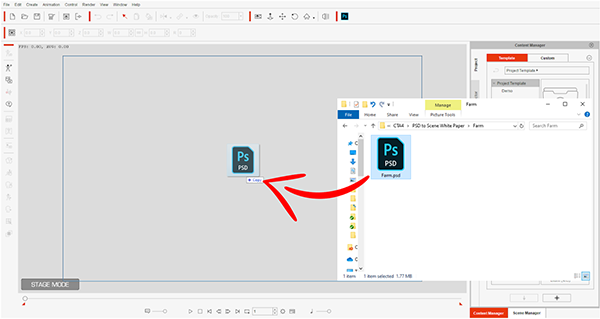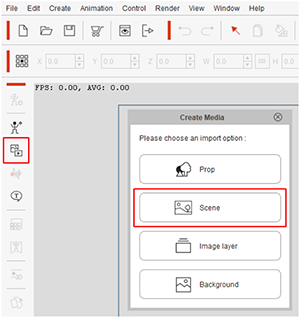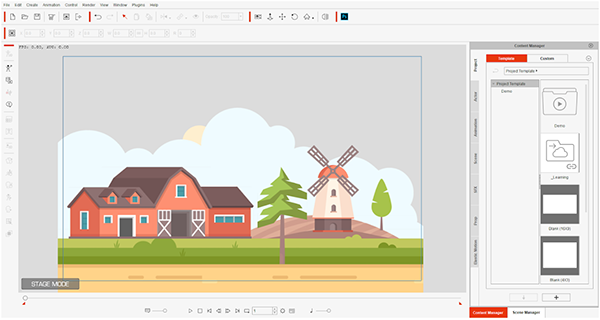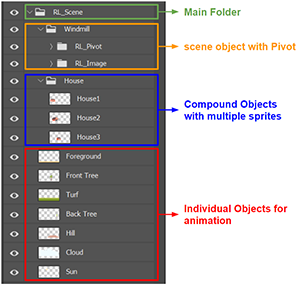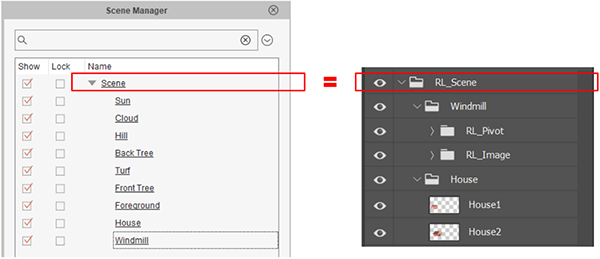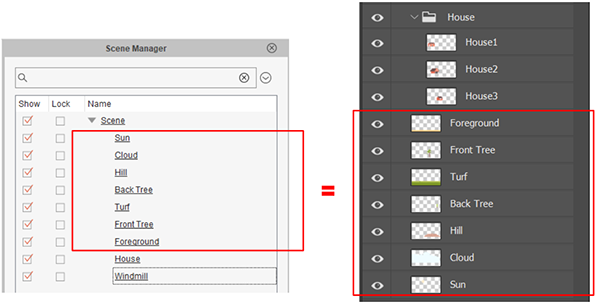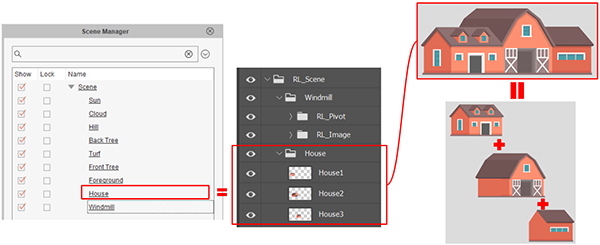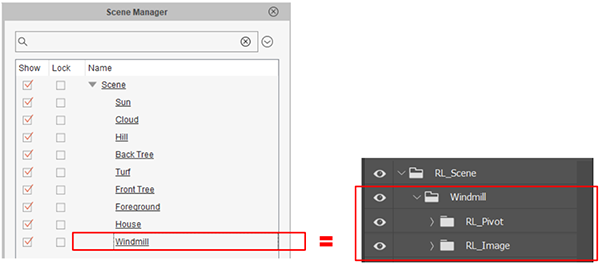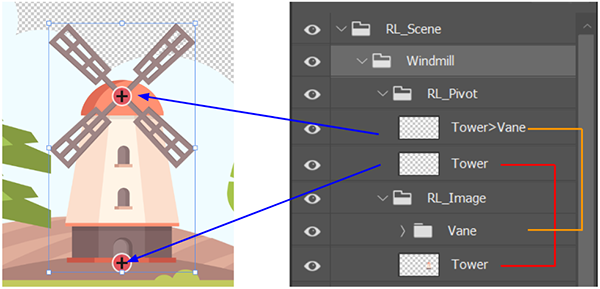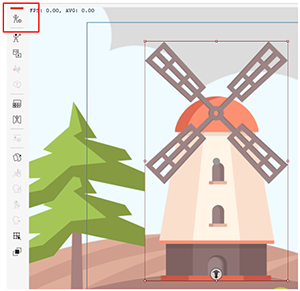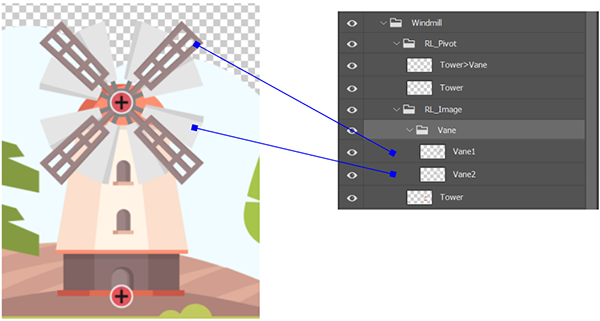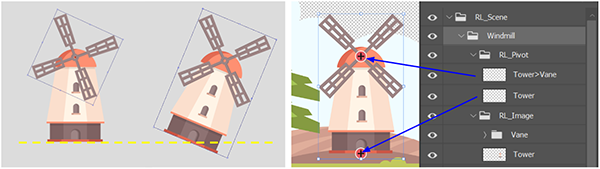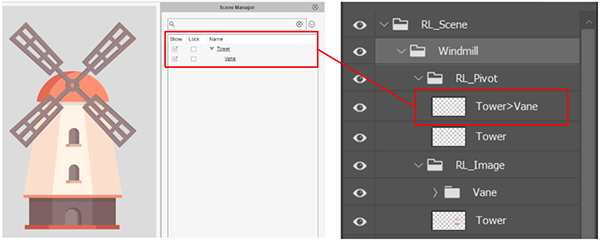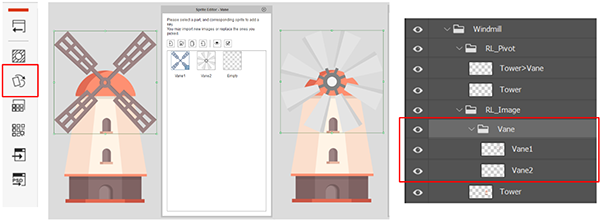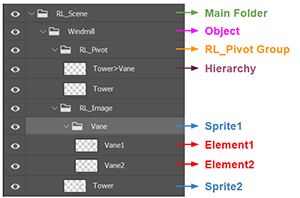Difference between revisions of "Content Dev:PSD to CTA Scene Conversion"
Chuck (RL) (Talk | contribs) m (→PSD to CTA Conversion Structure) |
Chuck (RL) (Talk | contribs) m (→Correspondence between CTA Object and PSD Data Structure) |
||
| Line 27: | Line 27: | ||
== Correspondence between CTA Object and PSD Data Structure == | == Correspondence between CTA Object and PSD Data Structure == | ||
| + | |||
| + | Use any PSD tool to open the '''Farm.psd''' example file and examine the structure in the layer panel to the right. The types that make up different structures can be divided into four categories: Scene Root, Single Layer, Compound Prop, and Compound Prop with Pivot. The following will compare the format conversions of these four structures corresponding to CTA. | ||
[[File:Cta_psd_to_scene_04.png]] | [[File:Cta_psd_to_scene_04.png]] | ||
| + | |||
| + | === Main Folder === | ||
[[File:Cta_psd_to_scene_05.png]] | [[File:Cta_psd_to_scene_05.png]] | ||
Revision as of 18:54, 24 October 2019
Contents
Introduction
PSD to Scene functionality allows you to create a layered data inside CTA by importing a *.psd file right into CTA. Once imported the Scene Manger will maintain the original layers and groups of the PSD file making it convenient to perform subsequent editing in CTA, such as animation production and 3D camera adjustments.
The following sections will describe the PSD to Scene workflow and explain how the PSD data structure is interpreted inside CTA.
PSD to CTA Scene Workflow
There are two ways to import a CTA file (ex: Farm.psd)
Method 1: You can drag the PSD file directly into the stage.
Method 2: Open the PSD file by clicking on the Create Media button and select the Scene type.
Once the file is imported then the elements of the PSD file are deployed into the stage.
Correspondence between CTA Object and PSD Data Structure
Use any PSD tool to open the Farm.psd example file and examine the structure in the layer panel to the right. The types that make up different structures can be divided into four categories: Scene Root, Single Layer, Compound Prop, and Compound Prop with Pivot. The following will compare the format conversions of these four structures corresponding to CTA.