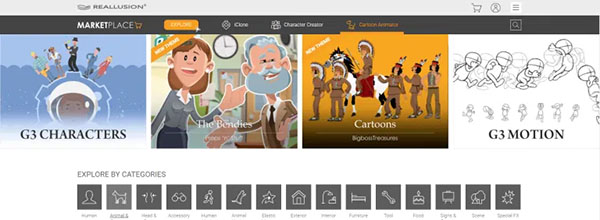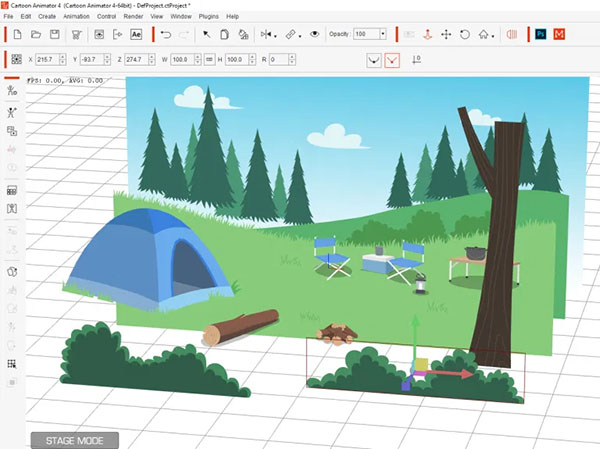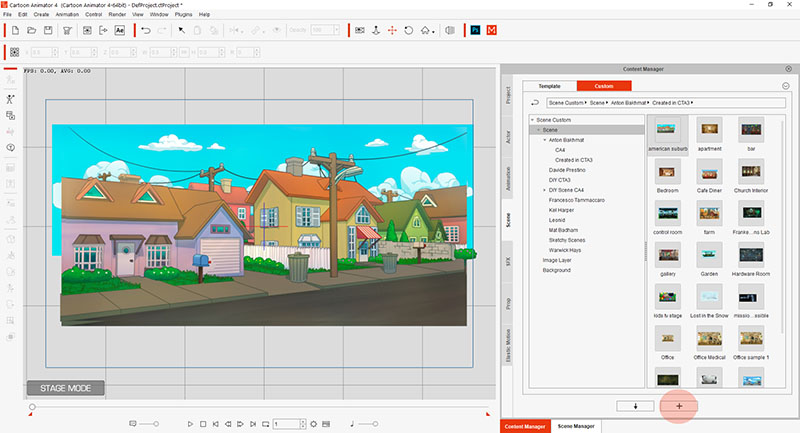Difference between revisions of "Content Dev:Selling Your 2D Art"
Chuck (RL) (Talk | contribs) m (→An introduction to the 2D Marketplace) |
Chuck (RL) (Talk | contribs) m (→What do I need to start?) |
||
| Line 17: | Line 17: | ||
To create a layered background, first prepare your scene in ''Photoshop'', complete with layers in the correct order. Save your PSD file and simply drag and drop it into ''Cartoon Animator'', and all your layers will retain their proper order. Give each layer its own Z-axis value to create a parallax effect. Once your scene is set up in ''Cartoon Animator'', then save it so that the file extension ''.ctScene'' is automatically added. This is the file you will sell in the Reallusion marketplace. | To create a layered background, first prepare your scene in ''Photoshop'', complete with layers in the correct order. Save your PSD file and simply drag and drop it into ''Cartoon Animator'', and all your layers will retain their proper order. Give each layer its own Z-axis value to create a parallax effect. Once your scene is set up in ''Cartoon Animator'', then save it so that the file extension ''.ctScene'' is automatically added. This is the file you will sell in the Reallusion marketplace. | ||
| + | |||
| + | [[File:Content_dev_selling_your_2D_art_02.jpg|left]] | ||
This image shows a layered scene. | This image shows a layered scene. | ||
To save your scene as a ''.ctScene'' file, select the Scene tab in the ''Cartoon Animator Content Manager''. Then click the large ‘plus’ sign at the bottom. (highlighted in the screenshot below) Your scene will save. Right-click the scene thumbnail in your Content Manager and select ‘Find File’. This is the ''ctScene'' file that will sell in the Marketplace. | To save your scene as a ''.ctScene'' file, select the Scene tab in the ''Cartoon Animator Content Manager''. Then click the large ‘plus’ sign at the bottom. (highlighted in the screenshot below) Your scene will save. Right-click the scene thumbnail in your Content Manager and select ‘Find File’. This is the ''ctScene'' file that will sell in the Marketplace. | ||
| + | |||
| + | {{clear}} | ||
| + | |||
| + | [[File:Content_dev_selling_your_2D_art_03.jpg]] | ||
To be able to produce files of your art with the correct extensions you will need a copy of ''Cartoon Animator''. | To be able to produce files of your art with the correct extensions you will need a copy of ''Cartoon Animator''. | ||
Revision as of 00:48, 8 June 2021
- Main article: Cartoon Animator.
How to sell your art to 2D Animators in the Reallusion 2D Marketplace?
An introduction to the 2D Marketplace
Reallusion’s 2D Marketplace is a wonderful opportunity for artists of any style to sell their works to a huge audience of eager customers looking for content to use in their animation and media projects. Both professionals and hobbyists are constantly looking for the best content including backgrounds, props, characters and more. And best of all, uploading your art to the Marketplace is free.
https://marketplace.reallusion.com/cartoon-animator
What do I need to start?
Once you have created an account with Reallusion at https://developer.reallusion.com/join.html , you will need to prepare your art as files to sell in the Marketplace. It will be necessary to convert your art to the file extensions recognized by Cartoon Animator. For instance layered background files are .ctScene files, individual props are .ctProp files and characters are .ctTBactor files.
To create a layered background, first prepare your scene in Photoshop, complete with layers in the correct order. Save your PSD file and simply drag and drop it into Cartoon Animator, and all your layers will retain their proper order. Give each layer its own Z-axis value to create a parallax effect. Once your scene is set up in Cartoon Animator, then save it so that the file extension .ctScene is automatically added. This is the file you will sell in the Reallusion marketplace.
This image shows a layered scene.
To save your scene as a .ctScene file, select the Scene tab in the Cartoon Animator Content Manager. Then click the large ‘plus’ sign at the bottom. (highlighted in the screenshot below) Your scene will save. Right-click the scene thumbnail in your Content Manager and select ‘Find File’. This is the ctScene file that will sell in the Marketplace.
To be able to produce files of your art with the correct extensions you will need a copy of Cartoon Animator.
There are two ways you can get this:
- The fast way is to purchase the software from http://bit.ly/2YIDVuA (you will need to purchase the Pipeline version)
- Or you can apply for a software serial and wait.
To do this you will need to send examples of your work to garrypye@reallusion.com, providing a link(s) showcasing your work. If deemed eligible, you will then be given a serial for Cartoon Animator which will remain active for six months. After this time if you upload regular content to the Marketplace then your serial will remain active. If not, then you still have the option to purchase Cartoon Animator as above.
How do I get paid when my art sells?
All transactions in the Reallusion Marketplace use DA (Direct Access) points for the safety of the transaction and convenience of micro-payments. 100 DA Points equals US$1. The Reallusion Marketplace provides the ability to self-publish your content without having to wait for Reallusion’s approval.
If you want to cash out the credit points you have earned from selling your content, then the next step is to become a Certified Content Developer (CCD) by getting vetted by Reallusion. This is done in order to avoid any illegal/pirated content being sold to others. To become a CCD, you will need to submit your content for review to Reallusion.
Reallusion will provide developer real-time reporting on sales. Commissions are paid at least quarterly if the commission accrued is more than $100 USD. Payment may be made via PayPal or written check.
What do I do once I have the software and create my first artwork for the Marketplace?
Once you have created your first artwork and are ready to upload it to the 2D Marketplace, then contact Garry Pye – Reallusion 2D Marketing Manager and he will guide you on uploading your content for sale.
Uploading to the 2D Marketplace is free and provides opportunity for talented and motivated artists to continuously generate a solid income. We look forward to seeing your art in the Marketplace.
More Information
Reallusion 2D Marketplace: https://marketplace.reallusion.com/cartoon-animator
How to become a Marketplace Content Developer: https://developer.reallusion.com/CertifiedContentDeveloper.html
Developer payment information: http://bit.ly/2OFyUBF