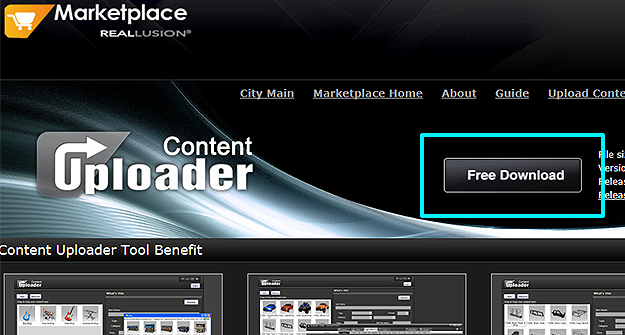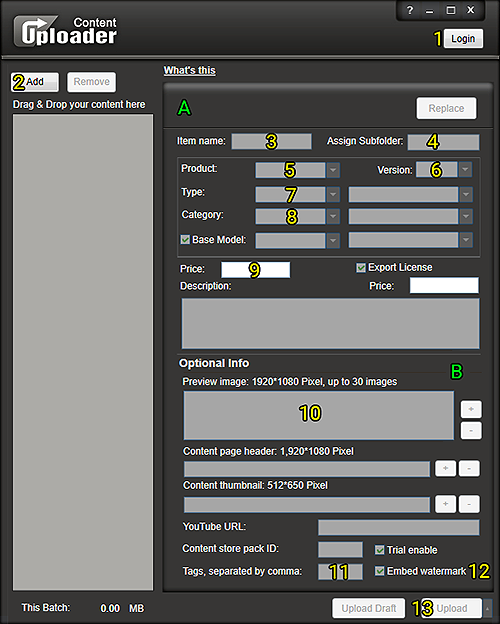Difference between revisions of "Content Dev:CTA Uploader"
Chuck (RL) (Talk | contribs) m (→Uploader User Interface) |
Chuck (RL) (Talk | contribs) m (→Uploader User Interface) |
||
| Line 23: | Line 23: | ||
{| | {| | ||
|{{Single_Illustration|CTA_Uploader_UI_Shrunk.png}} | |{{Single_Illustration|CTA_Uploader_UI_Shrunk.png}} | ||
| − | |style="width: | + | |style="width:480px"| |
'''A)''' Required information section. | '''A)''' Required information section. | ||
| − | + | <br> | |
'''B)''' Optional informations section. | '''B)''' Optional informations section. | ||
| − | + | <br> | |
'''1) Login:''' Enter your account name and password to begin the upload process. | '''1) Login:''' Enter your account name and password to begin the upload process. | ||
| − | + | <br> | |
'''2) Add:''' choose the iContent that you want to upload, or drag the iContent onto this button. | '''2) Add:''' choose the iContent that you want to upload, or drag the iContent onto this button. | ||
| − | + | <br> | |
'''3) Item name:''' is the name on the website. Changing this value doesn't effect the actual content that is uploaded. | '''3) Item name:''' is the name on the website. Changing this value doesn't effect the actual content that is uploaded. | ||
| − | + | <br> | |
'''4) Assign Subfolder:''' The installation directory for this content. Best practice is to use your brand name first and pack name second, for example: "Sappan Designs \ Speech Bubbles". | '''4) Assign Subfolder:''' The installation directory for this content. Best practice is to use your brand name first and pack name second, for example: "Sappan Designs \ Speech Bubbles". | ||
| − | + | <br> | |
'''5) Product:''' Application type for the content. | '''5) Product:''' Application type for the content. | ||
| − | + | <br> | |
'''6) Version:''' Application version that was used to create this content. | '''6) Version:''' Application version that was used to create this content. | ||
| − | + | <br> | |
'''7) Type:''' Corresponds with the type of organization in the Marketplace (will affect installation path). | '''7) Type:''' Corresponds with the type of organization in the Marketplace (will affect installation path). | ||
| − | + | <br> | |
'''8) Category:''' Corresponds with the category organization in the Marketplace. | '''8) Category:''' Corresponds with the category organization in the Marketplace. | ||
| − | + | <br> | |
'''9) Price:''' Decide how much your content is worth. Usually, one actor is worth 300 DA points and one prop is 60 DA points. | '''9) Price:''' Decide how much your content is worth. Usually, one actor is worth 300 DA points and one prop is 60 DA points. | ||
| − | + | <br> | |
'''10) Preview image:''' the same preview images can be used for all items of a single content pack. | '''10) Preview image:''' the same preview images can be used for all items of a single content pack. | ||
| − | + | <br> | |
'''11) Tags:''' helps to categorize items for the search function. We suggest using pack and item names. | '''11) Tags:''' helps to categorize items for the search function. We suggest using pack and item names. | ||
| − | + | <br> | |
'''12) Embed Watermark:''' Remember to check this option for DRM protection. | '''12) Embed Watermark:''' Remember to check this option for DRM protection. | ||
| − | + | <br> | |
'''13) Upload:''' When you start to upload content, make sure to check "Upload and hide from my store", otherwise, the published items can not be removed from the store. | '''13) Upload:''' When you start to upload content, make sure to check "Upload and hide from my store", otherwise, the published items can not be removed from the store. | ||
| + | <br> | ||
| + | *You can select multiple content and change their parameters at the same time. | ||
|} | |} | ||
Revision as of 20:09, 5 December 2017
- Main article: Content Development.
General Process
- Finish your content with Reallusion approval.
- Finish your commercialization images with Reallusion approval.
- Upload the final content.
- Assemble the pack in the Marketplace.
- Download your own content for testing.
The Uploader
You can download the "Uploader" from https://city.reallusion.com/upload.html
The instructions are on the same download page.
Uploader User Interface
|
|
A) Required information section.
|