Difference between revisions of "Content Dev:CTA Hair"
Chuck (RL) (Talk | contribs) m (→Introduction to the Tools) |
Chuck (RL) (Talk | contribs) m (→Source Material Creation) |
||
| Line 40: | Line 40: | ||
== Source Material Creation == | == Source Material Creation == | ||
| + | |||
| + | === Precautions for Source Image Creation === | ||
| + | |||
| + | *Plan out the assembly of the overall image structure. Pay attention to its feasibility and re-usability and test regularly during the creation process | ||
| + | *Consider the feasibility of combining individual moving pieces. Reserve image portions for motion and fixed areas. Test often as you go. | ||
| + | *Determine the overall style and color scheme. | ||
| + | *If one wishes to set the Render Style for the final stage, try to combine the pieces of the same color by using the Pathfinder or Shape Builder Tool to avoid potential problems. | ||
| + | |||
| + | === Animated Hair Composition === | ||
| + | |||
| + | Action Menu can be accessed for Composited Props | ||
Revision as of 20:51, 7 February 2018
Contents
[hide]Introduction
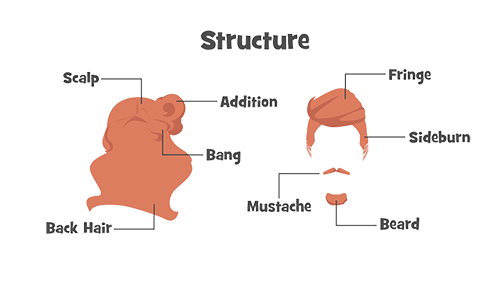 Basic structure for the hair accessory.
Basic structure for the hair accessory.
In the past, the hair existed alongside with the body in the form of front and back side pieces. Thus, there was a limitation in the way that the back hair piece would intercept into the character's body, particularly, if it was lengthy. In response, the CTA3 Power Tools 4 and 5 Hair and Beard systems introduce the new extrapolated composite accessories with the following features:
- No structural limitation.
- Dynamic motion support.
- Supports anchor points.
- User can recombine the pieces.
Basic Workflow
Step 1: Structure the design and overall project. Step 2: Prepare the artwork for the hair pieces. Step 3: Import the pieces into CTA. Step 4: Create the animations for the individual pieces. Step 5: Save the motions in the Action menu. Step 6: Set individual Color IDs. Step 7: Save the parts as (*.ctProp) - the hair components are now complete. Step 8: Assemble the hair. Step 9: Set the anchor points. Step 10: Save the hair as (*.ctAcc) - the hair is now complete.
Introduction to the Tools
| Software | Version | Range of Use |
|---|---|---|
| Adobe Illustrator | CC and up | Primary drawing application. |
| Animate CC | Conversion of images to (*.swf) format. | |
| CTA 3 | 3.2 and up | Creation of dynamic composite props. Setting Accessory location points. |
Sample Files
Source Material Creation
Precautions for Source Image Creation
- Plan out the assembly of the overall image structure. Pay attention to its feasibility and re-usability and test regularly during the creation process
- Consider the feasibility of combining individual moving pieces. Reserve image portions for motion and fixed areas. Test often as you go.
- Determine the overall style and color scheme.
- If one wishes to set the Render Style for the final stage, try to combine the pieces of the same color by using the Pathfinder or Shape Builder Tool to avoid potential problems.
Animated Hair Composition
Action Menu can be accessed for Composited Props

