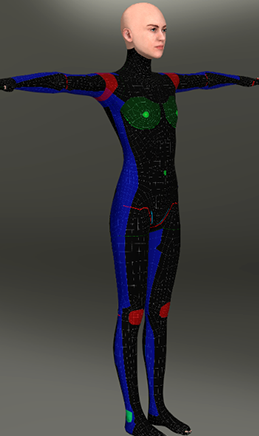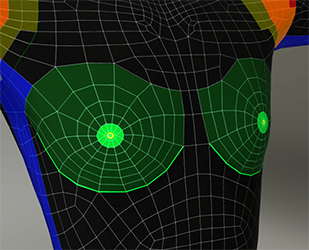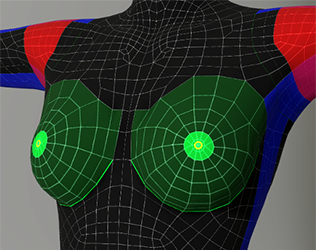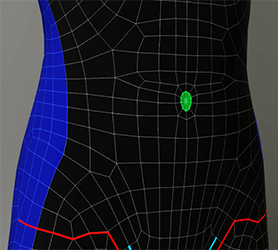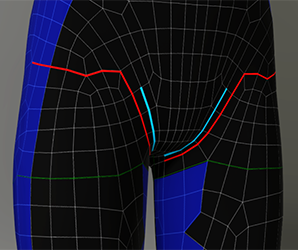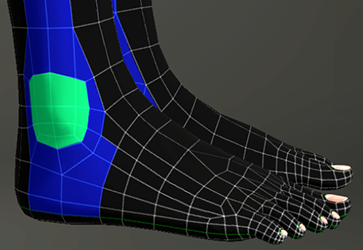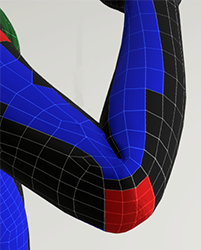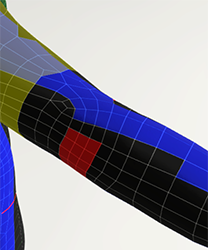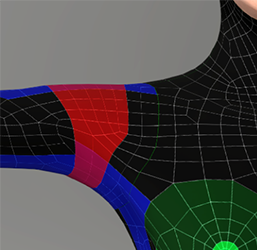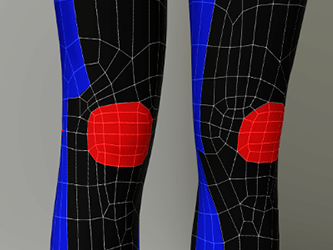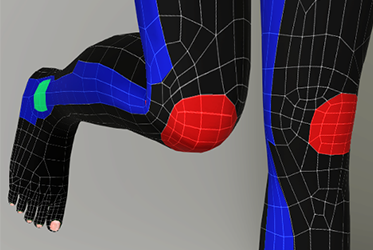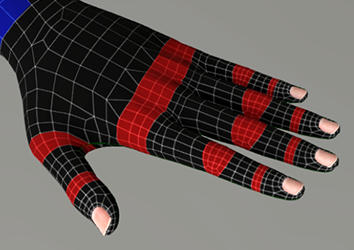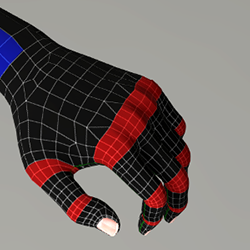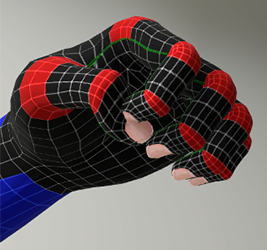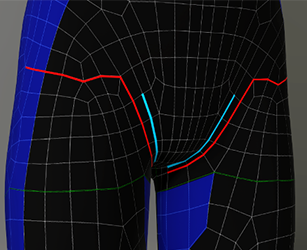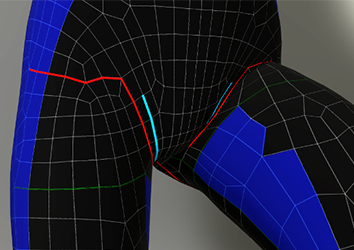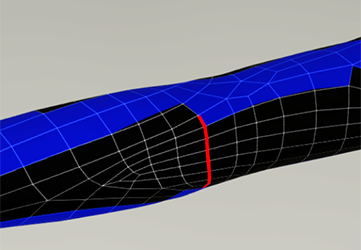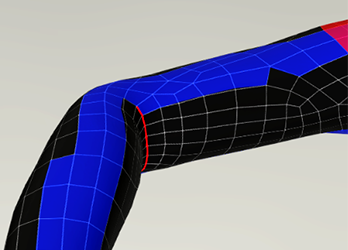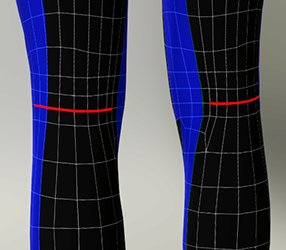Content Dev:CC Body Topology Guide
- Main article: CC Avatar.
Major Features
Major features of the body can be broken down into areas that should retain volume, bend, and fold.
The body mesh consists of several major regions that need to be in proper place in order to achieve precise animation and texturing. The following texture files are provided as a way to diagnose the various features of the body topology. These textures should be applied to the diffuse/base color channel for the corresponding material of the body.
| Preview | Material for Application | Download Link |
|---|---|---|

|
Body Material (Std_Skin_Body) | File:Body_S.jpg |

|
Arms Material (Std_Skin_Arm) | File:Arm_S.jpg |

|
Legs Material (Std_Skin_Leg) | File:Leg_S.jpg |
- ⚠ Keep the blue areas of the map away from the anterior and posterior of the body (front and back) to prevent it from being pulled when textures are projected or morphs are activated.
Crucial Regions
Keep the following regions in mind especially when performing texture projection. The following regions should retain its volume during animation and activation of morph shapes.
- Nipple: outlined in orange.
- Areola: light green area.
- Breast: dark green area.
- Inframammary Fold: light green line (under the breasts).
- Navel: light green area (belly button).
Textures of the belly button should be mapped here.
- Crotch: between the teal lines (private parts).
Textures of the crotch should be projected within the lines indicated for this region.
- Ankles: light green area.
The ankle textures should match this position.
Crucial Bends
Keep the following regions in mind especially when performing texture projection. The following bending areas should also retain its volume during animation and activation of morph shapes.
- Elbows: red regions.
The form of the elbow should continue to jut out when the arms are bent. The textures for the point of the elbows should also be match these areas.
- Shoulders: red regions.
Shoulders should remain rounded when the arms are down by the sides.
- Knees: red regions.
The form of the knees should continue to jut out when the legs are bent.
- Fingers: red regions.
Joints of the fingers should not flatten when the they are bent. Finger joint textures should also match these areas.
Crucial Folds
The following folds demarcate the border where two major parts of the body come together during animation and activation of morph shapes. These folds should not shift or be superseded by another fold in another area when the corresponding regions are activated.
- Thighs: red lines.
Junction between the thighs and the torso.
- Buttocks: red lines.
Crease between the buttocks and the thighs.
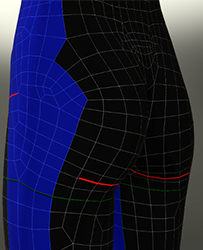 Male
Male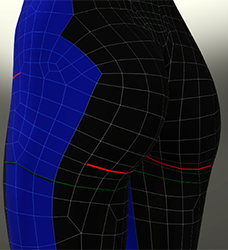 Female
Female
- Crook of the arms: red lines.
The fold between the forearm and upper arm.
- Knee-pits: red lines.
The fold between the buttocks and the back of the thighs.