Content Dev:CT Content Spec
From Reallusion Wiki!
Revision as of 19:48, 7 December 2017 by Chuck (RL) (Talk | contribs) (Created page with "{{TOC}} {{Parent|Content_Development#CC_Content_Development|CC Content Development}} == What are CT Content Specifications? == CrazyTalk Content Specifications are icons des...")
- Main article: CC Content Development.
What are CT Content Specifications?
CrazyTalk Content Specifications are icons designed for users to quickly and easily understand the specifications of every CrazyTalk content. The icon might include the following information:
- The definition of the content type
- The purpose and nature of the content
- The polygon or texture size of the content
- Where to save or load the content in CrazyTalk.
CrazyTalk Components
Actor
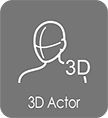 |
Characters with completely three-dimensional heads and bodies; The heads can be created by one frontal portrait, or two photos, one portrait and one profile picture. The supported file formats are: jpg, jpe, jpeg, png, bmp, tga, gif (animation gif excluded). 3D Actor files can include hair and body.
|
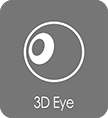 |
The eye contents (eyeballs only) that can be used on a 3D actor.
|
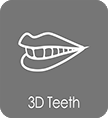 |
The teeth contents (upper and lower teeth, tongue excluded) that can be used on a 3D actor.
|

