Content Dev:CTA Hair
Contents
[hide]Introduction
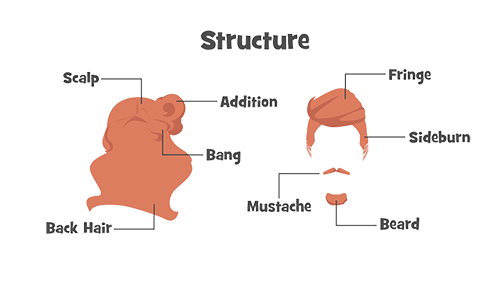 Basic structure for the hair accessory.
Basic structure for the hair accessory.
In the past, the hair existed alongside with the body in the form of front and back side pieces. Thus, there was a limitation in the way that the back hair piece would intercept into the character's body, particularly, if it was lengthy. In response, the CTA3 Power Tools 4 and 5 Hair and Beard systems introduce the new extrapolated composite accessories with the following features:
- No structural limitation.
- Dynamic motion support.
- Supports anchor points.
- User can recombine the pieces.
Basic Workflow
Step 1: Structure the design and overall project. Step 2: Prepare the artwork for the hair pieces. Step 3: Import the pieces into CTA. Step 4: Create the animations for the individual pieces. Step 5: Save the motions in the Action menu. Step 6: Set individual Color IDs. Step 7: Save the parts as (*.ctProp) - the hair components are now complete. Step 8: Assemble the hair. Step 9: Set the anchor points. Step 10: Save the hair as (*.ctAcc) - the hair is now complete.
Introduction to the Tools
| Software | Version | Range of Use |
|---|---|---|
| Adobe Illustrator | CC and up | Primary drawing application. |
| Animate CC | Conversion of images to (*.swf) format. | |
| CTA 3 | 3.2 and up | Creation of dynamic composite props. Setting Accessory location points. |

