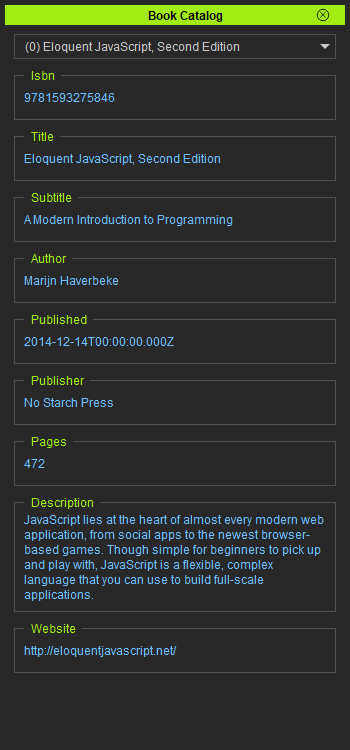IC Python API:Loading JSON
- Main article: RL Python Samples.
This article will go over the handling of Json formatted data for iClone. This is done by loading an external Json file and mining its data for display. In this case, we'll making a catalog for a handful of books about coding in Javascript.
Json File
Json is a strict format that is easy to read and understand. You should always wrap the data in a grand object with a key and value entry and never in an array. For example, inside the master Json object, we have a "books" entry that contains an array of objects that describe individual books.
{
"books": [{
"isbn": "9781593275846",
"title": "Eloquent JavaScript, Second Edition",
"subtitle": "A Modern Introduction to Programming",
"author": "Marijn Haverbeke",
"published": "2014-12-14T00:00:00.000Z",
"publisher": "No Starch Press",
"pages": 472,
"description": "JavaScript lies at the heart of almost...",
"website": "http://eloquentjavascript.net/"
}]
}
{
"books": [{
"isbn": "9781593275846",
"title": "Eloquent JavaScript, Second Edition",
"subtitle": "A Modern Introduction to Programming",
"author": "Marijn Haverbeke",
"published": "2014-12-14T00:00:00.000Z",
"publisher": "No Starch Press",
"pages": 472,
"description": "JavaScript lies at the heart of almost every modern web application, from social apps to the newest browser-based games. Though simple for beginners to pick up and play with, JavaScript is a flexible, complex language that you can use to build full-scale applications.",
"website": "http://eloquentjavascript.net/"
},
{
"isbn": "9781449331818",
"title": "Learning JavaScript Design Patterns",
"subtitle": "A JavaScript and jQuery Developer's Guide",
"author": "Addy Osmani",
"published": "2012-07-01T00:00:00.000Z",
"publisher": "O'Reilly Media",
"pages": 254,
"description": "With Learning JavaScript Design Patterns, you'll learn how to write beautiful, structured, and maintainable JavaScript by applying classical and modern design patterns to the language. If you want to keep your code efficient, more manageable, and up-to-date with the latest best practices, this book is for you.",
"website": "http://www.addyosmani.com/resources/essentialjsdesignpatterns/book/"
},
{
"isbn": "9781449365035",
"title": "Speaking JavaScript",
"subtitle": "An In-Depth Guide for Programmers",
"author": "Axel Rauschmayer",
"published": "2014-02-01T00:00:00.000Z",
"publisher": "O'Reilly Media",
"pages": 460,
"description": "Like it or not, JavaScript is everywhere these days-from browser to server to mobile-and now you, too, need to learn the language or dive deeper than you have. This concise book guides you into and through JavaScript, written by a veteran programmer who once found himself in the same position.",
"website": "http://speakingjs.com/"
},
{
"isbn": "9781491950296",
"title": "Programming JavaScript Applications",
"subtitle": "Robust Web Architecture with Node, HTML5, and Modern JS Libraries",
"author": "Eric Elliott",
"published": "2014-07-01T00:00:00.000Z",
"publisher": "O'Reilly Media",
"pages": 254,
"description": "Take advantage of JavaScript's power to build robust web-scale or enterprise applications that are easy to extend and maintain. By applying the design patterns outlined in this practical book, experienced JavaScript developers will learn how to write flexible and resilient code that's easier-yes, easier-to work with as your code base grows.",
"website": "http://chimera.labs.oreilly.com/books/1234000000262/index.html"
},
{
"isbn": "9781593277574",
"title": "Understanding ECMAScript 6",
"subtitle": "The Definitive Guide for JavaScript Developers",
"author": "Nicholas C. Zakas",
"published": "2016-09-03T00:00:00.000Z",
"publisher": "No Starch Press",
"pages": 352,
"description": "ECMAScript 6 represents the biggest update to the core of JavaScript in the history of the language. In Understanding ECMAScript 6, expert developer Nicholas C. Zakas provides a complete guide to the object types, syntax, and other exciting changes that ECMAScript 6 brings to JavaScript.",
"website": "https://leanpub.com/understandinges6/read"
},
{
"isbn": "9781491904244",
"title": "You Don't Know JS",
"subtitle": "ES6 & Beyond",
"author": "Kyle Simpson",
"published": "2015-12-27T00:00:00.000Z",
"publisher": "O'Reilly Media",
"pages": 278,
"description": "No matter how much experience you have with JavaScript, odds are you don’t fully understand the language. As part of the \"You Don't Know JS\" series, this compact guide focuses on new features available in ECMAScript 6 (ES6), the latest version of the standard upon which JavaScript is built.",
"website": "https://github.com/getify/You-Dont-Know-JS/tree/master/es6%20&%20beyond"
},
{
"isbn": "9781449325862",
"title": "Git Pocket Guide",
"subtitle": "A Working Introduction",
"author": "Richard E. Silverman",
"published": "2013-08-02T00:00:00.000Z",
"publisher": "O'Reilly Media",
"pages": 234,
"description": "This pocket guide is the perfect on-the-job companion to Git, the distributed version control system. It provides a compact, readable introduction to Git for new users, as well as a reference to common commands and procedures for those of you with Git experience.",
"website": "http://chimera.labs.oreilly.com/books/1230000000561/index.html"
},
{
"isbn": "9781449337711",
"title": "Designing Evolvable Web APIs with ASP.NET",
"subtitle": "Harnessing the Power of the Web",
"author": "Glenn Block, et al.",
"published": "2014-04-07T00:00:00.000Z",
"publisher": "O'Reilly Media",
"pages": 538,
"description": "Design and build Web APIs for a broad range of clients—including browsers and mobile devices—that can adapt to change over time. This practical, hands-on guide takes you through the theory and tools you need to build evolvable HTTP services with Microsoft’s ASP.NET Web API framework. In the process, you’ll learn how design and implement a real-world Web API.",
"website": "http://chimera.labs.oreilly.com/books/1234000001708/index.html"
}
]
}
Necessary Modules
import os
import json
import RLPy
from PySide2 import QtWidgets
from PySide2.shiboken2 import wrapInstance
from PySide2.QtCore import *
We'll need RLPy to access iClone's Python API and Pyside2 related modules to create a functional interface.
os
The os module provides a portable way of using operating system dependent functionality. For more information, see os.html.
json
JSON (JavaScript Object Notation), specified by RFC 7159 and by ECMA-404, is a lightweight data interchange format inspired by JavaScript object literal syntax (although it is not a strict subset of JavaScript). For more information, see the Python json documentation.
Pyside2
PySide2 is the official Python module from the Qt for Python project, which provides access to the complete Qt 5.12+ framework. For more information, see the Pyside2 documentation.
Initializing the UI
# Create an iClone Dock Widget
dock_window = RLPy.RUi.CreateRDockWidget()
dock_window.SetWindowTitle("Book Catalog")
# Create Pyside layout for RDockWidget
dock = wrapInstance(int(dock_window.GetWindow()), QtWidgets.QDockWidget)
# Configure the dock window
main_widget = QtWidgets.QWidget()
dock.setWidget(main_widget)
dock.setFixedSize(350, 750)
dock.setStyleSheet("QGroupBox {color: #a2ec13;} QLabel {color: #6dbfff;}")
main_layout = QtWidgets.QVBoxLayout()
main_widget.setLayout(main_layout)
Loading Books
To load a different book, we'll need to clear the original widgets and fill it up again with widgets containing the pertinent information. The code below does exactly this. An alternative way is to just create all of the widgets at once and change their values at run-time.
def change_book(index):
info = books_data["books"][index]
# Clear the entire layout except for the book selection dropdown
while main_layout.count() - 1:
child = main_layout.takeAt(1)
if child.widget():
child.widget().deleteLater()
# Fill the layout with book information
for key, value in info.items():
label = QtWidgets.QLabel(
text=str(value), wordWrap=True, textInteractionFlags=Qt.TextSelectableByMouse)
layout = QtWidgets.QVBoxLayout()
layout.addWidget(label)
group_box = QtWidgets.QGroupBox(title=str(key).capitalize())
group_box.setLayout(layout)
main_layout.addWidget(group_box)
main_layout.addStretch()
Now that the we have the function for changing the focus to another book, we'll need to bind it to a book selection drop-down menu.
book_dropdown = QtWidgets.QComboBox()
book_dropdown.currentIndexChanged.connect(lambda x: change_book(x))
main_layout.addWidget(book_dropdown)
Retrieving Json Data
The final step is to retrieve the data residing in the Book_Catalog.json file and show the window.
# Read the Book Catalog Json file
local_path = os.path.dirname(os.path.realpath(__file__))
json_file_path = os.path.join(local_path, "Book_Catalog.json")
with open(json_file_path, "r", encoding="utf-8") as json_file:
books_data = json.load(json_file)
for index, entry in enumerate(books_data["books"]):
book_dropdown.addItem(f'({str(index)}) {entry["title"]}')
dock_window.Show()
Everything Put Together
You can copy and paste the following code into a PY file and load it into iClone via Script > Load Python. Make sure to download the example JSON file mentioned under the Json File section and place it in the same location as the script file.
import os
import json
import RLPy
from PySide2 import QtWidgets
from PySide2.shiboken2 import wrapInstance
from PySide2.QtCore import *
# Create an iClone Dock Widget
dock_window = RLPy.RUi.CreateRDockWidget()
dock_window.SetWindowTitle("Book Catalog")
# Create Pyside layout for RDockWidget
dock = wrapInstance(int(dock_window.GetWindow()), QtWidgets.QDockWidget)
# Configure the dock window
main_widget = QtWidgets.QWidget()
dock.setWidget(main_widget)
dock.setFixedSize(350, 750)
dock.setStyleSheet("QGroupBox {color: #a2ec13;} QLabel {color: #6dbfff;}")
main_layout = QtWidgets.QVBoxLayout()
main_widget.setLayout(main_layout)
def change_book(index):
info = books_data["books"][index]
# Clear the entire layout except for the book selection dropdown
while main_layout.count() - 1:
child = main_layout.takeAt(1)
if child.widget():
child.widget().deleteLater()
# Fill the layout with book information
for key, value in info.items():
label = QtWidgets.QLabel(
text=str(value), wordWrap=True, textInteractionFlags=Qt.TextSelectableByMouse)
layout = QtWidgets.QVBoxLayout()
layout.addWidget(label)
group_box = QtWidgets.QGroupBox(title=str(key).capitalize())
group_box.setLayout(layout)
main_layout.addWidget(group_box)
main_layout.addStretch()
book_dropdown = QtWidgets.QComboBox()
book_dropdown.currentIndexChanged.connect(lambda x: change_book(x))
main_layout.addWidget(book_dropdown)
books_data = {}
# Read the Book Catalog Json file
local_path = os.path.dirname(os.path.realpath(__file__))
json_file_path = os.path.join(local_path, "Book_Catalog.json")
with open(json_file_path, "r", encoding="utf-8") as json_file:
books_data = json.load(json_file)
for index, entry in enumerate(books_data["books"]):
book_dropdown.addItem(f'({str(index)}) {entry["title"]}')
dock_window.Show()
APIs Used
You can research the following references for the APIs deployed in this code.