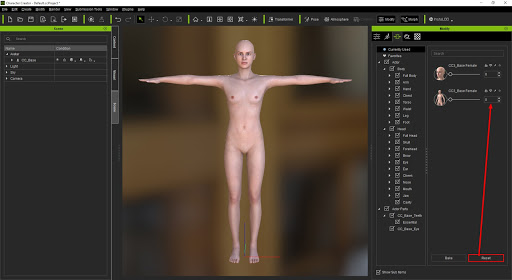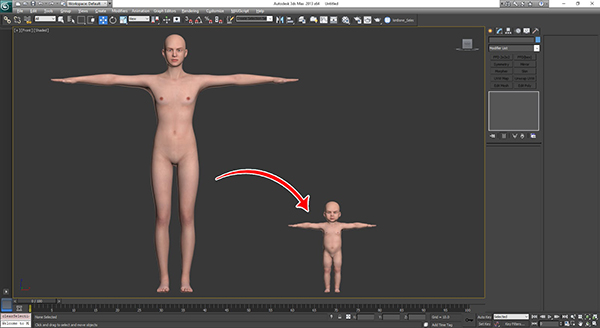Content Dev:CC Morph Creation 30
From Reallusion Wiki!
Revision as of 23:17, 3 March 2019 by Chuck (RL) (Talk | contribs) (Created page with "{{TOC}} {{Parent|Content_Dev:CC_Avatar|CC Avatar}} === Step 1 (Reset the Morphs) === {{Text_Block| Prepare a clean avatar (without activated morphs) by pressing the '''Reset...")
- Main article: CC Avatar.
Step 1 (Reset the Morphs)
Prepare a clean avatar (without activated morphs) by pressing the Reset' button under Modify > Currently Used. This will in effect, reset all of the morph sliders to zero.
Step 2
Export the character in FBX format for sculpting/modification in a 3D application of your choice.
Step 3 (Adjust in 3rd Party Application)
During the course of your editing in another 3D application, make sure the models' poly count and poly IDs do not deviate from the original model.
Step 4
Export the modified model in OBJ format.