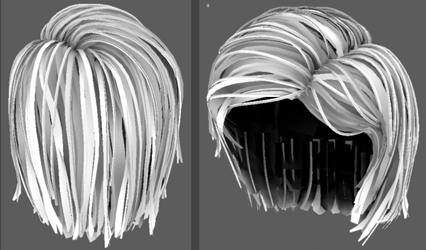Content Dev:CC 3.4 Hair Specification and Submission
- Main article: CC Asset Production.
Production Specifications
iClone does not currently support the real hair/fur systems, so all hairs are made of solid mesh. When making the hair, please divide the hair structure into scalp & hair and divide it into two UV sets.
There are two types of hair in the hair format (*.iHair): Conforming Hair and Spring Hair. Conforming Hair will scale with the shape of the head and can use soft-cloth physics to simulate the softness of the hair; Spring Hair will not scale with the shape of the head and contains bones which are driven by spring bone effects. This article will only go over the creation of Conforming Hair.
The textures that each hair must have are as follows:
- Scalp: Diffuse, Specular, Opacity, ID, Root, Ambient Occlusion, Depth, and Flow.
- Hair cards: Diffuse, Specular, Opacity, ID, Root, Ambient Occlusion, Depth, Flow, and Soft-Cloth Weights (if you need to apply hair physics).
Soft-cloth cannot be activated with Spring physics turned on.
The polygon allocation for hair cards are tentatively set to a range between 10,000 and 40,000 quads, and up to 60,000 for very complex hair. Allocate poly-count according to the size and style of the hair and strive to reduce wasted faces as much as possible.
As a final step, vertex color must be applied to the hair akin to painting AO (more black on the inside and more white on the outside) in order to enhance the sense of layering.
Submission and Verification
Output File Format Overview
The following files should be stored for future modifications and backup after a project is finished.
| Save File | Description | File Format |
|---|---|---|
| Hair production file | Maya file for rendering hair maps. | *.mb (Maya Binary) |
| Hair mesh file | Hair mesh production file. | *.fbx |
| Source textures | The unprocessed rendered texture maps | *.tga |
| Final texture production files | The production files of the post-processed textures | *.psd |
| Final textures | The final post-processed texture maps | *.tga |
Final File Formats & Naming Convention
Object Naming
Name the 3D objects according to the rules set out by the project manager. If you are the sole developer than name the objects based on your best judgement.
Texture Naming
Naming convention for texture maps should be in the form of "object name" followed by a "_" and the texture type, for example:
| Texture Types | Naming Method |
|---|---|
| Base Color | ObjectName_BC |
| Opacity | ObjectName_O |
| Specular | ObjectName_S |
| ID | ObjectName_ID |
| Root | ObjectName_R |
| AO | ObjectName_AO |
| Depth | ObjectName_D |
| Flow | ObjectName_F |