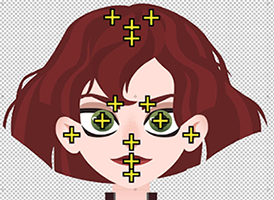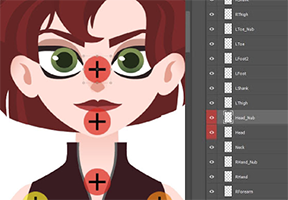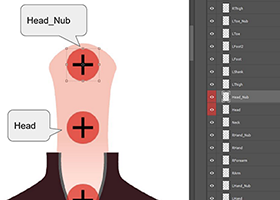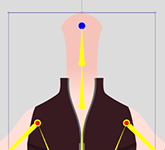Content Dev:CTA4 Character Creation Process
From Reallusion Wiki!
Revision as of 20:19, 16 July 2019 by Chuck (RL) (Talk | contribs) (Created page with "{{TOC}} {{Parent|Content_Dev: CTA_Actor|CTA Actor Creation}} == Head Related Bone Point == File:CTA4_Character_Creation_Workflow_01.png|frame|left|Attempt to symmetrically...")
Contents
- Main article: CTA Actor Creation.
Head Related Bone Point
The center point of a long object will be placed close to one end for easy rotational adjustments, such as eyebrows and long hair pieces. The ears will be placed at the sides of the face near the center line with the pivot for the eyes aligned with the pupils. The face sides should be placed below the jaw line matching or near the Head Bone point.
- ⚠ The Bone point is a one-time settings, so it is urgent to get the settings just right before turning the head. Otherwise, modifications to the Bone point will require modifications to the subsequent head-turn settings and expressions.
The neck body part must be stretched to the center point of the face with the Head_Nub Bone point set at its location.
This setting will let the character turn his/her head while the neck bends according to expectation.