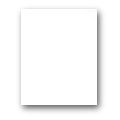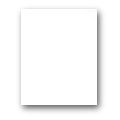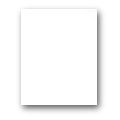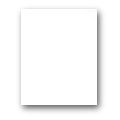| File:Small.png this is a test [[File:small.png]]
(106 × 115 (29 KB)) - 21:48, 11 April 2017 |
-
maps to test for UV layout compatibility.
...="display: inline-block;">[[File:UV_Example_06.png|frame|none|Make sure to test for horizontal stripes.|link=]]</li>
21 KB (3,198 words) - 03:28, 5 June 2017
-
...ve skin weight test, instead, one should already have performed a complete test inside one's choice 3D tool. There are 3 ways to apply poses:
13 KB (1,850 words) - 00:41, 13 August 2020
-
UV checkers are necessary to test for good quality UV mapping. You may download the whole pack [[Media:UV_Ch
6 KB (886 words) - 00:37, 21 August 2020
-
...y to keep the shoulder and armpit areas consistent in UV spacing. You can test for UV uniformity by applying a striped pattern to the garment then raising
15 KB (2,447 words) - 22:52, 10 December 2017
-
test
4 bytes (1 word) - 01:08, 3 June 2017
-
#Test out the new morph shapes by using the '''Face Puppet''' tool in iClone.
16 KB (2,673 words) - 23:00, 29 August 2017
-
From the test cases above, we can deduce that shading artefacts on the soft-edged low pol
From the test case above, it is obvious that the normal map for the soft-edged low poly g
21 KB (3,140 words) - 23:00, 4 February 2018
-
...ll image structure. Pay attention to its feasibility and re-usability and test regularly during the creation process
...ividual moving pieces. Reserve image portions for motion and fixed areas. Test often as you go.
11 KB (1,669 words) - 01:12, 12 February 2018
-
If there are any visual defects, move the bone pivot and test again.
...from the originals. You can pull on the '''Face Key Editor''' sliders to test out the results.
14 KB (2,125 words) - 19:43, 8 March 2018
-
If there are any visual defects, move the bone pivot and test again.
...from the originals. You can pull on the '''Face Key Editor''' sliders to test out the results.
14 KB (2,145 words) - 19:32, 18 March 2018
-
...e and back, please do test animation (ideally and most quickly via a short test sequence) on a regular basis during modeling as this will help reduce the a
10 KB (1,654 words) - 19:01, 23 December 2018
-
...e and back, please do test animation (ideally and most quickly via a short test sequence) on a regular basis during modeling as this will help reduce the a
...e and back, please do test animation (ideally and most quickly via a short test sequence) on a regular basis during modeling as this will help reduce the a
15 KB (2,450 words) - 22:53, 20 August 2020
-
#Test for certain motions and poses.
You can download the test motions [[Media:Test_Motions.zip|here]] ('''rlMotion''').
8 KB (1,197 words) - 23:56, 20 August 2020
-
...eleasing major versions over longer periods of time, we will aim to build, test, and release updates more frequently.
3 KB (503 words) - 23:37, 3 January 2019
-
...eleasing major versions over longer periods of time, we will aim to build, test, and release updates more frequently.
11 KB (1,602 words) - 23:05, 10 April 2023
-
|Established framework for the RIHikEffoectorComponent API and test case is provided (not yet implemented).
...lication class can retreive registry related data and API version number. Test case has been added.
22 KB (2,951 words) - 20:31, 21 July 2020
-
*Example character (Test.iAvatar)
...iClone and load the sample avatar provided in this example into the scene (Test.iAvatar).
4 KB (566 words) - 02:22, 7 January 2019
-
*[P] starts and stops the preview mode. Under this mode, the user can test out various blend styles without having to actually record the motion into
5 KB (841 words) - 20:08, 7 January 2019
-
*Example character (Test.iAvatar)
...iClone and load the sample avatar provided in this example into the scene (Test.iAvatar).
1 KB (233 words) - 01:51, 4 March 2019
-
*[P] starts and stops the preview mode. Under this mode, the user can test out various blend styles without having to actually record the motion into
7 KB (1,007 words) - 01:39, 30 December 2020
-
texture_channel = RLPy.EMaterialTextureChannel_Bump test other channel
44 KB (4,513 words) - 00:58, 15 April 2020
-
# add Test menu
plugin_menu = wrapInstance(int(RLPy.RUi.AddMenu("Test", RLPy.EMenu_Plugins)), PySide2.QtWidgets.QMenu)
12 KB (1,644 words) - 00:33, 12 May 2020
-
== Loading a Test Prop ==
...ller at the 3 second mark, and playback the timeline from the beginning to test the animation.
7 KB (903 words) - 20:36, 18 October 2020
-
In order to run this sample code you'll need to prepare a test scene:
6 KB (938 words) - 20:34, 18 October 2020
-
#if: {{{0}}} | value if test string is not empty | value if test string is empty (or only white space)
102 bytes (18 words) - 23:24, 12 May 2019
-
...o prune the list represented by the '''recorded_objects''' dictionary. We test for the existence of an object with the [[ IC_Python_API:RLPy_RIBase#IsVali
6 KB (820 words) - 20:25, 30 September 2019
-
You can use the following script to test and trigger the Dialog Callback events. Try interacting with the buttons,
3 KB (413 words) - 20:08, 26 February 2020
-
...should wrap your recursive method with a try and catch during the initial test phases until the code is mature and stable.
10 KB (1,352 words) - 20:51, 8 March 2020
-
|Established framework for the RIHikEffoectorComponent API and test case is provided (not yet implemented).
...lication class can retreive registry related data and API version number. Test case has been added.
17 KB (2,344 words) - 20:39, 20 February 2020
-
#You could use the [Start Simulation] button to test the spring parameters and using[Stop Simulation] to stop it.
5 KB (722 words) - 03:29, 11 March 2020
-
|The '''try''' block lets you test block of code for errors.
8 KB (1,136 words) - 04:37, 12 March 2020
-
You can apply various test poses from '''Content > Pose > Body'''.
8) Test eye animations with the '''Modify > Motion Pose > Edit Facial''' tool.
21 KB (3,297 words) - 23:00, 29 August 2021
-
input_file_path = r"C:\test\T-shirt_TPose.obj"
11 KB (1,369 words) - 19:40, 12 January 2023