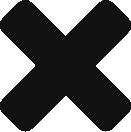Difference between revisions of "IC Python API:RLPy RGlobal"
Chuck (RL) (Talk | contribs) m |
Chuck (RL) (Talk | contribs) m |
||
| Line 1: | Line 1: | ||
{{TOC}} | {{TOC}} | ||
{{Parent|IC_Python_API:RL_Python_Modules|Modules}} | {{Parent|IC_Python_API:RL_Python_Modules|Modules}} | ||
| − | == | + | {{last_modified}} |
| − | This class | + | |
| + | == Description == | ||
| + | |||
| + | This class provides global settings and information for the application, like querying project related settings like [[#GetFps ( )|GetFps]], [[#GetTime ( )|GetTime]], [[#GetScreenSize|GetScreenSize]], etc., and operations such as [[#SetTime ( )|SetTime]], [[#RenderVideo ( )|RenderVideo]], etc. | ||
| + | |||
<syntaxhighlight lang="Python"> | <syntaxhighlight lang="Python"> | ||
# Get Secen info | # Get Secen info | ||
| − | print(RLPy.RGlobal.GetProjectLength()) # print project length of the current scene | + | print(RLPy.RGlobal.GetProjectLength()) # print project length of the current scene |
| − | print(RLPy.RGlobal.GetFps()) # print 60 FPS | + | print(RLPy.RGlobal.GetFps()) # print 60 FPS |
| − | + | ||
# Time info | # Time info | ||
| − | RLPy.RGlobal.SetTime(RLPy.RTime(30000)) # set time to 30s | + | RLPy.RGlobal.SetTime(RLPy.RTime(30000)) # set time to 30s |
| − | print(RLPy.RGlobal.GetTime().GetValue()) # print 30000 | + | print(RLPy.RGlobal.GetTime().GetValue()) # print 30000 |
| − | print(RLPy.RGlobal.GetStartTime().GetValue()) # print start time | + | print(RLPy.RGlobal.GetStartTime().GetValue()) # print start time |
| − | print(RLPy.RGlobal.GetEndTime().GetValue()) # print end time | + | print(RLPy.RGlobal.GetEndTime().GetValue()) # print end time |
| − | + | ||
# play control | # play control | ||
| − | RLPy.RGlobal.Play(RLPy.RTime(0), RLPy.RTime(1000)) # play form 0 to 1s | + | RLPy.RGlobal.Play(RLPy.RTime(0), RLPy.RTime(1000)) # play form 0 to 1s |
| − | RLPy.RGlobal.Stop() # stop | + | RLPy.RGlobal.Stop() # stop |
| − | RLPy.RGlobal.Pause() # pause | + | RLPy.RGlobal.Pause() # pause |
| − | + | ||
# Get Environment info | # Get Environment info | ||
temp = "" | temp = "" | ||
| − | ret_list = RLPy.RGlobal.GetPath(RLPy.EPathType_Temp, temp) # print path,like: Temp,TemplateContent,CustomContent...... | + | ret_list = RLPy.RGlobal.GetPath(RLPy.EPathType_Temp, temp) # print path, like: Temp,TemplateContent,CustomContent...... |
print(ret_list[1]) | print(ret_list[1]) | ||
| − | + | ||
# undo / redo | # undo / redo | ||
RLPy.RGlobal.BeginAction("Motion") | RLPy.RGlobal.BeginAction("Motion") | ||
# do something | # do something | ||
RLPy.RGlobal.EndAction() | RLPy.RGlobal.EndAction() | ||
| − | |||
| − | |||
| − | |||
| − | |||
| − | |||
| − | |||
| − | |||
| − | |||
| − | |||
| − | |||
| − | |||
| − | |||
| − | |||
| − | |||
| − | |||
| − | |||
| − | |||
| − | |||
| − | |||
| − | |||
| − | |||
| − | |||
| − | |||
| − | |||
| − | |||
| − | |||
| − | |||
| − | |||
| − | |||
| − | |||
| − | + | # Get Mocap Manager | |
| + | mocap_manager = RLPy.RGlobal.GetMocapManager() | ||
| + | print(mocap_manager.IsRunning()) #true or false | ||
| − | + | # Remove All Animation | |
| + | avatar_list = RLPy.RScene.GetAvatars() | ||
| + | result = RLPy.RGlobal.RemoveAllAnimations(avatar_list[0]) | ||
| + | print(result)#RLPy.RStatus.Success or RLPy.RStatus.Failure | ||
| − | + | # Render Video | |
| + | print(RLPy.RGlobal.RenderVideo()) | ||
| + | #RLPy.RStatus.Success or RLPy.RStatus.Failure | ||
| − | + | # Get Screen Size | |
| + | width = 0 | ||
| + | height = 0 | ||
| + | result = RLPy.RGlobal.GetScreenSize(width, height) | ||
| + | print(result[0]) #RLPy.RStatus.Success or RLPy.RStatus.Failure | ||
| + | print(result[1]) #screen width | ||
| + | print(result[2]) #screen height | ||
| + | </syntaxhighlight> | ||
| − | + | == Member Functions == | |
| + | |||
| + | === GetProjectLength ( ) === | ||
| + | |||
| + | Get the current project duration. | ||
| − | |||
| − | |||
==== Returns ==== | ==== Returns ==== | ||
| − | + | :Project duration - RLPy.RTime | |
| − | + | ||
| − | + | ||
| − | + | ||
| − | + | ||
<syntaxhighlight lang="Python"> | <syntaxhighlight lang="Python"> | ||
| − | RLPy.RGlobal. | + | import RLPy |
| + | print(RLPy.RGlobal.GetProjectLength()) # print project duration for the current scene | ||
</syntaxhighlight> | </syntaxhighlight> | ||
| − | + | ||
| − | + | === GetFps ( ) === | |
| − | === | + | |
| − | + | Get the frames-per-second for the current project. Currently fixed at 60 fps. | |
| − | + | ||
| − | + | ||
| − | + | ||
==== Returns ==== | ==== Returns ==== | ||
| − | + | :Frame rate - int | |
| − | + | ||
| − | + | ||
<syntaxhighlight lang="Python"> | <syntaxhighlight lang="Python"> | ||
import RLPy | import RLPy | ||
| + | print(RLPy.RGlobal.GetFps()) | ||
| + | </syntaxhighlight> | ||
| − | + | === GetPath ( ) === | |
| − | + | This function can return the absolute paths for the following directories: | |
| − | + | ||
| − | + | ||
| − | + | {| class="wikitable" | |
| + | |- | ||
| + | |RLPy.EPathType_Temp | ||
| + | |Temporary folder | ||
| + | |- | ||
| + | |RLPy.EPathType_TemplateContent | ||
| + | |Template content folder | ||
| + | |- | ||
| + | |RLPy.EPathType_CustomContent | ||
| + | |Custom content folder | ||
| + | |- | ||
| + | |RLPy.EPathType_ProgramDefault | ||
| + | |Program default folder | ||
| + | |- | ||
| + | |RLPy.EPathType_Morph | ||
| + | |Morph data folder | ||
| + | |- | ||
| + | |RLPy.EPathType_CreateFace | ||
| + | |CreateFace data folder | ||
| + | |- | ||
| + | |RLPy.EPathType_Puppet | ||
| + | |Puppet data folder | ||
| + | |- | ||
| + | |RLPy.EPathType_FacialLayer | ||
| + | |Facial layer data folder | ||
| + | |- | ||
| + | |RLPy.EPathType_ShareTemplateContent | ||
| + | |Shared template content folder | ||
| + | |- | ||
| + | |RLPy.EPathType_Thumb | ||
| + | |Thumbnail folder | ||
| + | |- | ||
| + | |RLPy.EPathType_Image | ||
| + | |Image folder | ||
| + | |- | ||
| + | |RLPy.EPathType_CreatorAssets | ||
| + | |Creator assets folder | ||
| + | |- | ||
| + | |RLPy.EPathType_Resource | ||
| + | |Resource folder | ||
| + | |- | ||
| + | |RLPy.EPathType_FacialSystem | ||
| + | |Facial system folder | ||
| + | |- | ||
| + | |RLPy.EPathType_CustomWidget | ||
| + | |Custom widget folder | ||
| + | |- | ||
| + | |RLPy.EPathType_iCloneAssets | ||
| + | |iClone assets folder | ||
| + | |} | ||
| − | + | ==== Parameters ==== | |
| − | + | :ePath [IN] path type - RLPy.EPathType | |
| + | :*RLPy.EPathType_Temp | ||
| + | :*RLPy.EPathType_TemplateContent | ||
| + | :*RLPy.EPathType_CustomContent | ||
| + | :*RLPy.EPathType_ProgramDefault | ||
| + | :*RLPy.EPathType_Morph | ||
| + | :*RLPy.EPathType_CreateFace | ||
| + | :*RLPy.EPathType_Puppet | ||
| + | :*RLPy.EPathType_FacialLayer | ||
| + | :*RLPy.EPathType_ShareTemplateContent | ||
| + | :*RLPy.EPathType_Thumb | ||
| + | :*RLPy.EPathType_Image | ||
| + | :*RLPy.EPathType_CreatorAssets | ||
| + | :*RLPy.EPathType_Resource | ||
| + | :*RLPy.EPathType_FacialSystem | ||
| + | :*RLPy.EPathType_CustomWidget | ||
| + | :*RLPy.EPathType_iCloneAssets | ||
| + | :strPath [OUT] path name - string | ||
| − | |||
| − | |||
| − | |||
| − | |||
| − | |||
| − | |||
| − | |||
| − | |||
==== Returns ==== | ==== Returns ==== | ||
| − | + | :Success - RLPy.RStatus.Success | |
| − | + | :Fail - RLPy.RStatus.Failure | |
| − | + | ||
<syntaxhighlight lang="Python"> | <syntaxhighlight lang="Python"> | ||
import RLPy | import RLPy | ||
| + | temp = "" | ||
| + | ret_list = RLPy.RGlobal.GetPath(RLPy.EPathType_Temp, temp) | ||
| + | print(ret_list[0]) # success or faild | ||
| + | print(ret_list[1]) # path | ||
| + | </syntaxhighlight> | ||
| − | + | === BeginAction ( ) === | |
| − | + | Perform undo and redo actions. This function is currently incomplete. | |
| + | |||
| + | ==== Parameters ==== | ||
| + | :strAction [IN] action name - string | ||
| − | |||
| − | |||
| − | |||
| − | |||
<syntaxhighlight lang="Python"> | <syntaxhighlight lang="Python"> | ||
| − | RLPy.RGlobal. | + | import RLPy |
| + | RLPy.RGlobal.BeginAction('ActionName') | ||
| + | RLPy.RGlobal.EndAction() | ||
</syntaxhighlight> | </syntaxhighlight> | ||
| − | + | ||
| − | === | + | === EndAction ( ) === |
| − | + | ||
| − | + | Perform undo and redo actions. This function is currently incomplete | |
| − | + | ||
| − | + | ||
| − | + | ||
<syntaxhighlight lang="Python"> | <syntaxhighlight lang="Python"> | ||
| − | |||
</syntaxhighlight> | </syntaxhighlight> | ||
| − | |||
| − | |||
| − | |||
| − | |||
| − | |||
| − | |||
| − | |||
| − | |||
| − | |||
| − | |||
| − | |||
| − | |||
| − | |||
| − | |||
| − | |||
| − | |||
| − | |||
| − | |||
| − | |||
| − | |||
| − | + | === Play ( ) === | |
| − | + | ||
| − | ==== | + | Controls the timeline playback. |
| − | + | ||
| − | + | ==== Parameters ==== | |
| + | :kStart [IN] start time - RLPy.RTime | ||
| + | :kEnd [IN] end time - RLPy.RTime | ||
| − | |||
| − | |||
<syntaxhighlight lang="Python"> | <syntaxhighlight lang="Python"> | ||
import RLPy | import RLPy | ||
| + | start_time = RLPy.RTime(0) | ||
| + | end_time = RLPy.RTime(1000.0) | ||
| + | RLPy.RGlobal.Play(start_time,end_time) | ||
| + | </syntaxhighlight> | ||
| − | + | === Pause ( ) === | |
| − | + | Pause the timeline playback and keep the playhead in place. | |
| − | + | ||
| − | + | ||
| − | + | <syntaxhighlight lang="Python"> | |
| + | import RLPy | ||
| + | RLPy.RGlobal.Play(RLPy.RTime(0), RLPy.RTime(1000)) | ||
| + | RLPy.RGlobal.Pause() | ||
| + | </syntaxhighlight> | ||
| − | + | === Stop ( ) === | |
| − | + | ||
| − | + | Stop the timeline playback and return the playhead to the start marker. | |
| − | + | <syntaxhighlight lang="Python"> | |
| − | + | import RLPy | |
| + | RLPy.RGlobal.Play(RLPy.RTime(0), RLPy.RTime(1000)) | ||
| + | RLPy.RGlobal.Stop() | ||
| + | </syntaxhighlight> | ||
| − | + | === IsPlaying ( ) === | |
| − | + | Check if timeline playback is in progress. | |
| − | + | ||
| − | + | ==== Returns ==== | |
| + | :Returns true when application playing - bool | ||
| − | |||
| − | |||
| − | |||
<syntaxhighlight lang="Python"> | <syntaxhighlight lang="Python"> | ||
| − | RLPy.RGlobal. | + | import RLPy |
| + | if(not RLPy.RGlobal.IsPlaying()): | ||
| + | RLPy.RGlobal.Play(RLPy.RTime(0), RLPy.RTime(1000)) | ||
| + | if(RLPy.RGlobal.IsPlaying()): | ||
| + | RLPy.RGlobal.Stop() | ||
</syntaxhighlight> | </syntaxhighlight> | ||
| − | Get | + | |
| + | === GetTime ( ) === | ||
| + | |||
| + | Get the current time for the scene according to the location of the playhead. | ||
| + | |||
==== Returns ==== | ==== Returns ==== | ||
| − | + | :current time - RLPy.RTime | |
| − | + | ||
| − | + | ||
<syntaxhighlight lang="Python"> | <syntaxhighlight lang="Python"> | ||
import RLPy | import RLPy | ||
| + | time = RLPy.RGlobal.GetTime() | ||
| + | print(time) | ||
| + | </syntaxhighlight> | ||
| − | + | === SetTime ( ) === | |
| − | + | ||
| − | + | Change the current time for the scene and update the playhead. | |
| − | + | ||
| − | + | See Also: GetTime | |
| − | + | ==== Parameters ==== | |
| − | + | :kTime [IN] Specifies the time to set - RLPy.RTime | |
| − | |||
| − | |||
| − | |||
| − | |||
| − | |||
| − | |||
| − | |||
| − | |||
==== Returns ==== | ==== Returns ==== | ||
| − | + | :Success - RLPy.RStatus.Success | |
| − | + | :Fail - RLPy.RStatus.Failure | |
| − | + | ||
<syntaxhighlight lang="Python"> | <syntaxhighlight lang="Python"> | ||
import RLPy | import RLPy | ||
| + | result = RLPy.RGlobal.SetTime(RLPy.RTime(1000)) | ||
| + | print(result) # Success or fail | ||
| − | time = RLPy.RGlobal. | + | time = RLPy.RGlobal.GetTime() |
| − | print | + | print(time) |
| − | + | ||
| − | + | ||
</syntaxhighlight> | </syntaxhighlight> | ||
| − | + | ||
| − | === | + | === GetStartTime ( ) === |
| − | + | ||
| − | + | Get the start time for the current project. | |
| − | + | ||
| − | Get current | + | |
==== Returns ==== | ==== Returns ==== | ||
| − | + | :Start frame time - RLPy.RTime | |
| − | + | ||
| − | + | ||
<syntaxhighlight lang="Python"> | <syntaxhighlight lang="Python"> | ||
import RLPy | import RLPy | ||
| − | + | time = RLPy.RGlobal.GetStartTime() | |
| − | time = RLPy.RGlobal. | + | print(time) |
| − | print(time | + | |
</syntaxhighlight> | </syntaxhighlight> | ||
| − | + | ||
| − | === | + | === GetEndTime ( ) === |
| − | + | ||
| − | + | Get the end time for the current project. | |
| − | + | ||
| − | + | ||
==== Returns ==== | ==== Returns ==== | ||
| − | + | :End frame time - RLPy.RTime | |
| − | + | ||
| − | + | ||
<syntaxhighlight lang="Python"> | <syntaxhighlight lang="Python"> | ||
import RLPy | import RLPy | ||
| + | time = RLPy.RGlobal.GetEndTime() | ||
| + | print(time) | ||
| + | </syntaxhighlight> | ||
| − | + | === GetMocapManager () === | |
| − | + | Access the Mocap Manager and member functions for RLPy.RIMocapManager. | |
| − | + | See Also: [[IC_Python_API:RLPy_RIMocapManager|RIMocapManager]] | |
| − | + | ||
| − | + | ==== Returns ==== | |
| − | === | + | :Pointer to mocap manager - RLPy.RIMocapManager |
| − | + | ||
| − | + | ||
| − | + | ||
| − | + | ||
| − | + | ||
| − | + | ||
| − | + | ||
| − | + | ||
| − | + | ||
| − | + | ||
| − | + | ||
| − | + | ||
| − | + | ||
| − | |||
| − | |||
<syntaxhighlight lang="Python"> | <syntaxhighlight lang="Python"> | ||
import RLPy | import RLPy | ||
| + | mocap_manager = RLPy.RGlobal.GetMocapManager() | ||
| + | print(mocap_manager.IsRunning()) | ||
| + | </syntaxhighlight> | ||
| + | |||
| + | === RemoveAllAnimations ( spObject ) === | ||
| + | |||
| + | Remove all animations on a given object and return '''RLPy.RStatus.Success''' if successful, else '''RLPy.RStatus.Failure'''. Currently supports characters, props, accessories, particles, PopcornFX, lights, motion paths, cameras, wind, images, and global illumination. The timeline needs to update after execution in order to show the changes. | ||
| − | |||
| − | |||
| − | |||
| − | |||
| − | |||
| − | |||
| − | |||
| − | |||
| − | |||
==== Parameters ==== | ==== Parameters ==== | ||
| − | + | :spObject [IN] The object to remove animations - RLPy.RIObject | |
| − | + | ||
| − | + | ||
| − | + | ||
| − | + | ||
| − | + | ||
| − | + | ==== Returns ==== | |
| − | + | :Success - RLPy.RStatus.Success | |
| − | + | :Failure - RLPy.RStatus.Failure | |
| − | === | + | |
| − | + | ||
| − | RLPy. | + | |
| − | + | ||
| − | + | ||
| − | + | ||
| − | + | ||
| − | + | ||
| − | + | ||
| − | |||
| − | |||
| − | |||
| − | |||
<syntaxhighlight lang="Python"> | <syntaxhighlight lang="Python"> | ||
| − | RLPy.RGlobal. | + | import RLPy |
| + | avatar_list = RLPy.RScene.GetAvatars() | ||
| + | result = RLPy.RGlobal.RemoveAllAnimations( avatar_list[0] ) | ||
| + | print(result) | ||
</syntaxhighlight> | </syntaxhighlight> | ||
| − | |||
| − | |||
| − | |||
| − | |||
| − | |||
| − | |||
| − | |||
| − | |||
| − | '''RLPy.RStatus.Failure''' | + | === RenderVideo () === |
| − | + | ||
| + | Use the current iClone render settings to output a video. Returns '''RLPy.RStatus.Success''' when successful, else '''RLPy.RStatus.Failure'''. | ||
| + | |||
| + | ==== Returns ==== | ||
| + | :Success - RLPy.RStatus.Success | ||
| + | :Failure - RLPy.RStatus.Failure | ||
| + | |||
<syntaxhighlight lang="Python"> | <syntaxhighlight lang="Python"> | ||
import RLPy | import RLPy | ||
| − | + | result = RLPy.RGlobal.RenderVideo() | |
| − | + | print(result) | |
| − | + | ||
| − | + | ||
| − | + | ||
</syntaxhighlight> | </syntaxhighlight> | ||
| − | |||
| − | |||
| − | |||
| − | |||
| − | |||
| − | |||
| − | |||
| − | |||
| − | |||
| − | |||
| − | |||
| − | |||
| − | |||
| − | |||
| − | |||
| − | + | === GetScreenSize ( self, nWidth, nHeight ) === | |
| − | + | Get the render output size for the current scene. | |
| + | |||
| + | ==== Parameters ==== | ||
| + | :nWidth [IN] screen width in pixels - int | ||
| + | :nHeight [IN] screen height in pixels - int | ||
| − | |||
| − | |||
==== Returns ==== | ==== Returns ==== | ||
| − | < | + | :[Success/Fail, Width, Height] - list |
| − | + | ::Success - RLPy.RStatus.Success | |
| − | </ | + | ::Failure - RLPy.RStatus.Failure |
| + | ::Width - int | ||
| + | ::Height - int | ||
| + | |||
| + | <syntaxhighlight lang="Python"> | ||
| + | import RLPy | ||
| + | width = 0 | ||
| + | height = 0 | ||
| + | result = RLPy.RGlobal.GetScreenSize(width, height) | ||
| + | print(result[0]) # successful or failed | ||
| + | print(result[1]) # width | ||
| + | print(result[2]) # height | ||
| + | </syntaxhighlight> | ||
Revision as of 00:07, 25 March 2020
Contents
- 1 Description
- 2 Member Functions
- 2.1 GetProjectLength ( )
- 2.2 GetFps ( )
- 2.3 GetPath ( )
- 2.4 BeginAction ( )
- 2.5 EndAction ( )
- 2.6 Play ( )
- 2.7 Pause ( )
- 2.8 Stop ( )
- 2.9 IsPlaying ( )
- 2.10 GetTime ( )
- 2.11 SetTime ( )
- 2.12 GetStartTime ( )
- 2.13 GetEndTime ( )
- 2.14 GetMocapManager ()
- 2.15 RemoveAllAnimations ( spObject )
- 2.16 RenderVideo ()
- 2.17 GetScreenSize ( self, nWidth, nHeight )
- Main article: Modules.
- Last modified: 03/25/2020
Description
This class provides global settings and information for the application, like querying project related settings like GetFps, GetTime, GetScreenSize, etc., and operations such as SetTime, RenderVideo, etc.
# Get Secen info
print(RLPy.RGlobal.GetProjectLength()) # print project length of the current scene
print(RLPy.RGlobal.GetFps()) # print 60 FPS
# Time info
RLPy.RGlobal.SetTime(RLPy.RTime(30000)) # set time to 30s
print(RLPy.RGlobal.GetTime().GetValue()) # print 30000
print(RLPy.RGlobal.GetStartTime().GetValue()) # print start time
print(RLPy.RGlobal.GetEndTime().GetValue()) # print end time
# play control
RLPy.RGlobal.Play(RLPy.RTime(0), RLPy.RTime(1000)) # play form 0 to 1s
RLPy.RGlobal.Stop() # stop
RLPy.RGlobal.Pause() # pause
# Get Environment info
temp = ""
ret_list = RLPy.RGlobal.GetPath(RLPy.EPathType_Temp, temp) # print path, like: Temp,TemplateContent,CustomContent......
print(ret_list[1])
# undo / redo
RLPy.RGlobal.BeginAction("Motion")
# do something
RLPy.RGlobal.EndAction()
# Get Mocap Manager
mocap_manager = RLPy.RGlobal.GetMocapManager()
print(mocap_manager.IsRunning()) #true or false
# Remove All Animation
avatar_list = RLPy.RScene.GetAvatars()
result = RLPy.RGlobal.RemoveAllAnimations(avatar_list[0])
print(result)#RLPy.RStatus.Success or RLPy.RStatus.Failure
# Render Video
print(RLPy.RGlobal.RenderVideo())
#RLPy.RStatus.Success or RLPy.RStatus.Failure
# Get Screen Size
width = 0
height = 0
result = RLPy.RGlobal.GetScreenSize(width, height)
print(result[0]) #RLPy.RStatus.Success or RLPy.RStatus.Failure
print(result[1]) #screen width
print(result[2]) #screen height
Member Functions
GetProjectLength ( )
Get the current project duration.
Returns
- Project duration - RLPy.RTime
import RLPy
print(RLPy.RGlobal.GetProjectLength()) # print project duration for the current scene
GetFps ( )
Get the frames-per-second for the current project. Currently fixed at 60 fps.
Returns
- Frame rate - int
import RLPy
print(RLPy.RGlobal.GetFps())
GetPath ( )
This function can return the absolute paths for the following directories:
| RLPy.EPathType_Temp | Temporary folder |
| RLPy.EPathType_TemplateContent | Template content folder |
| RLPy.EPathType_CustomContent | Custom content folder |
| RLPy.EPathType_ProgramDefault | Program default folder |
| RLPy.EPathType_Morph | Morph data folder |
| RLPy.EPathType_CreateFace | CreateFace data folder |
| RLPy.EPathType_Puppet | Puppet data folder |
| RLPy.EPathType_FacialLayer | Facial layer data folder |
| RLPy.EPathType_ShareTemplateContent | Shared template content folder |
| RLPy.EPathType_Thumb | Thumbnail folder |
| RLPy.EPathType_Image | Image folder |
| RLPy.EPathType_CreatorAssets | Creator assets folder |
| RLPy.EPathType_Resource | Resource folder |
| RLPy.EPathType_FacialSystem | Facial system folder |
| RLPy.EPathType_CustomWidget | Custom widget folder |
| RLPy.EPathType_iCloneAssets | iClone assets folder |
Parameters
- ePath [IN] path type - RLPy.EPathType
- RLPy.EPathType_Temp
- RLPy.EPathType_TemplateContent
- RLPy.EPathType_CustomContent
- RLPy.EPathType_ProgramDefault
- RLPy.EPathType_Morph
- RLPy.EPathType_CreateFace
- RLPy.EPathType_Puppet
- RLPy.EPathType_FacialLayer
- RLPy.EPathType_ShareTemplateContent
- RLPy.EPathType_Thumb
- RLPy.EPathType_Image
- RLPy.EPathType_CreatorAssets
- RLPy.EPathType_Resource
- RLPy.EPathType_FacialSystem
- RLPy.EPathType_CustomWidget
- RLPy.EPathType_iCloneAssets
- strPath [OUT] path name - string
Returns
- Success - RLPy.RStatus.Success
- Fail - RLPy.RStatus.Failure
import RLPy
temp = ""
ret_list = RLPy.RGlobal.GetPath(RLPy.EPathType_Temp, temp)
print(ret_list[0]) # success or faild
print(ret_list[1]) # path
BeginAction ( )
Perform undo and redo actions. This function is currently incomplete.
Parameters
- strAction [IN] action name - string
import RLPy
RLPy.RGlobal.BeginAction('ActionName')
RLPy.RGlobal.EndAction()
EndAction ( )
Perform undo and redo actions. This function is currently incomplete
Play ( )
Controls the timeline playback.
Parameters
- kStart [IN] start time - RLPy.RTime
- kEnd [IN] end time - RLPy.RTime
import RLPy
start_time = RLPy.RTime(0)
end_time = RLPy.RTime(1000.0)
RLPy.RGlobal.Play(start_time,end_time)
Pause ( )
Pause the timeline playback and keep the playhead in place.
import RLPy
RLPy.RGlobal.Play(RLPy.RTime(0), RLPy.RTime(1000))
RLPy.RGlobal.Pause()
Stop ( )
Stop the timeline playback and return the playhead to the start marker.
import RLPy
RLPy.RGlobal.Play(RLPy.RTime(0), RLPy.RTime(1000))
RLPy.RGlobal.Stop()
IsPlaying ( )
Check if timeline playback is in progress.
Returns
- Returns true when application playing - bool
import RLPy
if(not RLPy.RGlobal.IsPlaying()):
RLPy.RGlobal.Play(RLPy.RTime(0), RLPy.RTime(1000))
if(RLPy.RGlobal.IsPlaying()):
RLPy.RGlobal.Stop()
GetTime ( )
Get the current time for the scene according to the location of the playhead.
Returns
- current time - RLPy.RTime
import RLPy
time = RLPy.RGlobal.GetTime()
print(time)
SetTime ( )
Change the current time for the scene and update the playhead.
See Also: GetTime
Parameters
- kTime [IN] Specifies the time to set - RLPy.RTime
Returns
- Success - RLPy.RStatus.Success
- Fail - RLPy.RStatus.Failure
import RLPy
result = RLPy.RGlobal.SetTime(RLPy.RTime(1000))
print(result) # Success or fail
time = RLPy.RGlobal.GetTime()
print(time)
GetStartTime ( )
Get the start time for the current project.
Returns
- Start frame time - RLPy.RTime
import RLPy
time = RLPy.RGlobal.GetStartTime()
print(time)
GetEndTime ( )
Get the end time for the current project.
Returns
- End frame time - RLPy.RTime
import RLPy
time = RLPy.RGlobal.GetEndTime()
print(time)
GetMocapManager ()
Access the Mocap Manager and member functions for RLPy.RIMocapManager.
See Also: RIMocapManager
Returns
- Pointer to mocap manager - RLPy.RIMocapManager
import RLPy
mocap_manager = RLPy.RGlobal.GetMocapManager()
print(mocap_manager.IsRunning())
RemoveAllAnimations ( spObject )
Remove all animations on a given object and return RLPy.RStatus.Success if successful, else RLPy.RStatus.Failure. Currently supports characters, props, accessories, particles, PopcornFX, lights, motion paths, cameras, wind, images, and global illumination. The timeline needs to update after execution in order to show the changes.
Parameters
- spObject [IN] The object to remove animations - RLPy.RIObject
Returns
- Success - RLPy.RStatus.Success
- Failure - RLPy.RStatus.Failure
import RLPy
avatar_list = RLPy.RScene.GetAvatars()
result = RLPy.RGlobal.RemoveAllAnimations( avatar_list[0] )
print(result)
RenderVideo ()
Use the current iClone render settings to output a video. Returns RLPy.RStatus.Success when successful, else RLPy.RStatus.Failure.
Returns
- Success - RLPy.RStatus.Success
- Failure - RLPy.RStatus.Failure
import RLPy
result = RLPy.RGlobal.RenderVideo()
print(result)
GetScreenSize ( self, nWidth, nHeight )
Get the render output size for the current scene.
Parameters
- nWidth [IN] screen width in pixels - int
- nHeight [IN] screen height in pixels - int
Returns
- [Success/Fail, Width, Height] - list
- Success - RLPy.RStatus.Success
- Failure - RLPy.RStatus.Failure
- Width - int
- Height - int
import RLPy
width = 0
height = 0
result = RLPy.RGlobal.GetScreenSize(width, height)
print(result[0]) # successful or failed
print(result[1]) # width
print(result[2]) # height