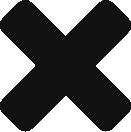Difference between revisions of "IC Python API:RLPy RISpotLight"
Chuck (RL) (Talk | contribs) m |
Chuck (RL) (Talk | contribs) m (→SetSpotLightBeam ( self, kTime, fAngle, fFalloff, fAttenuation )) |
||
| (3 intermediate revisions by the same user not shown) | |||
| Line 13: | Line 13: | ||
=== Examples === | === Examples === | ||
| − | <syntaxhighlight lang="python"> | + | <syntaxhighlight lang="python" line='line'> |
light_object = RLPy.RScene.FindObject(RLPy.EObjectType_Light, "Spotlight") # Find the spotlight by name | light_object = RLPy.RScene.FindObject(RLPy.EObjectType_Light, "Spotlight") # Find the spotlight by name | ||
| Line 56: | Line 56: | ||
:Spotlight's shadow strength - float | :Spotlight's shadow strength - float | ||
| − | <syntaxhighlight lang="python"> | + | <syntaxhighlight lang="python" line='line'> |
light_object = RLPy.RScene.FindObject(RLPy.EObjectType_Light, "Spotlight") # Find the spotlight by name | light_object = RLPy.RScene.FindObject(RLPy.EObjectType_Light, "Spotlight") # Find the spotlight by name | ||
| Line 72: | Line 72: | ||
:Spotlight's range attribute - float | :Spotlight's range attribute - float | ||
| − | <syntaxhighlight lang="python"> | + | <syntaxhighlight lang="python" line='line'> |
light_object = RLPy.RScene.FindObject(RLPy.EObjectType_Light, "Spotlight") # Find the spotlight by name | light_object = RLPy.RScene.FindObject(RLPy.EObjectType_Light, "Spotlight") # Find the spotlight by name | ||
| Line 79: | Line 79: | ||
</syntaxhighlight> | </syntaxhighlight> | ||
| − | === GetSpotLightBeam ( self, nAngle, nFalloff ) === | + | === GetSpotLightBeam( self, nAngle, nFalloff, nAttenuation ) === |
Get the Spotlight's light beam attributes, e.g. beam angle and spill light attenuation (falloff intensity). | Get the Spotlight's light beam attributes, e.g. beam angle and spill light attenuation (falloff intensity). | ||
| − | See Also: [[#SetSpotLightBeam ( self, kTime | + | {{Notice|Current implementation is faulty, subject to change in later editions.}} |
| + | |||
| + | See Also: [[#SetSpotLightBeam ( self, kTime, fAngle, fFalloff, fAttenuation )|SetSpotLightBeam]] | ||
==== Parameters ==== | ==== Parameters ==== | ||
:'''nAngle''' [OUT] Spotlight's angle value - int | :'''nAngle''' [OUT] Spotlight's angle value - int | ||
:'''nFalloff''' [OUT] Spotlight's falloff value - int | :'''nFalloff''' [OUT] Spotlight's falloff value - int | ||
| + | :'''nAttenuation''' [OUT] Spotlight's attenuation value - int | ||
==== Returns ==== | ==== Returns ==== | ||
| Line 93: | Line 96: | ||
:Failure - RLPy.RStatus.Failure | :Failure - RLPy.RStatus.Failure | ||
| − | <syntaxhighlight lang="python"> | + | <syntaxhighlight lang="python" line='line'> |
| − | light_object = RLPy.RScene.FindObject(RLPy.EObjectType_Light, "Spotlight") # Find the spotlight by name | + | light_object = RLPy.RScene.FindObject(RLPy.EObjectType_Light, "Spotlight") # Find the spotlight by name |
| − | + | ||
| − | # | + | # Set light beam |
| − | + | light_object.SetSpotLightBeam(RLPy.RTime(0), 90, 50, 2) | |
| − | + | ||
| − | light_object.SetSpotLightBeam(RLPy.RTime(0), | + | # Get light beam |
| − | # | + | |
angle = 0 | angle = 0 | ||
falloff = 0 | falloff = 0 | ||
| − | light_object.GetSpotLightBeam(angle, falloff) | + | attenuation = 0 |
| − | print( | + | status, angle, falloff, attenuation = light_object.GetSpotLightBeam(angle, falloff, attenuation) |
| − | print(falloff) # | + | |
| + | print(status.IsError()) # False | ||
| + | print(angle) # 90 | ||
| + | print(falloff) # 50 | ||
| + | print(attenuation) # 2 | ||
</syntaxhighlight> | </syntaxhighlight> | ||
| Line 117: | Line 123: | ||
:'''True''' if the spotlight is casting shadows, else '''False''' - bool | :'''True''' if the spotlight is casting shadows, else '''False''' - bool | ||
| − | <syntaxhighlight lang="python"> | + | <syntaxhighlight lang="python" line='line'> |
light_object = RLPy.RScene.FindObject(RLPy.EObjectType_Light, "Spotlight") # Find the spotlight by name | light_object = RLPy.RScene.FindObject(RLPy.EObjectType_Light, "Spotlight") # Find the spotlight by name | ||
| Line 136: | Line 142: | ||
:Failure - RLPy.RStatus.Failure | :Failure - RLPy.RStatus.Failure | ||
| − | <syntaxhighlight lang="python"> | + | <syntaxhighlight lang="python" line='line'> |
light_object = RLPy.RScene.FindObject(RLPy.EObjectType_Light, "Spotlight") # Find the spotlight by name | light_object = RLPy.RScene.FindObject(RLPy.EObjectType_Light, "Spotlight") # Find the spotlight by name | ||
light_object.SetCastShadow(True) | light_object.SetCastShadow(True) | ||
| Line 155: | Line 161: | ||
:Failure - RLPy.RStatus.Failure | :Failure - RLPy.RStatus.Failure | ||
| − | <syntaxhighlight lang="python"> | + | <syntaxhighlight lang="python" line='line'> |
light_object = RLPy.RScene.FindObject(RLPy.EObjectType_Light, "Spotlight") # Find the spotlight by name | light_object = RLPy.RScene.FindObject(RLPy.EObjectType_Light, "Spotlight") # Find the spotlight by name | ||
| Line 176: | Line 182: | ||
:Failure - RLPy.RStatus.Failure | :Failure - RLPy.RStatus.Failure | ||
| − | <syntaxhighlight lang="python"> | + | <syntaxhighlight lang="python" line='line'> |
light_object = RLPy.RScene.FindObject(RLPy.EObjectType_Light, "Spotlight") # Find the spotlight by name | light_object = RLPy.RScene.FindObject(RLPy.EObjectType_Light, "Spotlight") # Find the spotlight by name | ||
| Line 184: | Line 190: | ||
</syntaxhighlight> | </syntaxhighlight> | ||
| − | === SetSpotLightBeam ( self, kTime | + | === SetSpotLightBeam ( self, kTime, fAngle, fFalloff, fAttenuation ) === |
Set the Spotlight's light beam attributes at a given point in time. These attributes include the light beam's angle and spill light attenuation (falloff intensity). | Set the Spotlight's light beam attributes at a given point in time. These attributes include the light beam's angle and spill light attenuation (falloff intensity). | ||
| − | See Also: [[#GetSpotLightBeam ( self, nAngle, nFalloff )|GetSpotLightBeam]] | + | See Also: [[#GetSpotLightBeam( self, nAngle, nFalloff, nAttenuation )|GetSpotLightBeam]] |
==== Parameters ==== | ==== Parameters ==== | ||
:'''kTime''' [IN] Time at which to set the beam - [[IC_Python_API:RLPy_RTime|RTime]] | :'''kTime''' [IN] Time at which to set the beam - [[IC_Python_API:RLPy_RTime|RTime]] | ||
| − | |||
:'''fAngle''' [IN] Light angle value - float | :'''fAngle''' [IN] Light angle value - float | ||
| + | :'''fFalloffPower''' [IN] Light falloff power value - float | ||
| + | :'''fAttenuation''' [IN] Light attenuation - float | ||
==== Returns ==== | ==== Returns ==== | ||
| Line 199: | Line 206: | ||
:Failure - RLPy.RStatus.Failure | :Failure - RLPy.RStatus.Failure | ||
| − | <syntaxhighlight lang="python"> | + | <syntaxhighlight lang="python" line='line'> |
| − | light_object = RLPy.RScene.FindObject(RLPy.EObjectType_Light, "Spotlight") # | + | light_object = RLPy.RScene.FindObject(RLPy.EObjectType_Light, "Spotlight") # use light name to find object |
| − | + | ||
| − | # | + | # set light beam |
| − | + | angle = 135.0 | |
| − | + | falloff_power = 40.0 | |
| − | light_object.SetSpotLightBeam(RLPy.RTime(0), | + | attenuation = 2 |
| + | light_object.SetSpotLightBeam(RLPy.RTime(0), angle, falloff_power, attenuation) | ||
</syntaxhighlight> | </syntaxhighlight> | ||
Latest revision as of 22:54, 22 June 2020
Contents
- 1 Description
- 2 Member Functions
- 2.1 GetDarkenShadowStrength ( self )
- 2.2 GetRange ( self )
- 2.3 GetSpotLightBeam( self, nAngle, nFalloff, nAttenuation )
- 2.4 IsCastShadow ( self )
- 2.5 SetCastShadow ( self, bEnable )
- 2.6 SetDarkenShadowStrength ( self, kTime, fStrength )
- 2.7 SetRange ( self, kTime, fRange )
- 2.8 SetSpotLightBeam ( self, kTime, fAngle, fFalloff, fAttenuation )
- Main article: Modules.
- Last modified: 06/22/2020
Description
This class provides spotlight related operations, i.e. whether or not to cast shadows, light color, light ray direction, light strength, etc.
Inheritance
RIBase > RIObject > RILight > RISpotLight
Examples
1 light_object = RLPy.RScene.FindObject(RLPy.EObjectType_Light, "Spotlight") # Find the spotlight by name
2
3 # set Parent
4 prop2 = RLPy.RScene.FindObject(RLPy.EObjectType_Prop, "Box2")
5 result = light_object.SetParent(prop2)
6 result = light_object.SetParent(None) #detach from parent
7
8 # link to & unlink
9 result = light_object.LinkTo(prop2, RLPy.RTime(0))
10 result = light_object.UnLink(RLPy.RTime(0))
11 # set name
12 light_object.SetName( "new_name" )
13 #get bound
14 ret_max = RLPy.RVector3()
15 ret_center = RLPy.RVector3()
16 ret_min = RLPy.RVector3()
17 ret = light_object.GetBounds( ret_max, ret_center, ret_min )
18 print(ret)
19 #get pivot
20 ret_pos = RLPy.RVector3()
21 ret_rot = RLPy.RVector3()
22 light_object.GetPivot( ret_pos, ret_rot )
23 print(ret)
24 #clone object
25 clone_light_object = light_object.Clone()
26 print( clone_light_object )
27 #is selected
28 RLPy.RScene.SelectObject(light_object)
29 print(light_object.IsSelected()) #True
Member Functions
GetDarkenShadowStrength ( self )
Get the Spotlight's shadow strength at a given point in time (0 to 100).
See Also: SetDarkenShadowStrength
Returns
- Spotlight's shadow strength - float
1 light_object = RLPy.RScene.FindObject(RLPy.EObjectType_Light, "Spotlight") # Find the spotlight by name
2
3 #get light shadow strength
4 print(light_object.GetDarkenShadowStrength())
GetRange ( self )
Get the Spotlight's range distance.
See Also: SetRange
Returns
- Spotlight's range attribute - float
1 light_object = RLPy.RScene.FindObject(RLPy.EObjectType_Light, "Spotlight") # Find the spotlight by name
2
3 #get light range
4 print(light_object.GetRange())
GetSpotLightBeam( self, nAngle, nFalloff, nAttenuation )
Get the Spotlight's light beam attributes, e.g. beam angle and spill light attenuation (falloff intensity).
- ⚠ Current implementation is faulty, subject to change in later editions.
See Also: SetSpotLightBeam
Parameters
- nAngle [OUT] Spotlight's angle value - int
- nFalloff [OUT] Spotlight's falloff value - int
- nAttenuation [OUT] Spotlight's attenuation value - int
Returns
- Success - RLPy.RStatus.Success
- Failure - RLPy.RStatus.Failure
1 light_object = RLPy.RScene.FindObject(RLPy.EObjectType_Light, "Spotlight") # Find the spotlight by name
2
3 # Set light beam
4 light_object.SetSpotLightBeam(RLPy.RTime(0), 90, 50, 2)
5
6 # Get light beam
7 angle = 0
8 falloff = 0
9 attenuation = 0
10 status, angle, falloff, attenuation = light_object.GetSpotLightBeam(angle, falloff, attenuation)
11
12 print(status.IsError()) # False
13 print(angle) # 90
14 print(falloff) # 50
15 print(attenuation) # 2
IsCastShadow ( self )
Check whether or not the Spotlight is casting shadows.
See Also: SetCastShadow
Returns
- True if the spotlight is casting shadows, else False - bool
1 light_object = RLPy.RScene.FindObject(RLPy.EObjectType_Light, "Spotlight") # Find the spotlight by name
2
3 print(light_object.IsCastShadow())
SetCastShadow ( self, bEnable )
Turn on / off the Spotlight's cast shadows.
See Also: IsCastShadow
Parameters
- bEnable [IN] Whether to cast shadows - bool
Returns
- Success - RLPy.RStatus.Success
- Failure - RLPy.RStatus.Failure
1 light_object = RLPy.RScene.FindObject(RLPy.EObjectType_Light, "Spotlight") # Find the spotlight by name
2 light_object.SetCastShadow(True)
3 print(light_object.IsCastShadow())
SetDarkenShadowStrength ( self, kTime, fStrength )
Set the Spotlight's shadow strength at a given point in time (0 to 100).
See Also: GetDarkenShadowStrength
Parameters
- fStrength [IN] Spotlight shadow strength value - float
Returns
- Success - RLPy.RStatus.Success
- Failure - RLPy.RStatus.Failure
1 light_object = RLPy.RScene.FindObject(RLPy.EObjectType_Light, "Spotlight") # Find the spotlight by name
2
3 # Set light shadow strength
4 light_object.SetDarkenShadowStrength(RLPy.RTime(0), 50.0)
SetRange ( self, kTime, fRange )
Set the Spotlight's range value at a given point in time.
See Also: GetRange
Parameters
- kTime [IN] Time at which to set the beam - RTime
- fRange [IN] Spotlight range value - float
Returns
- Success - RLPy.RStatus.Success
- Failure - RLPy.RStatus.Failure
1 light_object = RLPy.RScene.FindObject(RLPy.EObjectType_Light, "Spotlight") # Find the spotlight by name
2
3 # Set light range
4 light_object.SetRange(RLPy.RTime(0), 1000.0)
5 print(light_object.GetRange())
SetSpotLightBeam ( self, kTime, fAngle, fFalloff, fAttenuation )
Set the Spotlight's light beam attributes at a given point in time. These attributes include the light beam's angle and spill light attenuation (falloff intensity).
See Also: GetSpotLightBeam
Parameters
- kTime [IN] Time at which to set the beam - RTime
- fAngle [IN] Light angle value - float
- fFalloffPower [IN] Light falloff power value - float
- fAttenuation [IN] Light attenuation - float
Returns
- Success - RLPy.RStatus.Success
- Failure - RLPy.RStatus.Failure
1 light_object = RLPy.RScene.FindObject(RLPy.EObjectType_Light, "Spotlight") # use light name to find object
2
3 # set light beam
4 angle = 135.0
5 falloff_power = 40.0
6 attenuation = 2
7 light_object.SetSpotLightBeam(RLPy.RTime(0), angle, falloff_power, attenuation)