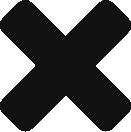Difference between revisions of "IC Python API:RLPy RVector3"
From Reallusion Wiki!
Chuck (RL) (Talk | contribs) (Created page with "{{TOC}} {{Parent|IC_Python_API:RL_Python_Modules|Modules}} == Detailed Description == This class represent the 3D vector. == Member Functions == === AlmostTheSame === <sy...") |
Chuck (RL) (Talk | contribs) m |
||
| Line 1: | Line 1: | ||
{{TOC}} | {{TOC}} | ||
{{Parent|IC_Python_API:RL_Python_Modules|Modules}} | {{Parent|IC_Python_API:RL_Python_Modules|Modules}} | ||
| − | |||
== Detailed Description == | == Detailed Description == | ||
| − | |||
This class represent the 3D vector. | This class represent the 3D vector. | ||
| + | ==Member Functions== | ||
| − | + | ===AlmostTheSame=== | |
| − | + | ||
| − | === AlmostTheSame === | + | |
| − | + | ||
<syntaxhighlight lang="Python"> | <syntaxhighlight lang="Python"> | ||
RLPy.RVector3.AlmostTheSame ( self, vV ) | RLPy.RVector3.AlmostTheSame ( self, vV ) | ||
</syntaxhighlight> | </syntaxhighlight> | ||
| + | :Determine the two vectors are the same with tolerance. | ||
| + | ====Returns==== | ||
| + | Returns true if the vector is almost the same - bool | ||
| − | + | ----- | |
| − | + | ===AlmostZero=== | |
| − | + | ||
| − | + | ||
| − | + | ||
| − | + | ||
| − | === AlmostZero === | + | |
| − | + | ||
<syntaxhighlight lang="Python"> | <syntaxhighlight lang="Python"> | ||
RLPy.RVector3.AlmostZero ( self) | RLPy.RVector3.AlmostZero ( self) | ||
</syntaxhighlight> | </syntaxhighlight> | ||
| − | + | :Determine the vector is zero vector. | |
| − | Determine the vector is zero vector. | + | ====Returns==== |
| − | + | Returns true if the vector is zero vector - bool | |
| − | ==== Returns ==== | + | ----- |
| − | + | ===Cross=== | |
| − | true if the vector is zero vector - bool | + | |
| − | + | ||
| − | === Cross === | + | |
| − | + | ||
<syntaxhighlight lang="Python"> | <syntaxhighlight lang="Python"> | ||
RLPy.RVector3.Cross ( self, vV ) | RLPy.RVector3.Cross ( self, vV ) | ||
</syntaxhighlight> | </syntaxhighlight> | ||
| − | + | :Calculate cross production of the two vectors. | |
| − | Calculate cross production of the two vectors. | + | ====Parameters==== |
| − | + | :vV[IN] The vector - RLPy.RVector3 | |
| − | ==== Parameters ==== | + | ====Returns==== |
| − | + | ||
| − | vV[IN] The vector - RLPy.RVector3 | + | |
| − | + | ||
| − | ==== Returns ==== | + | |
| − | + | ||
New vector which is the cross product of the two vectors - RLPy.RVector3 | New vector which is the cross product of the two vectors - RLPy.RVector3 | ||
| − | + | ----- | |
| − | === Distance === | + | ===Distance=== |
| − | + | ||
<syntaxhighlight lang="Python"> | <syntaxhighlight lang="Python"> | ||
RLPy.RVector3.Distance ( self, vV ) | RLPy.RVector3.Distance ( self, vV ) | ||
</syntaxhighlight> | </syntaxhighlight> | ||
| − | + | :Distance of the two vectors. | |
| − | Distance of the two vectors. | + | ====Parameters==== |
| − | + | :vV[IN] The vector - RLPy.RVector3 | |
| − | ==== Parameters ==== | + | ====Returns==== |
| − | + | Returns the distance - float | |
| − | vV[IN] The vector - RLPy.RVector3 | + | ----- |
| − | + | ===Dot=== | |
| − | ==== Returns ==== | + | |
| − | + | ||
| − | the distance - float | + | |
| − | + | ||
| − | === Dot === | + | |
| − | + | ||
<syntaxhighlight lang="Python"> | <syntaxhighlight lang="Python"> | ||
RLPy.RVector3.Dot ( self, vV ) | RLPy.RVector3.Dot ( self, vV ) | ||
</syntaxhighlight> | </syntaxhighlight> | ||
| − | + | :Calculate dot production of the two vectors. | |
| − | Calculate dot production of the two vectors. | + | ====Parameters==== |
| − | + | :vV[IN] The vector - RLPy.RVector3 | |
| − | ==== Parameters ==== | + | ====Returns==== |
| − | + | Returns the value of the dot production - float | |
| − | vV[IN] The vector - RLPy.RVector3 | + | ----- |
| − | + | ===Interpolate=== | |
| − | ==== Returns ==== | + | |
| − | + | ||
| − | the value of the dot production - float | + | |
| − | + | ||
| − | === Interpolate === | + | |
| − | + | ||
<syntaxhighlight lang="Python"> | <syntaxhighlight lang="Python"> | ||
RLPy.RVector3.Interpolate ( self, vRatio, vV ) | RLPy.RVector3.Interpolate ( self, vRatio, vV ) | ||
</syntaxhighlight> | </syntaxhighlight> | ||
| − | + | :Interpolate of the two vectors. | |
| − | Interpolate of the two vectors. | + | ====Parameters==== |
| − | + | :vRatio[IN] ratio value - float | |
| − | ==== Parameters ==== | + | :vV[IN] The vector - RLPy.RVector3 |
| − | + | ====Returns==== | |
| − | vRatio[IN] ratio value - float | + | |
| − | vV[IN] The vector - RLPy.RVector3 | + | |
| − | + | ||
| − | ==== Returns ==== | + | |
| − | + | ||
New vector which is the cross product of the two vectors - RLPy.RVector3 | New vector which is the cross product of the two vectors - RLPy.RVector3 | ||
| − | + | ----- | |
| − | === Inverse === | + | ===Inverse=== |
| − | + | ||
<syntaxhighlight lang="Python"> | <syntaxhighlight lang="Python"> | ||
RLPy.RVector3.Inverse ( self) | RLPy.RVector3.Inverse ( self) | ||
</syntaxhighlight> | </syntaxhighlight> | ||
| − | + | :Inverse this vector. | |
| − | Inverse this vector. | + | ====Returns==== |
| − | + | Returns the inversed vector - RLPy.RVector3 | |
| − | ==== Returns ==== | + | ----- |
| − | + | ===Length=== | |
| − | the inversed vector - RLPy.RVector3 | + | |
| − | + | ||
| − | === Length === | + | |
| − | + | ||
<syntaxhighlight lang="Python"> | <syntaxhighlight lang="Python"> | ||
RLPy.RVector3.Length ( self) | RLPy.RVector3.Length ( self) | ||
</syntaxhighlight> | </syntaxhighlight> | ||
| − | + | :Length of the vector. | |
| − | Length of the vector. | + | ====Returns==== |
| − | + | Returns the length of this vector - float | |
| − | ==== Returns ==== | + | ----- |
| − | + | ===Normalize=== | |
| − | the length of this vector - float | + | |
| − | + | ||
| − | === Normalize === | + | |
| − | + | ||
<syntaxhighlight lang="Python"> | <syntaxhighlight lang="Python"> | ||
RLPy.RVector3.Normalize ( self) | RLPy.RVector3.Normalize ( self) | ||
</syntaxhighlight> | </syntaxhighlight> | ||
| − | + | :Normalizes this vector. | |
| − | Normalizes this vector. | + | ====Returns==== |
| − | + | Returns the normalized vector - float | |
| − | ==== Returns ==== | + | ----- |
| − | + | ===SetX=== | |
| − | the normalized vector - float | + | |
| − | + | ||
| − | === SetX === | + | |
| − | + | ||
<syntaxhighlight lang="Python"> | <syntaxhighlight lang="Python"> | ||
RLPy.RVector3.SetX ( self, tX ) | RLPy.RVector3.SetX ( self, tX ) | ||
</syntaxhighlight> | </syntaxhighlight> | ||
| − | + | :Set the value of the x-axis. | |
| − | Set the value of the x-axis. | + | ====Parameters==== |
| − | + | :tX[IN] the value of the x-axis - float | |
| − | ==== Parameters ==== | + | ----- |
| − | + | ===SetXYZ=== | |
| − | tX[IN] the value of the x-axis - float | + | |
| − | + | ||
| − | === SetXYZ === | + | |
| − | + | ||
<syntaxhighlight lang="Python"> | <syntaxhighlight lang="Python"> | ||
RLPy.RVector3.SetXYZ ( self, tX, tY, tZ ) | RLPy.RVector3.SetXYZ ( self, tX, tY, tZ ) | ||
</syntaxhighlight> | </syntaxhighlight> | ||
| − | + | :Set the value of the all axes. | |
| − | Set the value of the all axes. | + | ====Parameters==== |
| − | + | :tX[IN] the value of the x-axis - float | |
| − | ==== Parameters ==== | + | :tY[IN] the value of the y-axis - float |
| − | + | :tZ[IN] the value of the z-axis - float | |
| − | tX[IN] the value of the x-axis - float | + | ----- |
| − | tY[IN] the value of the y-axis - float | + | ===SetY=== |
| − | tZ[IN] the value of the z-axis - float | + | |
| − | + | ||
| − | === SetY === | + | |
| − | + | ||
<syntaxhighlight lang="Python"> | <syntaxhighlight lang="Python"> | ||
RLPy.RVector3.SetY ( self, tY ) | RLPy.RVector3.SetY ( self, tY ) | ||
</syntaxhighlight> | </syntaxhighlight> | ||
| − | + | :Set the value of the y-axis. | |
| − | Set the value of the y-axis. | + | ====Parameters==== |
| − | + | :tX[IN] the value of the y-axis. | |
| − | ==== Parameters ==== | + | ----- |
| − | + | ===SetZ=== | |
| − | tX[IN] the value of the y-axis. | + | |
| − | + | ||
| − | === SetZ === | + | |
| − | + | ||
<syntaxhighlight lang="Python"> | <syntaxhighlight lang="Python"> | ||
RLPy.RVector3.SetZ ( self, tZ ) | RLPy.RVector3.SetZ ( self, tZ ) | ||
</syntaxhighlight> | </syntaxhighlight> | ||
| − | + | :Set the value of the z-axis. | |
| − | Set the value of the z-axis. | + | ====Parameters==== |
| − | + | :tX[IN] the value of the z-axis. | |
| − | ==== Parameters ==== | + | ----- |
| − | + | ===SquaredDistance=== | |
| − | tX[IN] the value of the z-axis. | + | |
| − | + | ||
| − | === SquaredDistance === | + | |
| − | + | ||
<syntaxhighlight lang="Python"> | <syntaxhighlight lang="Python"> | ||
RLPy.RVector3.SquaredDistance ( self, vV ) | RLPy.RVector3.SquaredDistance ( self, vV ) | ||
</syntaxhighlight> | </syntaxhighlight> | ||
| − | + | :Squared distance of the two vectors. | |
| − | Squared distance of the two vectors. | + | ====Parameters==== |
| − | + | :vV[IN] The vector - RLPy.RVector3 | |
| − | ==== Parameters ==== | + | ====Returns==== |
| − | + | Returns the Squared distance - float | |
| − | vV[IN] The vector - RLPy.RVector3 | + | ----- |
| − | + | ===SquaredLength=== | |
| − | ==== Returns ==== | + | |
| − | + | ||
| − | the Squared distance - float | + | |
| − | + | ||
| − | === SquaredLength === | + | |
| − | + | ||
<syntaxhighlight lang="Python"> | <syntaxhighlight lang="Python"> | ||
RLPy.RVector3.SquaredLength ( self) | RLPy.RVector3.SquaredLength ( self) | ||
</syntaxhighlight> | </syntaxhighlight> | ||
| − | + | :Squared length of the vector. | |
| − | Squared length of the vector. | + | ====Returns==== |
| − | + | Returns the squared length of this vector - float | |
| − | ==== Returns ==== | + | ----- |
| − | + | ===X=== | |
| − | the squared length of this vector - float | + | |
| − | + | ||
| − | === X === | + | |
| − | + | ||
<syntaxhighlight lang="Python"> | <syntaxhighlight lang="Python"> | ||
RLPy.RVector3.X ( self, args ) | RLPy.RVector3.X ( self, args ) | ||
</syntaxhighlight> | </syntaxhighlight> | ||
| − | + | :Get the value of the x-axis. | |
| − | Get the value of the x-axis. | + | ====Returns==== |
| − | + | Returns the value of the x-axis - float | |
| − | ==== Returns ==== | + | ----- |
| − | + | ===XY=== | |
| − | the value of the x-axis - float | + | |
| − | + | ||
| − | === XY === | + | |
| − | + | ||
<syntaxhighlight lang="Python"> | <syntaxhighlight lang="Python"> | ||
RLPy.RVector3.XY ( self) | RLPy.RVector3.XY ( self) | ||
</syntaxhighlight> | </syntaxhighlight> | ||
| − | + | :Get the element of the 2D vector. | |
| − | Get the element of the 2D vector. | + | ====Returns==== |
| − | + | ||
| − | ==== Returns ==== | + | |
| − | + | ||
Return the 2D vector - RLPy.RVector2 | Return the 2D vector - RLPy.RVector2 | ||
| − | + | ----- | |
| − | === Y === | + | ===Y=== |
| − | + | ||
<syntaxhighlight lang="Python"> | <syntaxhighlight lang="Python"> | ||
RLPy.RVector3.Y ( self, args ) | RLPy.RVector3.Y ( self, args ) | ||
</syntaxhighlight> | </syntaxhighlight> | ||
| − | + | :Get the value of the y-axis. | |
| − | Get the value of the y-axis. | + | ====Returns==== |
| − | + | Returns the value of the y-axis - float | |
| − | ==== Returns ==== | + | ----- |
| − | + | ===Z=== | |
| − | the value of the y-axis - float | + | |
| − | + | ||
| − | === Z === | + | |
| − | + | ||
<syntaxhighlight lang="Python"> | <syntaxhighlight lang="Python"> | ||
RLPy.RVector3.Z ( self, args ) | RLPy.RVector3.Z ( self, args ) | ||
</syntaxhighlight> | </syntaxhighlight> | ||
| − | + | :Get the value of the z-axis. | |
| − | Get the value of the z-axis. | + | ====Returns==== |
| − | + | Returns the value of the z-axis - float | |
| − | ==== Returns ==== | + | |
| − | + | ||
| − | the value of the z-axis - float | + | |
Revision as of 02:44, 25 March 2019
- Main article: Modules.
Detailed Description
This class represent the 3D vector.
Member Functions
AlmostTheSame
RLPy.RVector3.AlmostTheSame ( self, vV )
- Determine the two vectors are the same with tolerance.
Returns
Returns true if the vector is almost the same - bool
AlmostZero
RLPy.RVector3.AlmostZero ( self)
- Determine the vector is zero vector.
Returns
Returns true if the vector is zero vector - bool
Cross
RLPy.RVector3.Cross ( self, vV )
- Calculate cross production of the two vectors.
Parameters
- vV[IN] The vector - RLPy.RVector3
Returns
New vector which is the cross product of the two vectors - RLPy.RVector3
Distance
RLPy.RVector3.Distance ( self, vV )
- Distance of the two vectors.
Parameters
- vV[IN] The vector - RLPy.RVector3
Returns
Returns the distance - float
Dot
RLPy.RVector3.Dot ( self, vV )
- Calculate dot production of the two vectors.
Parameters
- vV[IN] The vector - RLPy.RVector3
Returns
Returns the value of the dot production - float
Interpolate
RLPy.RVector3.Interpolate ( self, vRatio, vV )
- Interpolate of the two vectors.
Parameters
- vRatio[IN] ratio value - float
- vV[IN] The vector - RLPy.RVector3
Returns
New vector which is the cross product of the two vectors - RLPy.RVector3
Inverse
RLPy.RVector3.Inverse ( self)
- Inverse this vector.
Returns
Returns the inversed vector - RLPy.RVector3
Length
RLPy.RVector3.Length ( self)
- Length of the vector.
Returns
Returns the length of this vector - float
Normalize
RLPy.RVector3.Normalize ( self)
- Normalizes this vector.
Returns
Returns the normalized vector - float
SetX
RLPy.RVector3.SetX ( self, tX )
- Set the value of the x-axis.
Parameters
- tX[IN] the value of the x-axis - float
SetXYZ
RLPy.RVector3.SetXYZ ( self, tX, tY, tZ )
- Set the value of the all axes.
Parameters
- tX[IN] the value of the x-axis - float
- tY[IN] the value of the y-axis - float
- tZ[IN] the value of the z-axis - float
SetY
RLPy.RVector3.SetY ( self, tY )
- Set the value of the y-axis.
Parameters
- tX[IN] the value of the y-axis.
SetZ
RLPy.RVector3.SetZ ( self, tZ )
- Set the value of the z-axis.
Parameters
- tX[IN] the value of the z-axis.
SquaredDistance
RLPy.RVector3.SquaredDistance ( self, vV )
- Squared distance of the two vectors.
Parameters
- vV[IN] The vector - RLPy.RVector3
Returns
Returns the Squared distance - float
SquaredLength
RLPy.RVector3.SquaredLength ( self)
- Squared length of the vector.
Returns
Returns the squared length of this vector - float
X
RLPy.RVector3.X ( self, args )
- Get the value of the x-axis.
Returns
Returns the value of the x-axis - float
XY
RLPy.RVector3.XY ( self)
- Get the element of the 2D vector.
Returns
Return the 2D vector - RLPy.RVector2
Y
RLPy.RVector3.Y ( self, args )
- Get the value of the y-axis.
Returns
Returns the value of the y-axis - float
Z
RLPy.RVector3.Z ( self, args )
- Get the value of the z-axis.
Returns
Returns the value of the z-axis - float