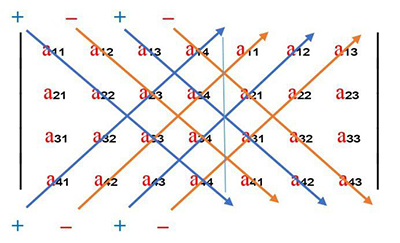IC Python API:RLPy RMatrix4
Contents
- 1 Description
- 2 Constructor & Destructor
- 3 Operators
- 4 Member Functions
- 4.1 MakeIdentity (self)
- 4.2 M (self, args)
- 4.3 E (self, args)
- 4.4 GetRow (self, nR)
- 4.5 GetColumn (self, nC)
- 4.6 Transpose (self)
- 4.7 TransposeTimes (self, mM)
- 4.8 TimesTranspose (self, mM)
- 4.9 Inverse (self)
- 4.10 Adjoint (self)
- 4.11 AdjointTranspose (self)
- 4.12 InverseTranspose (self)
- 4.13 Determinant (self)
- 4.14 MaxColumn (self)
- 4.15 MaxRow (self)
- 4.16 OneNorm (self)
- 4.17 InfNorm (self)
- 4.18 FromRTS (self, kRotate, kTranslate, kScale)
- 4.19 GetSimpleRTS (self, rkRotate, rkTranslate, rkScale)
- 4.20 GetSimpleRotate (self, rkRotate)
- 4.21 SetTranslateZero (self)
- 4.22 RotationX (self, fAngle)
- 4.23 RotationY (self, fAngle)
- 4.24 RotationZ (self, fAngle)
- 4.25 RotateAxisAngle (self, rkAxis, fAngle)
- 4.26 FromEulerAngle (self, Oreder, rx, ry, rz)
- 4.27 SetSR (self, mSR)
- 4.28 GetSR (self)
- 4.29 SetTranslate (self, vTranslate)
- 4.30 GetTranslate (self)
- 4.31 AccuScale (self, rkScale)
- 4.32 AccuRotate (self, rkRotate)
- 4.33 AccuTranslate (self, rkTranslate)
- Main article: Modules.
- Last modified: 04/14/2020
Description
This class represent the transform data of RTransform. This class provides access to RLPy's internal 4x4 matrix operators and related functions.
Constructor & Destructor
__init__ ( self, M00 ,M01, M02, M03, M10, M11, M12, M13, M20, M21, M22, M23, M30, M31, M32, M33 )
The constructor. Initialize a new RMatrix4 with RMatrix4 Item Value.
Parameters
- M00 [IN] initialization value - float
- M01 [IN] initialization value - float
- M02 [IN] initialization value - float
- M03 [IN] initialization value - float
- M10 [IN] initialization value - float
- M11 [IN] initialization value - float
- M12 [IN] initialization value - float
- M13 [IN] initialization value - float
- M20 [IN] initialization value - float
- M21 [IN] initialization value - float
- M22 [IN] initialization value - float
- M23 [IN] initialization value - float
- M30 [IN] initialization value - float
- M31 [IN] initialization value - float
- M32 [IN] initialization value - float
- M33 [IN] initialization value - float
Returns
- Returns the row vector of the matrix - RMatrix4
1 matrix4 = RLPy.RMatrix4( 1, 2, 3, 4,
2 5, 6, 7, 8,
3 9, 10, 11, 12,
4 13, 14, 15, 16 )
__init__ ( self, Oreder, rx, ty, rz )
The constructor. Initialize a new RMatrix4 with Order and angle.
Parameters
- Oreder [IN] Euler order - RLPy.Rotation_Order
- rx [IN] Angle of x-axis in radians - float
- ry [IN] Angle of y-axis in radians - float
- rz [IN] Angle of z-axis in radians - float
Returns
- Returns the row vector of the matrix - RMatrix4
1 euler_angle_x = 90 * RLPy.RMath.CONST_DEG_TO_RAD
2 euler_angle_y = 0
3 euler_angle_z = 0
4 matrix4 = RLPy.RMatrix4( RLPy.EEulerOrder_XYZ, euler_angle_x, euler_angle_y, euler_angle_z )
__init__ ( self, rkRotate )
The constructor. Initialize a new RMatrix4 with RMatrix3.
Parameters
- rkRotate [IN] Rotation 3x3 matrix - RMatrix3
Returns
- Returns the row vector of the matrix - RMatrix4
1 rotate = RLPy.RMatrix3( 1, 0, 0,
2 0, 2, 0,
3 0, 0, 3 )
4 matrix4 = RLPy.RMatrix4( rotate )
__init__ ( self, kRotate, kTranslate, kScale )
The constructor. Initialize a new RMatrix4 with RTS.
Parameters
- rkRotate [IN] Rotation matrix - RMatrix3
- rkTranslate [IN] Translate vector - RVector3
- rkScale [IN] Scale vector - RVector3
Returns
- Returns the row vector of the matrix - RMatrix4
1 rotate = RLPy.RMatrix3( 1, 0, 0,
2 0, 2, 0,
3 0, 0, 3 )
4 translate = RLPy.RVector3( 1,2,3 )
5 scale = RLPy.RVector3( 2,2,2 )
6 matrix4 = RLPy.RMatrix4( rotate, translate, scale )
__init__ ( self, args )
The constructor. Initialize a new 4x4 matrix object with another RMatrix4 object.
Parameters
- args [IN] a 4x4 matrix object - RMatrix4
Returns
- Returns the row vector of the matrix - RMatrix4
1 matrix4 = RLPy.RMatrix4( 1, 2, 3, 4,
2 5, 6, 7, 8,
3 9, 10, 11, 12,
4 13, 14, 15, 16 )
5 matrix4_copy = RLPy.RMatrix4( matrix4 )
6 print( matrix4_copy == matrix4 ) # true
Operators
+
The "addition" operator.
See Also: +=
1 matrix4_a = RLPy.RMatrix4( 1, 2, 3, 4,
2 0, 0, 0, 0,
3 0, 0, 0, 0,
4 0, 0, 0, 0 )
5 matrix4_b = RLPy.RMatrix4( 2, 2, 2, 2,
6 0, 0, 0, 0,
7 0, 0, 0, 0,
8 0, 0, 0, 0 )
9 matrix4_result = matrix4_a + matrix4_b
10
11 print( matrix4_result.GetRow(0)[0] == 1+2 ) # true
12 print( matrix4_result.GetRow(0)[1] == 2+2 ) # true
13 print( matrix4_result.GetRow(0)[2] == 3+2 ) # true
14 print( matrix4_result.GetRow(0)[3] == 4+2 ) # true
-
The "subtraction" operator.
See Also: -=
1 matrix4_a = RLPy.RMatrix4( 1, 2, 3, 4,
2 0, 0, 0, 0,
3 0, 0, 0, 0,
4 0, 0, 0, 0 )
5 matrix4_b = RLPy.RMatrix4( 2, 2, 2, 2,
6 0, 0, 0, 0,
7 0, 0, 0, 0,
8 0, 0, 0, 0 )
9 matrix4_result = matrix4_a - matrix4_b
10
11 print( matrix4_result.GetRow(0)[0] == 1-2 ) # true
12 print( matrix4_result.GetRow(0)[1] == 2-2 ) # true
13 print( matrix4_result.GetRow(0)[2] == 3-2 ) # true
14 print( matrix4_result.GetRow(0)[3] == 4-2 ) # true
*
The "multiplication" operator.
See Also: *=
1 matrix4_a = RLPy.RMatrix4( 1, 2, 3, 4,
2 0, 0, 0, 0,
3 0, 0, 0, 0,
4 0, 0, 0, 0 )
5 matrix4_b = RLPy.RMatrix4( 2, 0, 0, 0,
6 2, 0, 0, 0,
7 2, 0, 0, 0,
8 2, 0, 0, 0 )
9 matrix4_result = matrix4_a * matrix4_b
10
11 print( matrix4_result.GetRow(0)[0] == 1*2 + 2*2 + 3*2 + 4*2 ) # true
/
The "division" operator.
See Also: /=
1 matrix4_a = RLPy.RMatrix4( 1, 2, 3, 4,
2 0, 0, 0, 0,
3 0, 0, 0, 0,
4 0, 0, 0, 0 )
5 matrix4_result = matrix4_a / 2
6
7 print( matrix4_result.GetRow(0)[0] == 1/2 ) # true
8 print( matrix4_result.GetRow(0)[1] == 2/2 ) # true
9 print( matrix4_result.GetRow(0)[2] == 3/2 ) # true
10 print( matrix4_result.GetRow(0)[3] == 4/2 ) # true
-
The "unary minus" .
1 matrix4_a = RLPy.RMatrix4( 1, 2, 3, 4,
2 0, 0, 0, 0,
3 0, 0, 0, 0,
4 0, 0, 0, 0 )
5 matrix4_result = -matrix4_a
6
7 print( matrix4_result.GetRow(0)[0] == -1 ) # true
8 print( matrix4_result.GetRow(0)[1] == -2 ) # true
9 print( matrix4_result.GetRow(0)[2] == -3 ) # true
10 print( matrix4_result.GetRow(0)[3] == -4 ) # true
==
The "equal to" operator. Performs a one-by-one comparison of the matrix array.
See Also: !=
1 matrix4_a = RLPy.RMatrix4( 1, 2, 3, 4,
2 0, 0, 0, 0,
3 0, 0, 0, 0,
4 0, 0, 0, 0 )
5 matrix4_b = RLPy.RMatrix4( 1, 2, 3, 4,
6 0, 0, 0, 0,
7 0, 0, 0, 0,
8 0, 0, 0, 0 )
9
10 print( matrix4_a == matrix4_b ) # true
!=
The "not equal to" operator. Performs a one-by-one comparison of the matrix array.
See Also: ==
1 matrix4_a = RLPy.RMatrix4( 1, 2, 3, 4,
2 0, 0, 0, 0,
3 0, 0, 0, 0,
4 0, 0, 0, 0 )
5 matrix4_b = RLPy.RMatrix4( 2, 2, 2, 2,
6 0, 0, 0, 0,
7 0, 0, 0, 0,
8 0, 0, 0, 0 )
9
10 print( matrix4_a != matrix4_b ) # true
>
The "greater than" operator. Performs a one-by-one comparison of the matrix array.
See Also: >=
1 matrix4_a = RLPy.RMatrix4( 1, 0, 0, 0,
2 0, 0, 0, 0,
3 0, 0, 0, 0,
4 0, 0, 0, 0 )
5 matrix4_b = RLPy.RMatrix4( 2, 0, 0, 0,
6 0, 0, 0, 0,
7 0, 0, 0, 0,
8 0, 0, 0, 0 )
9
10 print( matrix4_b > matrix4_a ) # true
>=
The "greater than or equal to" operator. Performs a one-by-one comparison of the matrix array.
See Also: >
1 matrix4_a = RLPy.RMatrix4( 1, 1, 1, 4,
2 0, 0, 0, 0,
3 0, 0, 0, 0,
4 0, 0, 0, 0 )
5 matrix4_b = RLPy.RMatrix4( 1, 1, 1, 8,
6 0, 0, 0, 0,
7 0, 0, 0, 0,
8 0, 0, 0, 0 )
9
10 print( matrix4_b >= matrix4_a ) # true
<
The "less than" operator. Performs a one-by-one comparison of the matrix array.
See Also: <=
1 matrix4_a = RLPy.RMatrix4( 2, 0, 0, 0,
2 0, 0, 0, 0,
3 0, 0, 0, 0,
4 0, 0, 0, 0 )
5 matrix4_b = RLPy.RMatrix4( 3, 0, 0, 0,
6 0, 0, 0, 0,
7 0, 0, 0, 0,
8 0, 0, 0, 0 )
9
10 print( matrix4_a < matrix4_b ) # true
<=
The "less than" operator. Performs a one-by-one comparison of the matrix array.
See Also: <
1 matrix4_a = RLPy.RMatrix4( 2, 2, 1, 0,
2 0, 0, 0, 0,
3 0, 0, 0, 0,
4 0, 0, 0, 0 )
5 matrix4_b = RLPy.RMatrix4( 2, 2, 5, 0,
6 0, 0, 0, 0,
7 0, 0, 0, 0,
8 0, 0, 0, 0 )
9
10 print( matrix4_a <= matrix4_b ) # true
+=
The "addition assignment" operator.
See Also: +
1 matrix4 = RLPy.RMatrix4( 1, 2, 3, 4,
2 0, 0, 0, 0,
3 0, 0, 0, 0,
4 0, 0, 0, 0 )
5 matrix4 += RLPy.RMatrix4( 2, 2, 2, 2,
6 0, 0, 0, 0,
7 0, 0, 0, 0,
8 0, 0, 0, 0 )
9
10 print( matrix4.GetRow(0)[0] == 1+2 ) # true
11 print( matrix4.GetRow(0)[1] == 2+2 ) # true
12 print( matrix4.GetRow(0)[2] == 3+2 ) # true
13 print( matrix4.GetRow(0)[3] == 4+2 ) # true
-=
The "subtraction assignment" operator.
See Also: -
1 matrix4 = RLPy.RMatrix4( 1, 2, 3, 4,
2 0, 0, 0, 0,
3 0, 0, 0, 0,
4 0, 0, 0, 0 )
5 matrix4 -= RLPy.RMatrix4( 2, 2, 2, 2,
6 0, 0, 0, 0,
7 0, 0, 0, 0,
8 0, 0, 0, 0 )
9
10 print( matrix4.GetRow(0)[0] == 1-2 ) # true
11 print( matrix4.GetRow(0)[1] == 2-2 ) # true
12 print( matrix4.GetRow(0)[2] == 3-2 ) # true
13 print( matrix4.GetRow(0)[3] == 4-2 ) # true
*=
The "multiplication assignment" operator. For the calculation method, refer to the * operator.
See Also: *
1 matrix4 = RLPy.RMatrix4( 1, 2, 3, 4,
2 0, 0, 0, 0,
3 0, 0, 0, 0,
4 0, 0, 0, 0 )
5 matrix4 *= 2
6
7 print( matrix4.GetRow(0)[0] == 1*2 ) # true
8 print( matrix4.GetRow(0)[1] == 2*2 ) # true
9 print( matrix4.GetRow(0)[2] == 3*2 ) # true
10 print( matrix4.GetRow(0)[3] == 4*2 ) # true
/=
The "division assignment" operator. For the calculation method, refer to the / operator.
See Also: /
1 matrix4 = RLPy.RMatrix4( 1, 2, 3, 4,
2 0, 0, 0, 0,
3 0, 0, 0, 0,
4 0, 0, 0, 0 )
5 matrix4 /= 2
6
7 print( matrix4.GetRow(0)[0] == 1/2 ) # true
8 print( matrix4.GetRow(0)[1] == 2/2 ) # true
9 print( matrix4.GetRow(0)[2] == 3/2 ) # true
10 print( matrix4.GetRow(0)[3] == 4/2 ) # true
Member Functions
MakeIdentity (self)
This function can be used to initialize the 3x3 matrix. It is equivalent to setting the matrix to:
[1 0 0 0] [0 1 0 0] [0 0 1 0] [0 0 0 1]
Returns
- This object - RMatrix4
1 matrix4 = RLPy.RMatrix4()
2 matrix4.MakeIdentity()
M (self, args)
Get the value of an element in a 4x4 matrix by row and column index.
Parameters
- nRow [IN] Index of the row in the matrix - int
- nCol [IN] Index of the column in the matrix - int
Returns
- The matrix element specified by row and col - float
1 matrix4 = RLPy.RMatrix4()
2 matrix4.MakeIdentity()
3
4 print(matrix4.M(0,0)) #
E (self, args)
Get the value of an element in a 3x3 matrix by index number (from 0 to 15);
Parameters
- nRow [IN] Index of the matrix.
Returns
- The matrix element specified by index - float
1 matrix4 = RLPy.RMatrix4()
2 matrix4.MakeIdentity()
3
4 print(matrix4.E(0)) #
GetRow (self, nR)
Retreive a row inside a 4x4 matrix.
Parameters
- nRow [IN] Index of the row in the matrix.
Returns
- The row vector of the matrix - RVector4
1 matrix4 = RLPy.RMatrix4()
2 matrix4.MakeIdentity()
3 row0 = matrix4.GetRow(0)
4
5 print(row0[0])
6 print(row0[1])
7 print(row0[2])
8 print(row0[3])
GetColumn (self, nC)
Retrieve a column inside a 4x4 matrix.
Parameters
- nRow [IN] Index of the column in the matrix.
Returns
- The column vector of the matrix - RVector4
1 matrix4 = RLPy.RMatrix4()
2 matrix4.MakeIdentity()
3 col0 = matrix4.GetColumn(0)
4
5 print(col0[0])
6 print(col0[1])
7 print(col0[2])
8 print(col0[3])
Transpose (self)
Obtain the transposed matrix by transposing the current m * n matrix into an n * m matrix by row-column swapping.
Returns
- A new matrix containing this matrix's transpose - RMatrix4
1 matrix4_orgin = RLPy.RMatrix4( 1, 2, 3, 4,
2 5, 6, 7, 8,
3 9, 10, 11, 12,
4 13, 14, 15, 16 )
5 matrix4_transpose = matrix4_orgin.Transpose()
6 row0 = matrix4_orgin.GetRow(0)
7 col0 = matrix4_transpose.GetColumn(0)
8
9 print(row0[0] == col0[0])
10 print(row0[1] == col0[1])
11 print(row0[2] == col0[2])
12 print(row0[3] == col0[3])
TransposeTimes (self, mM)
Multiply a transposed version of a 4x4 matrix with itself.
Parameters
- mM [IN] the matrix - RMatrix4
Returns
- A new matrix. (this^T * mM) - RMatrix4
1 matrix4_orgin = RLPy.RMatrix4( 1, 2, 3, 4,
2 5, 6, 7, 8,
3 9, 10, 11, 12,
4 13, 14, 15, 16 )
5 matrix4_transpose_value = RLPy.RMatrix4( 2, 0, 0, 0,
6 0, 2, 0, 0,
7 0, 0, 2, 0,
8 0, 0, 0, 2 )
9 matrix4_transpose_times = matrix4_orgin.TransposeTimes(matrix4_transpose_value)
10 row0 = matrix4_orgin.GetRow(0)
11 col0 = matrix4_transpose_times.GetColumn(0)
12
13 print(row0[0]*2 == col0[0])
14 print(row0[1]*2 == col0[1])
15 print(row0[2]*2 == col0[2])
16 print(row0[3]*2 == col0[3])
TimesTranspose (self, mM)
Multiply this 4x4 matrix with a transposed version of itself.
Parameters
- mM [IN] the matrix - RMatrix4
Returns
- A new matrix. (this * M^T) - RMatrix4
1 matrix4_orgin = RLPy.RMatrix4( 1, 2, 3, 4,
2 5, 6, 7, 8,
3 9, 10, 11, 12,
4 13, 14, 15, 16 )
5 matrix4_transpose_value = RLPy.RMatrix4( 3, 0, 0, 0,
6 0, 3, 0, 0,
7 0, 0, 3, 0,
8 0, 0, 0, 3 )
9 matrix4_times_transpose = matrix4_orgin.TimesTranspose(matrix4_transpose_value)
10 row0 = matrix4_orgin.GetColumn(0)
11 col0 = matrix4_times_transpose.GetColumn(0)
12
13 print(row0[0]*3 == col0[0])
14 print(row0[1]*3 == col0[1])
15 print(row0[2]*3 == col0[2])
16 print(row0[3]*3 == col0[3])
Inverse (self)
Obtain the inverse (reciprocal) of this 4x4 matrix (A^-1).
Returns
- A new matrix containing this matrix's inverse - RMatrix4
1 matrix4_value = RLPy.RMatrix4( 1, 2, 1, 1,
2 1, 1,-1,-2,
3 1,-1,-1, 2,
4 1,-2, 1,-1 )
5 matrix4_inverse = matrix4_value.Inverse()
6 row0_inverse = matrix4_inverse.GetRow(0)
7
8 print(row0_inverse[0])
9 print(row0_inverse[1])
10 print(row0_inverse[2])
11 print(row0_inverse[3])
Adjoint (self)
Adjugate this 4x4 matrix.
Returns
- A new matrix containing this matrix's adjoint - RMatrix4
1 matrix4_value = RLPy.RMatrix4( 1, 2, 1, 1,
2 1, 1,-1,-2,
3 1,-1,-1, 2,
4 1,-2, 1,-1 )
5 matrix4_Adjoint = matrix4_value.Adjoint()
6 row0_Adjoint = matrix4_Adjoint.GetRow(0)
7
8 print(row0_Adjoint[0])
9 print(row0_Adjoint[1])
10 print(row0_Adjoint[2])
11 print(row0_Adjoint[3])
AdjointTranspose (self)
Adjugate and transpose this 4x4 matrix.
Returns
- A new matrix - RMatrix4
1 matrix4_value = RLPy.RMatrix4( 1, 2, 1, 1,
2 1, 1,-1,-2,
3 1,-1,-1, 2,
4 1,-2, 1,-1 )
5 matrix4_Adjoint_transpose = matrix4_value.AdjointTranspose()
6 col0_Adjoint_transpose = matrix4_Adjoint_transpose.GetColumn(0)
7
8 print(col0_Adjoint_transpose[0] == row0_Adjoint[0])
9 print(col0_Adjoint_transpose[1] == row0_Adjoint[1])
10 print(col0_Adjoint_transpose[2] == row0_Adjoint[2])
11 print(col0_Adjoint_transpose[3] == row0_Adjoint[3])
InverseTranspose (self)
Invert and transpose this 4x4 matrix.
Returns
- A new matrix - RMatrix4
1 matrix4_value = RLPy.RMatrix4( 1, 2, 1, 1,
2 1, 1,-1,-2,
3 1,-1,-1, 2,
4 1,-2, 1,-1 )
5 matrix4_inverse_transpose = matrix4_value.InverseTranspose()
6 col0_inverse_transpose = matrix4_inverse_transpose.GetColumn(0)
7
8 print(col0_inverse_transpose[0] == row0_inverse[0])
9 print(col0_inverse_transpose[1] == row0_inverse[1])
10 print(col0_inverse_transpose[2] == row0_inverse[2])
11 print(col0_inverse_transpose[3] == row0_inverse[3])
Determinant (self)
Obtain the scalar value for this 4x4 matrix (|A|).
Returns
- The determinant of the matrix - float
1 matrix4_value = RLPy.RMatrix4( 1, 2, 1, 1,
2 1, 1,-1,-2,
3 1,-1,-1, 2,
4 1,-2, 1,-1 )
5 print(matrix4_value.Determinant())
MaxColumn (self)
Find the maximum absolute value within this 4x4 matrix, and return the column in which the value is located. If all of the elements within the 4x4 matrix are 0 then return -1.
Returns
- Return index of column of M containing maximum abs entry, or -1 if M = 0 - int
1 matrix4_column_value = RLPy.RMatrix4( 1, 2, 3,-5,
2 0, 0, 0, 0,
3 0, 0, 0, 0,
4 0, 0, 0, 0 )
5 print(matrix4_column_value.MaxColumn()) # column:3 -> abs(-5)
MaxRow (self)
Find the maximum absolute value within this 4x4 matrix, and return the row in which the value is located. If all of the elements within the 4x4 matrix are 0 then return -1.
Returns
- Return index of row of M containing maximum abs entry, or -1 if M = 0 - int
1 matrix4_row_value = RLPy.RMatrix4( 1, 0, 0, 0,
2 2, 0, 0, 0,
3 3, 0, 0, 0,
4 -5, 0, 0, 0 )
5 print(matrix4_value.MaxRow()) # Row:3 -> abs(-5)
OneNorm (self)
Return the sum of the column elements that contain the largest absolute values.
Returns
- Return Norm - float
1 matrix4_row_value = RLPy.RMatrix4( 1, 0, 0, 0,
2 2, 0, 0, 0,
3 3, 0, 0, 0,
4 -5, 0, 0, 0 )
5 print(matrix4_row_value.OneNorm()) # 11 -> 1+2+abs(-5)
InfNorm (self)
Return the sum of the row elements that contain the largest absolute values.
Returns
- Return InfNorm - float
1 matrix4_column_value = RLPy.RMatrix4( 1, 2, 3,-5,
2 0, 0, 0, 0,
3 0, 0, 0, 0,
4 0, 0, 0, 0 )
5 print(matrix4_column_value.InfNorm()) # 11 -> 1+2+abs(-5)
FromRTS (self, kRotate, kTranslate, kScale)
Apply rotate, translate, and scale data to a 4x4 matrix.
Parameters
- kRotate [IN] Rotate Matrix - RMatrix3
- kTranslate [IN] Translate vector - RVector3
- kScale [IN] Scale vector - RVector3
Returns
- Return a new matrix from RTS - RMatrix4
1 rotate = RLPy.RMatrix3( 1, 0, 0,
2 0, 1, 0,
3 0, 0, 1 )
4 translate = RLPy.RVector3( 1, 0, 0 )
5 scale = RLPy.RVector3( 2, 2, 2 )
6 matrix4_result = RLPy.RMatrix4().FromRTS( rotate, translate, scale )
7 row0 = matrix4_result.GetRow(0)
8
9 print(row0[0])
10 print(row0[1])
11 print(row0[2])
12 print(row0[3])
GetSimpleRTS (self, rkRotate, rkTranslate, rkScale)
Retrieve rotation, translation, and scale data from this 4x4 matrix.
Parameters
- rkRotate [IN] Angle of x-axis in radians - float
- rkTranslate [IN] Angle of y-axis in radians - float
- rkScale [IN] Angle of z-axis in radians - float
Returns
1 matrix4_value = RLPy.RMatrix4( 1, 2, 1, 1,
2 1, 1,-1,-2,
3 1,-1,-1, 2,
4 1,-2, 1,-1 )
5 rotate = RLPy.RMatrix3()
6 translate = RLPy.RVector3()
7 scale = RLPy.RVector3()
8 matrix4_value.GetSimpleRTS( rotate, translate, scale )
9 row0 = rotate.GetRow(0)
10
11 print(row0[0])
12 print(row0[1])
13 print(row0[2])
14
15 print(translate[0])
16 print(translate[1])
17 print(translate[2])
18
19 print(scale[0])
20 print(scale[1])
21 print(scale[2])
GetSimpleRotate (self, rkRotate)
Retrieve rotation data from this 4x4 matrix.
Parameters
- rkRotate [IN] Rotation Matrix - RMatrix3
Returns
- 3x3 matrix rotation data of this 4x4 matrix.
1 matrix4_value = RLPy.RMatrix4( 1, 2, 1, 1,
2 1, 1,-1,-2,
3 1,-1,-1, 2,
4 1,-2, 1,-1
5 rotate = RLPy.RMatrix3()
6 matrix4_value.GetSimpleRotate( rotate )
7 row0 = rotate.GetRow(0)
8
9 print(row0[0])
10 print(row0[1])
11 print(row0[2])
SetTranslateZero (self)
Set the translation data in this 4x4 matrix to 0.
1 matrix4_value = RLPy.RMatrix4( 1, 2, 1, 1,
2 1, 1,-1,-2,
3 1,-1,-1, 2,
4 1,-2, 1,-1
5 matrix4_value.SetTranslateZero()
6 row3 = matrix4_value.GetRow(3)
7
8 print(row3[0] == 0)
9 print(row3[1] == 0)
10 print(row3[2] == 0)
RotationX (self, fAngle)
Rotation matrix for rotations around x-axis.
Parameters
- fAngle [IN] angle in radians - float
Returns
- Return a new matrix of for rotations around x-axis - RMatrix4
1 matrix4_orgin = RLPy.RMatrix4()
2 matrix4_orgin.MakeIdentity()
3 matrix4_orgin.RotationX( 90 * RLPy.RMath.CONST_DEG_TO_RAD )
RotationY (self, fAngle)
Rotation matrix for rotations around y-axis.
Parameters
- fAngle [IN] angle in radians - float
Returns
- Return a new matrix of for rotations around y-axis - RMatrix4
1 matrix4_orgin = RLPy.RMatrix4()
2 matrix4_orgin.MakeIdentity()
3 matrix4_orgin.RotationY( 90 * RLPy.RMath.CONST_DEG_TO_RAD )
RotationZ (self, fAngle)
Rotation matrix for rotations around z-axis.
Parameters
- fAngle [IN] angle in radians - float
Returns
- Return a new matrix of for rotations around z-axis - RMatrix4
1 matrix4_orgin = RLPy.RMatrix4()
2 matrix4_orgin.MakeIdentity()
3 matrix4_orgin.RotationZ( 90 * RLPy.RMath.CONST_DEG_TO_RAD )
RotateAxisAngle (self, rkAxis, fAngle)
Rotation matrix from axis angle.
Parameters
- rkAxis [IN] axis vector - RVector3
- fAngle [IN] angle in radians - float
Returns
- Return a new matrix from specified axis angle - RMatrix4
1 matrix4_value = RLPy.RMatrix4( 1, 2, 1, 1,
2 1, 1,-1,-2,
3 1,-1,-1, 2,
4 1,-2, 1,-1
5 x_axis_vector = RLPy.RVector3( 1, 0, 0 ) # axis = "X"
6 y_axis_vector = RLPy.RVector3( 0, 1, 0 ) # axis = "Y"
7 z_axis_vector = RLPy.RVector3( 0, 0, 1 ) # axis = "Z"
8 matrix4_value.RotateAxisAngle( x_axis_vector, 90 * RLPy.RMath.CONST_DEG_TO_RAD )
9 matrix4_value.RotateAxisAngle( y_axis_vector, 90 * RLPy.RMath.CONST_DEG_TO_RAD )
10 matrix4_value.RotateAxisAngle( z_axis_vector, 90 * RLPy.RMath.CONST_DEG_TO_RAD )
FromEulerAngle (self, Oreder, rx, ry, rz)
Convert Euler angle to a 4x4 matrix according to a rotation axis order.
Parameters
- Oreder [IN] Euler order - RLPY.EEulerOrder
- EEulerOrder_XYZ = _RLPy.EEulerOrder_XYZ
- EEulerOrder_ZYX = _RLPy.EEulerOrder_ZYX
- EEulerOrder_XZY = _RLPy.EEulerOrder_XZY
- EEulerOrder_YZX = _RLPy.EEulerOrder_YZX
- EEulerOrder_YXZ = _RLPy.EEulerOrder_YXZ
- EEulerOrder_ZXY = _RLPy.EEulerOrder_ZXY
- rx [IN] Angle of x-axis in radians - float
- ry [IN] Angle of y-axis in radians - float
- rz [IN] Angle of z-axis in radians - float
Returns
- Return a new matrix from specified axis angle - RMatrix4
1 euler_angle_x = 90 * RLPy.RMath.CONST_DEG_TO_RAD
2 euler_angle_y = 0
3 euler_angle_z = 0
4 matrix4_result = RLPy.RMatrix4().FromEulerAngle( RLPy.EEulerOrder_XYZ, euler_angle_x, euler_angle_y, euler_angle_z)
5 row0 = matrix4_result[0].GetRow(0)
6
7 print(row0[0])
8 print(row0[1])
9 print(row0[2])
10 print(row0[3])
SetSR (self, mSR)
Set scale and rotation part of the matrix.
Parameters
- mSR [IN] 3x3 matrix - RMatrix3
Returns
- Return a new 4x4 matrix - RMatrix4
1 matrix4_orgin = RLPy.RMatrix4()
2 matrix4_orgin.MakeIdentity()
3 matrix3_rotate_value = RLPy.RMatrix3( 1, 0, 0,
4 0, 1, 0,
5 0, 0, 1 )
6 matrix4_orgin.SetSR(matrix3_rotate_value)
GetSR (self)
Get scale and rotation part of the matrix.
Returns
- Return a 3x3 matrix - RMatrix3
1 matrix4_value = RLPy.RMatrix4( 1, 2, 1, 1,
2 1, 1,-1,-2,
3 1,-1,-1, 2,
4 1,-2, 1,-1
5 result = matrix4_value.GetSR()
6 row0 = result.GetRow(0)
7 print(row0[0])
8 print(row0[1])
9 print(row0[2])
SetTranslate (self, vTranslate)
Set translate of the matrix.
Parameters
- vTranslate [IN] Translate vector - RVector3
Returns
- New matrix with the specified translation - RMatrix4
1 matrix4_orgin = RLPy.RMatrix4()
2 matrix4_orgin.MakeIdentity()
3 matrix4_orgin.SetTranslate(RLPy.RVector3( 1, 2, 3 ) )
GetTranslate (self)
Get translate of the matrix.
Returns
- Return a translate vector - RVector3
1 matrix4_orgin = RLPy.RMatrix4()
2 matrix4_orgin.MakeIdentity()
3 matrix4_orgin.SetTranslate(RLPy.RVector3( 1, 2, 3 ) )
4 result = matrix4_orgin.GetTranslate()
5
6 print(result[0] == 1)
7 print(result[1] == 2)
8 print(result[2] == 3)
AccuScale (self, rkScale)
Accumulate this 4x4 matrix with scale vector.
Parameters
- rkScale [IN] Scale vector - RVector3
Returns
- Accumulate of this 4x4 matrix with scale vector - RMatrix4
1 matrix4_orgin = RLPy.RMatrix4()
2 matrix4_orgin.MakeIdentity()
3 matrix4_orgin.AccuScale(RLPy.RVector3( 2, 2, 2 ) )
4 matrix4_orgin.AccuScale(RLPy.RVector3( 3, 3, 3 ) )
5 result = matrix4_orgin.GetSR()
6 row0 = result.GetRow(0)
7 print(row0[0] == 2*3)
8 row1 = result.GetRow(1)
9 print(row1[1] == 2*3)
10 row2 = result.GetRow(2)
11 print(row2[2] == 2*3)
AccuRotate (self, rkRotate)
Accumulate this 4x4 matrix with rotation matrix.
Parameters
- rkRotate [IN] Rotation matrix - RMatrix3
Returns
- Accumulate this 4x4 matrix and rotation matrix - RMatrix4
1 matrix4_orgin = RLPy.RMatrix4()
2 matrix4_orgin.MakeIdentity()
3 matrix3_orgin = RLPy.RMatrix3()
4 matrix3_orgin.FromAxisAngle( RLPy.RVector3( 0, 1, 0 ), 90 * RLPy.RMath.CONST_DEG_TO_RAD )
5 matrix4_orgin.AccuRotate(matrix3_orgin)
6 matrix4_orgin.AccuRotate(matrix3_orgin)
7 rotate = RLPy.RMatrix3()
8 matrix4_orgin.GetSimpleRotate( rotate )
9 row0 = rotate.GetRow(0)
10 print(row0[0])
11 print(row0[1])
12 print(row0[2])
AccuTranslate (self, rkTranslate)
Accumulate this 4x4 matrix with translate vector.
Parameters
- rkTranslate [IN] Translate vector - RVector3
Returns
- Accumulate of this 4x4 matrix and translation vector - RMatrix4
1 matrix4_orgin = RLPy.RMatrix4()
2 matrix4_orgin.MakeIdentity()
3 matrix4_orgin.AccuTranslate(RLPy.RVector3( 1, 2, 3 ) )
4 matrix4_orgin.AccuTranslate(RLPy.RVector3( 2, 2, 2 ) )
5 row3 = matrix4_orgin.GetRow(3)
6 print(row3[0] == 1+2)
7 print(row3[1] == 2+2)
8 print(row3[2] == 2+3)