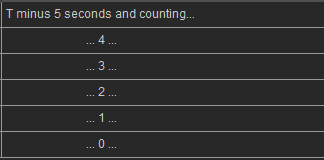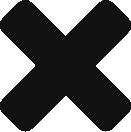Difference between revisions of "IC Python API:Error Handling"
Chuck (RL) (Talk | contribs) (Created page with "{{TOC}} {{Parent|IC_Python_API:RL_Python_Samples|RL Python Samples}}") |
Chuck (RL) (Talk | contribs) m (→Everything Put Together) |
||
| (11 intermediate revisions by the same user not shown) | |||
| Line 1: | Line 1: | ||
{{TOC}} | {{TOC}} | ||
{{Parent|IC_Python_API:RL_Python_Samples|RL Python Samples}} | {{Parent|IC_Python_API:RL_Python_Samples|RL Python Samples}} | ||
| + | |||
| + | iClone will attempt to parse scripts that are loaded into the environment. In most cases, it does a decent job at catching errors and raising issues within the the Console Log. However, in cases where the errors occur in a loop or sequence, a resulting stack overflow can cause the program to shutdown prematurely. With no chance for a print-out combined with a lack of session logs, the user can find it hard to pin-point the time and point of occurrence of the error. Developers are advised to pay special attention to areas of the code that rely on repeated calls to a set of functions. You can use Python's native '''Try''' and '''Except''' error handling to debug and help fool-proof exceptionally vulnerable segments of your code. | ||
| + | |||
| + | [[File:Ic_python_api_error_handling_01.png|Without error handling, the program can crash without recourse from repeated calls to error-prone code.|frame|left]] | ||
| + | {{clear}} | ||
| + | |||
| + | == Exceptions in Python == | ||
| + | |||
| + | [[File:Ic_python_api_error_handling_02.png|Error handling allows the developer to rectify the problem and prevent the program from crashing.|frame]] | ||
| + | |||
| + | Python has many built-in exceptions which forces your program to output an error when something in it goes wrong. When these exceptions occur, it causes the current process to stop and passes it to the calling process until it is handled. If not handled, our program will crash. For example, if function A calls function B which in turn calls function C and an exception occurs in function C. If it is not handled in C, the exception passes to B and then to A. If never handled, an error message is spit out and our program come to a sudden, unexpected halt. Having the program come to a halt and give details about the error is much more preferable to a program crash. | ||
| + | |||
| + | Python error handling can be broken down into code blocks: | ||
| + | |||
| + | {|class="wikitable" | ||
| + | !scope="row"|try | ||
| + | |The '''try''' block lets you test block of code for errors. | ||
| + | |- | ||
| + | !scope="row"|except | ||
| + | |The '''except''' block lets you handle the error. | ||
| + | |- | ||
| + | !scope="row"|else | ||
| + | |The '''else''' block lets you execute code if no errors were raised. | ||
| + | |- | ||
| + | !scope="row"|finally | ||
| + | |The '''finally''' block lets you execute code, regardless of the result of the try and expect blocks. | ||
| + | |} | ||
| + | |||
| + | |||
| + | == Example Script (Error Included) == | ||
| + | |||
| + | [[File:Ic_python_api_error_handling_03.png|frame|Without error handling, iClone crashes before the countdown can complete.]] | ||
| + | |||
| + | For this exercise we'll need a fully functional script that contains an error that will cause iClone to crash. | ||
| + | |||
| + | <syntaxhighlight lang="python"> | ||
| + | import RLPy | ||
| + | from PySide2 import QtWidgets | ||
| + | from PySide2.shiboken2 import wrapInstance | ||
| + | |||
| + | |||
| + | count = 4 | ||
| + | timer = None | ||
| + | timer_callback = None | ||
| + | |||
| + | |||
| + | class MyPyTimerCallback(RLPy.RPyTimerCallback): | ||
| + | def __init__(self): | ||
| + | RLPy.RPyTimerCallback.__init__(self) | ||
| + | self.timeout_func = None | ||
| + | |||
| + | def Timeout(self): | ||
| + | self.timeout_func() | ||
| + | |||
| + | def register_timeout_func(self, func): | ||
| + | self.timeout_func = func | ||
| + | |||
| + | |||
| + | def print_count(): | ||
| + | global count | ||
| + | global timer | ||
| + | |||
| + | if count < 0: | ||
| + | timer.stop() # <-- Intentional attribute error | ||
| + | print("Lift off! We have lift off!") | ||
| + | else: | ||
| + | print('\t... {} ...'.format(count)) | ||
| + | |||
| + | count -= 1 | ||
| + | |||
| + | |||
| + | timer = RLPy.RPyTimer() | ||
| + | timer.SetInterval(1000) # call time out function every second | ||
| + | |||
| + | timer_callback = MyPyTimerCallback() | ||
| + | timer_callback.register_timeout_func(print_count) | ||
| + | |||
| + | timer.RegisterPyTimerCallback(timer_callback) | ||
| + | timer.Start() | ||
| + | print("T minus 5 seconds and counting...") | ||
| + | </syntaxhighlight> | ||
| + | |||
| + | This script is a simple countdown for a rocket launch starting from the 5 second mark. An intentional error is embedded at '''line 29: timer.stop()''' which should read '''timer.Stop()''' instead. If you run this script, iClone will crash. | ||
| + | |||
| + | == Error Handling == | ||
| + | |||
| + | Let's add a reusable function specifically for error handling: | ||
| + | |||
| + | <syntaxhighlight lang="python"> | ||
| + | def try_except(try_func, exception_func): | ||
| + | try: | ||
| + | try_func() | ||
| + | except Exception as inst: | ||
| + | print('''EXCEPTION ERROR: | ||
| + | TYPE:\t{} | ||
| + | ARGS:\t{} | ||
| + | PRINT:\t{}'''.format(type(inst), inst.args, inst)) | ||
| + | exception_func() | ||
| + | raise # Stop the operation | ||
| + | </syntaxhighlight> | ||
| + | |||
| + | Notice that we use the keyword '''raise''' to stop the operation from continuing on the first occurrence of a the problem. | ||
| + | |||
| + | [[File:Ic_python_api_error_handling_04.png|frame|Error handling can be used to pin-point the cause of the problem.]] | ||
| + | |||
| + | Let's also change the way we handle the timer callback '''Timeout''' function where the error is likely to occur. Again, we can only take educated guesses at where the error occurred. Knowing that error inside repeat calls can cause the program to crash, we can debug those areas first. Since '''RPyTimerCallback''' has a repeat routine in its '''Timeout''' member function, the logical place to implement the error handling would be there: | ||
| + | |||
| + | <syntaxhighlight lang="python"> | ||
| + | class MyPyTimerCallback(RLPy.RPyTimerCallback): | ||
| + | def __init__(self): | ||
| + | RLPy.RPyTimerCallback.__init__(self) | ||
| + | self.timeout_func = None | ||
| + | |||
| + | def Timeout(self): | ||
| + | global timer | ||
| + | try_except(self.timeout_func, timer.Stop) | ||
| + | |||
| + | def register_timeout_func(self, func): | ||
| + | self.timeout_func = func | ||
| + | </syntaxhighlight> | ||
| + | |||
| + | Noticed the error handling function is implemented inside the '''Timeout''' block. Now, when we execute the same code, instead of the crashing, we get a nice print-out for the errors. | ||
| + | |||
| + | If the program still crashes without a print-out, then the error handling needs to be relocated to the next logical code block. Or better yet, multiple error handling can be implemented across the script; With a reusable function in hand, this process should be trivial. | ||
| + | |||
| + | [[File:Ic_python_api_error_handling_05.png|frame|The script completes properly once the problem is rectified.]] | ||
| + | |||
| + | After we fix the error: Changing '''timer.stop()''' to '''timer.Stop()''', we have effectively debugged the script. | ||
| + | |||
| + | == Everything Put Together == | ||
| + | |||
| + | You can copy and paste the following code into a PY file and load it into iClone via '''Script > Load Python'''. You are encouraged to break the script in various segments and implement the error handling code accordingly. | ||
| + | |||
| + | <syntaxhighlight lang="python"> | ||
| + | import RLPy | ||
| + | from PySide2 import QtWidgets | ||
| + | from PySide2.shiboken2 import wrapInstance | ||
| + | |||
| + | |||
| + | count = 4 | ||
| + | timer = None | ||
| + | timer_callback = None | ||
| + | |||
| + | |||
| + | class MyPyTimerCallback(RLPy.RPyTimerCallback): | ||
| + | def __init__(self): | ||
| + | RLPy.RPyTimerCallback.__init__(self) | ||
| + | self.timeout_func = None | ||
| + | |||
| + | def Timeout(self): | ||
| + | global timer | ||
| + | try_except(self.timeout_func, timer.Stop) | ||
| + | |||
| + | def register_timeout_func(self, func): | ||
| + | self.timeout_func = func | ||
| + | |||
| + | |||
| + | def print_count(): | ||
| + | global count | ||
| + | global timer | ||
| + | |||
| + | if count < 0: | ||
| + | timer.stop() # <-- Intentional attribute error | ||
| + | print("Lift off! We have lift off!") | ||
| + | else: | ||
| + | print('\t... {} ...'.format(count)) | ||
| + | |||
| + | count -= 1 | ||
| + | |||
| + | |||
| + | timer = RLPy.RPyTimer() | ||
| + | timer.SetInterval(1000) # call time out function every second | ||
| + | |||
| + | timer_callback = MyPyTimerCallback() | ||
| + | timer_callback.register_timeout_func(print_count) | ||
| + | |||
| + | timer.RegisterPyTimerCallback(timer_callback) | ||
| + | timer.Start() | ||
| + | print("T minus 5 seconds and counting...") | ||
| + | |||
| + | |||
| + | def try_except(try_func, exception_func): | ||
| + | try: | ||
| + | try_func() | ||
| + | except Exception as inst: | ||
| + | print('''EXCEPTION ERROR: | ||
| + | TYPE:\t{} | ||
| + | ARGS:\t{} | ||
| + | PRINT:\t{}'''.format(type(inst), inst.args, inst)) | ||
| + | exception_func() | ||
| + | raise # Stop the operation | ||
| + | </syntaxhighlight> | ||
| + | |||
| + | == APIs Used == | ||
| + | |||
| + | You can research the following references for the APIs deployed in this code. | ||
| + | |||
| + | <div style="column-count:4; -moz-column-count:4; -webkit-column-count:4"> | ||
| + | * [[ IC_Python_API:RLPy_RPyTimerCallback#__init__ | RLPy.RPyTimerCallback.__init__() ]] | ||
| + | * [[ IC_Python_API:RLPy_RPyTimer | RLPy.RPyTimer() ]] | ||
| + | </div> | ||
Latest revision as of 04:37, 12 March 2020
- Main article: RL Python Samples.
iClone will attempt to parse scripts that are loaded into the environment. In most cases, it does a decent job at catching errors and raising issues within the the Console Log. However, in cases where the errors occur in a loop or sequence, a resulting stack overflow can cause the program to shutdown prematurely. With no chance for a print-out combined with a lack of session logs, the user can find it hard to pin-point the time and point of occurrence of the error. Developers are advised to pay special attention to areas of the code that rely on repeated calls to a set of functions. You can use Python's native Try and Except error handling to debug and help fool-proof exceptionally vulnerable segments of your code.
Exceptions in Python
Python has many built-in exceptions which forces your program to output an error when something in it goes wrong. When these exceptions occur, it causes the current process to stop and passes it to the calling process until it is handled. If not handled, our program will crash. For example, if function A calls function B which in turn calls function C and an exception occurs in function C. If it is not handled in C, the exception passes to B and then to A. If never handled, an error message is spit out and our program come to a sudden, unexpected halt. Having the program come to a halt and give details about the error is much more preferable to a program crash.
Python error handling can be broken down into code blocks:
| try | The try block lets you test block of code for errors. |
|---|---|
| except | The except block lets you handle the error. |
| else | The else block lets you execute code if no errors were raised. |
| finally | The finally block lets you execute code, regardless of the result of the try and expect blocks. |
Example Script (Error Included)
For this exercise we'll need a fully functional script that contains an error that will cause iClone to crash.
import RLPy
from PySide2 import QtWidgets
from PySide2.shiboken2 import wrapInstance
count = 4
timer = None
timer_callback = None
class MyPyTimerCallback(RLPy.RPyTimerCallback):
def __init__(self):
RLPy.RPyTimerCallback.__init__(self)
self.timeout_func = None
def Timeout(self):
self.timeout_func()
def register_timeout_func(self, func):
self.timeout_func = func
def print_count():
global count
global timer
if count < 0:
timer.stop() # <-- Intentional attribute error
print("Lift off! We have lift off!")
else:
print('\t... {} ...'.format(count))
count -= 1
timer = RLPy.RPyTimer()
timer.SetInterval(1000) # call time out function every second
timer_callback = MyPyTimerCallback()
timer_callback.register_timeout_func(print_count)
timer.RegisterPyTimerCallback(timer_callback)
timer.Start()
print("T minus 5 seconds and counting...")
This script is a simple countdown for a rocket launch starting from the 5 second mark. An intentional error is embedded at line 29: timer.stop() which should read timer.Stop() instead. If you run this script, iClone will crash.
Error Handling
Let's add a reusable function specifically for error handling:
def try_except(try_func, exception_func):
try:
try_func()
except Exception as inst:
print('''EXCEPTION ERROR:
TYPE:\t{}
ARGS:\t{}
PRINT:\t{}'''.format(type(inst), inst.args, inst))
exception_func()
raise # Stop the operation
Notice that we use the keyword raise to stop the operation from continuing on the first occurrence of a the problem.
Let's also change the way we handle the timer callback Timeout function where the error is likely to occur. Again, we can only take educated guesses at where the error occurred. Knowing that error inside repeat calls can cause the program to crash, we can debug those areas first. Since RPyTimerCallback has a repeat routine in its Timeout member function, the logical place to implement the error handling would be there:
class MyPyTimerCallback(RLPy.RPyTimerCallback):
def __init__(self):
RLPy.RPyTimerCallback.__init__(self)
self.timeout_func = None
def Timeout(self):
global timer
try_except(self.timeout_func, timer.Stop)
def register_timeout_func(self, func):
self.timeout_func = func
Noticed the error handling function is implemented inside the Timeout block. Now, when we execute the same code, instead of the crashing, we get a nice print-out for the errors.
If the program still crashes without a print-out, then the error handling needs to be relocated to the next logical code block. Or better yet, multiple error handling can be implemented across the script; With a reusable function in hand, this process should be trivial.
After we fix the error: Changing timer.stop() to timer.Stop(), we have effectively debugged the script.
Everything Put Together
You can copy and paste the following code into a PY file and load it into iClone via Script > Load Python. You are encouraged to break the script in various segments and implement the error handling code accordingly.
import RLPy
from PySide2 import QtWidgets
from PySide2.shiboken2 import wrapInstance
count = 4
timer = None
timer_callback = None
class MyPyTimerCallback(RLPy.RPyTimerCallback):
def __init__(self):
RLPy.RPyTimerCallback.__init__(self)
self.timeout_func = None
def Timeout(self):
global timer
try_except(self.timeout_func, timer.Stop)
def register_timeout_func(self, func):
self.timeout_func = func
def print_count():
global count
global timer
if count < 0:
timer.stop() # <-- Intentional attribute error
print("Lift off! We have lift off!")
else:
print('\t... {} ...'.format(count))
count -= 1
timer = RLPy.RPyTimer()
timer.SetInterval(1000) # call time out function every second
timer_callback = MyPyTimerCallback()
timer_callback.register_timeout_func(print_count)
timer.RegisterPyTimerCallback(timer_callback)
timer.Start()
print("T minus 5 seconds and counting...")
def try_except(try_func, exception_func):
try:
try_func()
except Exception as inst:
print('''EXCEPTION ERROR:
TYPE:\t{}
ARGS:\t{}
PRINT:\t{}'''.format(type(inst), inst.args, inst))
exception_func()
raise # Stop the operation
APIs Used
You can research the following references for the APIs deployed in this code.